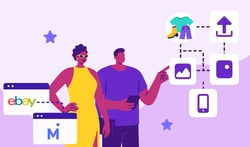If you're like me, you've probably found yourself juggling between reselling, a full-time job, and personal responsibilities. I get it; There's not enough time in the day to do everything, but that's where finding the right tools and strategies can make a world of difference. With smart planning and efficient use of resources like Vendoo, you can streamline your reselling process, leaving more room for your job, family, and, importantly, a little “me-time”.
In this blog post, I'm excited to share my personal Vendoo strategies that have significantly streamlined my business and saved valuable time. But first, I want to provide you with some context because my situation may differ from yours- however, I am confident that you will find valuable insights that can transform your reselling journey.
Context: When we started to scale our reselling business a few years ago, my husband and I worked our full-time jobs, except I worked from home. We both worked on the reselling business and hired a Virtual Assistant (VA) to help us list. We order pallets that get shipped to our home and process at least 500+ items per pallet per month.
Key Points
- Having a standard operating procedure (SOP) is essential for any businesses
- Vendoo significantly enhances the efficiency of my processes, resulting in considerable time savings for me
- If you don't know your numbers, you have a hobby, not a business
Why Vendoo? A Reseller's Best Friend
Vendoo isn't just another tool; it's the backbone of a successful reselling business. As someone who's juggled listings across eBay, Mercari, and Poshmark, I know the pain of managing multiple platforms. Vendoo simplifies this, allowing you to free up more time in your day.
Before I started using Vendoo, I only sold items on Mercari. I knew about other sites like eBay, Poshmark, and Facebook Marketplace, but the idea of listing more than 500 items on each site by myself felt like a huge, scary task. My "hourly rate" as a reseller would dramatically decrease if I were to do everything manually.
But at the same time, I knew it wasn't smart to only sell on Mercari, especially since buying pallets costs a lot of money upfront. I needed a way to sell on more marketplaces without it taking forever, and that's where Vendoo came in.
You might also like: Everything You Need to Know About Vendoo for Online Sellers
How I Use Vendoo To Streamline My Operations
Creating a standard operating procedure (SOP) is essential to any business, not just reselling. By definition, an SOP is a detailed step-by-step guide tailored to help manage and execute your daily reselling tasks efficiently. This guide is crucial, especially if you are going to hire help either in person or virtually.
An SOP for your reselling business can be straightforward and adaptable. You can start by simply typing it out in a Google Doc, allowing you to modify it as your business evolves easily.
Standard Operating Procedure (Sorting)
Before I started photographing items, we first sorted them. This step streamlines my listing process and organizes the items for easy addition to the inventory room, making the operation more efficient. Also, it gives me a visual representation of how many items I need to photograph that day.
Remember that I deal with clothing pallets and get multiple sizes, colors, etc. Therefore, we sort the items based on main categories and sub-categories.
For example: Women (main category), leggings (sub-category)
Initially, I assist my husband with sorting the items, and once we have a substantial batch ready, I switch to taking photos while he continues sorting. We manage these tasks simultaneously to maintain efficiency.
Standard Operating Procedure (Vendoo Templates & Prep)
Before photographing my items, I streamline the listing process by creating a new Vendoo template. In this template, I include essential general information, a disclaimer in the description box, and details such as the cost of goods and appropriate labels.
I then prepare my banker boxes by affixing a label and noting the tag numbers and letters on the clothespin. This preparation ensures a more efficient and organized listing workflow.
You might also like: Vendoo Templates: Making the Process of Listing Easier
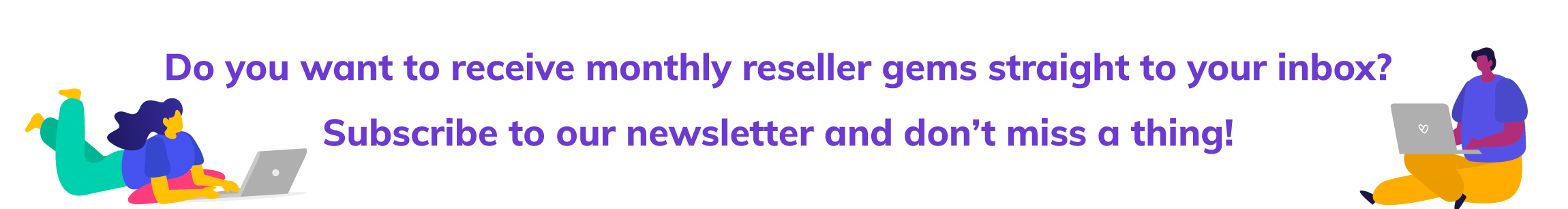
Standard Operating Procedure (Photos & Tagging)
I focus on completing each subcategory within a main category before moving on. My photography setup includes two tables at a 90-degree angle, complimented by two box lights on each side.

(Note: Invest in good lighting! The better the pictures, the better the chances of selling.)
I prefer flat-lay photography for all my clothing items, as it's quicker for photographing and measuring than using a mannequin or hanging the items on the wall.
Here is the photography process:
1. I streamline my process by using my iPhone to snap photos directly through Vendoo's mobile website, ensuring I consistently use the custom template I've created.
Photos consist of the main cover, measurements, material tag, size tag, up close photo of damages (if any), and 1-2 stock photos.

Optional: If there are any damages, I will note them in the description box.
2. On the title box, I type the SKU of that item.

For example, BF-MX30
Optional: I change the quantity if I have more of the same item.
3. I bag, tag, and weigh the item. I input a rounded-up number on Vendoo.
Pro tip: Establish a target for the number of items you aim to process within a set timeframe to stay focused and avoid time wastage.
Additionally, get a head start the next day by organizing your workflow, such as labeling boxes and creating tags.
Standard Operating Procedure (Listing)
After completing the day's photography, I dedicate 1-2 hours exclusively to listing, a critical step because an unlisted item is a missed opportunity for earning.
The listing process involves researching keywords and market prices, and it's crucial to thoroughly fill out eBay's detailed item specifics. As you gain experience, you'll get better at identifying effective keywords.
New resellers should learn SEO keywords for better visibility. Here is a blog where you can learn about it: A Reseller's Guide to Keywords and SEO
Vendoo Listing Process (via desktop):
- I use Vendoo's Photoroom to remove the background of the main cover. For the rest of the photos, I leave them as they are.
- Input the necessary information such as brand, condition, color, etc. I also make sure to migrate the SKU number from the title box to the SKU box.
- I use Google Image Search and eBay's Terapeak to create pricing and/or unique keywords for a particular item.
My listing price depends on the item's condition, how many are in the market, and the current market price. The goal is to 3x (definitely more if you have a virtual assistant) the cost of goods so there is room for negotiations and promotions/sales.
You might also like: A Reseller's Guide to Creating a Pricing Strategy
Pro tip: Do a Loom video of your SOP for listing when onboarding a Virtual Assistant. This way, they have something to refer back to if they ever get stuck.
Standard Operating Procedure (Delist/Relist)
In my Vendoo settings, I've set it up to tell me when a listing has been up for 30 days without selling - in Vendoo, this is called 'Stale' listings. At the end of every month, I use Vendoo to take down (delist) and put up (relist) these items again to give them more attention.

If an item still has yet to sell after 5 months, I start lowering the price. Vendoo has this feature where I can use labels to track how many times I've dropped the price of an item.
For example, I label something as “Price 1” when I lower its price for the first time. This helps me remember how long an item has been up for sale and how many times I've changed the price, making it easier to see it on my Vendoo dashboard.
You might also like: How to Delist/Relist on Multiple Marketplaces with Vendoo
How I Use Vendoo's Analytics To Make Purchasing Decisions
Vendoo's analytics are super helpful for figuring out which pallets of items I buy are making me money and how fast. This is really important because it helps me decide if I should buy from the same supplier again or look for a different one.
I also use Vendoo's data to figure out when it's time to lower prices to sell things faster or when to give items away to charity.
But to make the most of Vendoo's analytics, it's important to remember to label each item in Vendoo and put in the details when something sells. This way, I get a clear picture of how my business is doing and can make better choices about what to sell.
Vendoo has been a lifesaver for balancing my reselling business with other life commitments. It streamlines everything from sorting to selling, helping me make smart decisions about what to buy and sell.
Features like efficient listing, easy delisting/listing, and insightful analytics save time and boost my business strategy. For anyone in the reselling game, Vendoo is a fantastic tool that makes managing your business alongside your personal life much more manageable.
What Vendoo integrations are your favorite to use? Comment below!
Haven't started crosslisting yet? Sign up for Vendoo for FREE today!