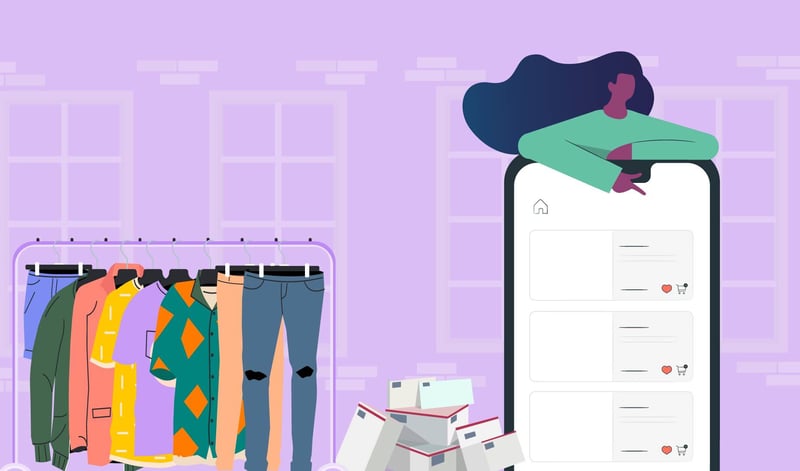Are you tired of spending hours looking for an item only to find out that the item has already sold in another marketplace? In this blog, we will go over strategies for simplifying your operations with multichannel listing software.
Key Points:
1. Work smart, not hard; manually managing listings on multiple marketplaces is not a good way to spend your time.
2. Starting off with good organization will enhance your operations.
3. It is convenient to be able to manage your reselling business while on the go.
The ability to list and sell products on multiple online marketplaces expands your reach and significantly increases the chances of sales. With a diverse audience spread across various platforms like eBay, Poshmark, Depop, and others, relying on a single channel can limit your business's potential.
However, managing listings across several marketplaces can be overwhelming and time-consuming. This is where multichannel listing software comes into play, simplifying operations and boosting efficiency.
Table of Contents:
1. Why Resellers Need Multichannel Listing Software
2. What is Vendoo
3. How to Use Vendoo to Streamline Your Operations
Why Resellers Need Multichannel Listing Software
A multichannel listing software (sometimes called product listing tool) helps online resellers manage their online stores in multiple marketplaces such as eBay, Poshmark, and Mercari. The primary goal of all these tools is to streamline, organize, and simplify a range of labor-intensive procedures.
These product listing tools provide various functionalities, such as overseeing catalog listings on various marketplaces, updating data in bulk, or enhancing product photography on a larger scale.
What is Vendoo
Vendoo is a software designed for individuals and large reselling businesses operating in the second-hand market across multiple channels. It acts as a central catalog for inventory management purposes and lets resellers publish new product listings in bulk to a variety of marketplaces.
In short, Vendoo allows you to:
-
Seamlessly import existing product information (photos and description) from marketplaces such as eBay, Poshmark, Mercari, and more.
-
Oversee product inventory in multiple marketplaces.
-
Prevent overselling with sales detection from eBay and Poshmark and automatically delist (remove) the product from other marketplaces.
-
Easily delist (remove) and relist (post) stale inventory.
-
Comprehensive business analytics.
-
Conveniently photo edit and remove the background using Photoroom.
The main benefit of using Vendoo is to save time and money on multichannel e-commerce management. Did you know that Vendoo offers a Free Plan for you to check out?
For high-volume sellers you may be interested in Vendoo Enterprise
How to Use Vendoo to Streamline Your Operations
One of the hurdles to expanding an e-commerce resell business is the time commitment involved. Product listing and management across multiple sales channels can be labor-intensive. This section will review the many Vendoo features and how this will help you save time.
Create a New Product Listing in Vendoo
This is the fastest way to add new products to multiple marketplaces instead of bulk importing a listing from a specific marketplace platform.
Using Vendoo's mobile app allows you to seamlessly:
- Select a pre-filled item template (more on this later)
- Take product photos directly on the Vendoo app
- Save the listing as a draft
After uploading the listing to the drafts tab, open your Vendoo account on your desktop to complete the process.
You may also be interested in our FREE Guide to Multichannel Expansion.
Cut Out Tedious Tasks With Pre-Filled Templates
Create custom pre-filled templates for the different types of product categories. These templates eliminate the need to type in the same information for each product listing. The goal is to save you time and can be added to your Standard Operating Procedure (SOP) once you have the resources to hire assistance.
Here are a couple of template examples to create:
-
Same item that you consistently sell: Fill in the title, description, brand, condition, color, category, weight, and Vendoo labels
-
Category (e.g., women's jeans): Fill in the description and package weight
There are many ways to utilize the templates feature in Vendoo, allowing you to add and manage product listings efficiently by spending less time on tedious platform-specific tasks.
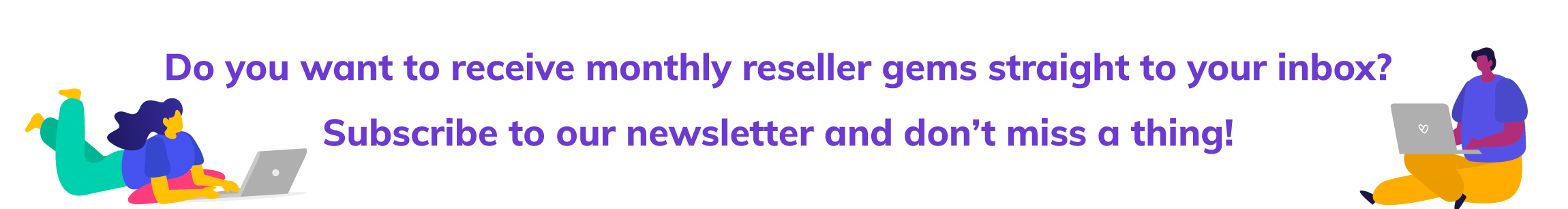
Stay Organized with Custom Labels
Vendoo custom labels represent a sophisticated inventory organization system that allows you to create labels within Vendoo to sort your inventory. These digital "color-coded tags" can be attached to your inventory items to enhance organization and ease of access!
Here are a few label examples to create:
- Condition of the item (ex. new without tags)
- Where the item was purchased (ex. thrift store name)
- Different stages of the inventory (ex. donation pile)
- Consignment
- Categories
- Name brands
- Promotion/markdown sales
- Has free shipping or no free shipping
Custom labels enable you to sift through items on the inventory and analytics pages. I highly recommend tagging the items of where it was sourced. This will come in handy when reviewing your analytics.
You might also be interested in Vendoo Custom Labels Feature
No More Overselling With Sale Detection & Automatic Delisting
Many resellers worry about overselling when they list products across multiple channels. To prevent this, Vendoo offers an automated feature that monitors sales on eBay and Poshmark, detects when a product is sold, and removes it from all other marketplaces. This ensures you never have to worry about overselling again.
Oversee Your Inventory Wherever You Are with the Vendoo Mobile App
Vendoo is a one-of-a-kind cross-listing software that provides a convenient mobile app for individuals who own either an iPhone or an Android device. This innovative multichannel listing software offers a range of features to help you streamline your listings and maximize your profits on the go.
The Vendoo mobile app allows you to:
-
Create new product listings
-
Mark products as sold
-
Delist specific listings
-
Review analytics
-
Quickly view product SKU numbers
Vendoo's mobile app is constantly improving and will soon allow users to create and modify personalized labels.
Make Informed Decisions with Vendoo Analytics
Keep track of your profits, revenue, and top-selling categories with Vendoo's comprehensive analytics in one convenient place. Using custom labels to tag where each item was purchased can gain even more valuable insights into your business. With this information at your fingertips, Vendoo makes it easy to decide which locations (i.e., thrift stores) are worth visiting and which may not be as profitable.
With analytics, you can easily track which categories and sub-categories drive the most revenue. This information lets you make smart, data-driven decisions about which products to invest in. By focusing on purchasing more of the items that are already proven sellers, you can increase your profits and build a stronger e-commerce reselling business.
Growing a Reselling Business FAQ
Do I need to get an LLC for my reselling business?
For online selling, you technically do not need an LLC. However, if you are operating solo, you can start as a sole proprietorship, which is attached to your social security number and will be how you pay taxes over what you sell online. I recommend consulting a CPA to determine which business structure best suits your needs.
How do I market my online e-commerce stores?
When utilizing online marketplaces such as eBay, promoting your products through paid advertising services is possible. This allows for increased visibility and potential sales. However, it does come at a cost. Additionally, you can promote your products on social media and other online platforms to gain more exposure.
What is a good starting budget for a reselling business?
It really depends on the type of items that you plan to sell. If you purchase items from thrift stores, you must budget for transportation costs and other expenses associated with the sourcing process. You should also set aside some of your budget for shipping materials (e.g., polymailers, and boxes) and taxes.
If you found this blog post helpful, you might find the following content interesting:
- 5 Ways to Market Your Reselling Business and Gain Exposure
- 9 Tips to Boost Sales and Grow Your Reselling Business
- How to Market Your Reselling Business