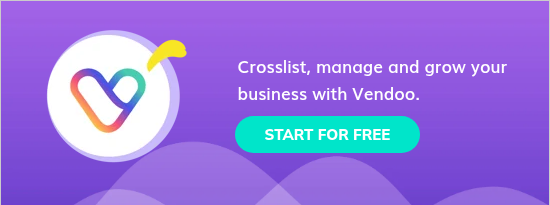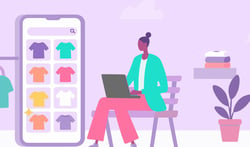Understanding how to bundle on Depop is a simple but powerful way to encourage buyers to check out and increase your sales. With Depop bundles, buyers can add multiple items to their bag and check out in one transaction. You can also offer bundle discounts like free shipping or a percentage off Depop bundles.
Below, we’ll cover how to activate bundling, set up a discount, and use effective strategies to boost your Depop bundle sales, even if you're just getting started on how to sell on Depop.
What are Depop Bundles?
Depop bundles let you group multiple items into a single transaction. Instead of buying these items from you one by one and paying shipping on each item, your buyers can grab everything in one easy transaction, usually at a discount.
How to Make Bundles on Depop as a Seller
Creating bundles as a Depop seller is simple! It just takes a few changes in your settings. Here's how to do it, step by step:
- Open the Depop App: Bundles can only be set up through the app, so start by logging into your account on your phone.
- Go to Your Profile Settings: Tap your profile icon on the bottom right, then tap the gear icon to access your settings.
- Find the “Bundles” Section: Scroll down to “Selling” and tap “Bundles”.
- Choose Your Bundle Preferences
- Offer a Discount: Automatically apply a percentage discount when someone buys multiple items from your shop.
- Offer Free Shipping: Cover the shipping cost when someone bundles multiple items. This is especially great for buyers who hesitate due to shipping costs.
- Offer a Discount: Automatically apply a percentage discount when someone buys multiple items from your shop.
- Save your Settings
How to Create Bundles on Depop as a Buyer
Learning how to bundle on Depop as a buyer is easy, as long as the seller has bundles enabled. Here is how to make a bundle on Depop, step by step:
- Find a Seller That Offers Bundles: When browsing a seller’s shop, look for a banner at the top that says something like: “Get 10% off when you buy 2 or more items.”
- Add Items to Your Bag: You can shop their listings like normal and tap “Buy” on each item to add it to your bag. Or tap the “Create Bundle” button at the top of the shop to quickly select multiple items and add them to your bag all at once.
- Automatic Discount in Your Bag: Once you’ve added 2+ items, the bundle discount or shipping discount will be automatically applied.
- Check Out: Review your items, confirm that the bundle deal applied, and complete your purchase like normal.
Pricing and Shipping Strategies for Bundles
Depop bundles can boost your average order value and help you move inventory faster, but only if your pricing and shipping strategies are solid. Without careful planning, fees and discounts can easily eat into your profits. Below are some smart ways to structure your pricing, shipping, and strategy so that bundles benefit you and your customers.
Account for Platform Fees in Your Pricing
Depop selling fees are 10% of the total transaction, with PayPal typically adding around 3% per item. When offering bundle discounts, ensure you price right from the beginning to cover those fees while still making a desirable profit.
One simple strategy for ensuring you still make a profit on bundles is to pad your pricing on each item. That way, when buyers receive a discount on their bundle, your profit margin doesn’t take a huge hit. Remember, you don’t want to inflate your prices dramatically because that tactic can scare away buyers. Do it just enough to cover those fees, even if the item is bundled.
Use Depop’s Prepaid Shipping Labels
When you use Depop's built-in shipping, the platform adjusts the shipping label for bundles. The label is automatically updated based on the combined weight of the items in the buyer's bag.
This saves time and reduces errors since you don’t need to guess the weight or create a custom label. Just pack the items, print the new label, and ship it out. It also makes bundles more appealing to buyers, since they know they won’t feel like they’re overpaying for shipping on each item.
Important note: This only works if all items in the bundle are set up with Depop shipping.
Track What’s Working with Vendoo Analytics

If you crosslist your inventory with Vendoo, you’ll have access to detailed analytics that help you see what’s working, what’s not, and make better decisions. For example, you can easily:
- Track how many bundles are selling and where
- Compare bundle profitability across different platforms
- See which the top selling items on depop are for you and how they perform in bundles
Let’s say you consistently see bundles of vintage tees and oversized cardigans selling well. This kind of insight is invaluable and lets you prioritize sourcing more of those items.
Rather than guessing, you’re using actual sales data from your Vendoo analytics to guide decisions. This will help you adjust your approach and optimize your inventory for profit.
Promoting Your Bundles
If you want to increase your bundle sales, you need to find ways to promote them so that buyers know how to bundle items on Depop and save money on their orders.
Make It Clear in Your Shop Bio
While there is a banner that appears in your shop when you offer bundles, it’s still a good idea to mention it in your shop bio. Something like “Bundle 2+ items for an automatic 10% discount!” encourages buyers to look through your shop for more items.
Add It to Item Descriptions
Mention your bundle offer in the description of each listing so that buyers are encouraged to click into your store. Not everyone will click into your shop and see your bundle discount, so bringing attention to it in each listing can increase the number of bundle orders you get.
Use Photos to Show Bundle Ideas
Sometimes buyers need some help visualizing how items work together. If you sell fashion, taking photos of a full outfit as a flat lay or try-on can help sell multiple items. Not only will it give the buyer an idea of how to style that item, but you can also mention in the listing that the other items in the photos are also available for purchase, which encourages buyers to explore your shop for more.
Suggest Bundles Directly via DMs
If someone likes or saves a few of your items, don’t be afraid to reach out! You can politely let them know about your bundle offer. Just send a quick message like:
“Hey! I noticed you liked a few items in my shop. Just a heads up: I offer a 15% discount off bundles of 2+ items. The discount applies automatically at checkout!”
Use Vendoo to Crosslist
One of the best ways to promote bundles is to simply reach more buyers. Using a tool like Vendoo, you can list the same inventory across other platforms that offer bundles as well, like Poshmark and Mercari, without having to list everything manually. You basically crosslist and improve your chances of selling, considerably.
Turn Browsers into Buyers with Bundles
If you’re looking for ways to boost sales and up your average order price, bundles are the best way to do that! Adding bundling to your Depop strategy is as simple as changing a few settings to offer bundle discounts or free shipping to anyone who wants to buy multiple items from your shop.
How to Bundle on Depop FAQs
How do bundles work on Depop?
Bundles allow buyers to purchase multiple items from the same seller in one transaction. Sellers can enable bundle discounts or free shipping to encourage buyers to buy more than one item. Bundle discounts automatically apply at checkout.
How to sell style bundles on depop?
To sell a style bundle, group complementary items, like a full outfit, and highlight them as a bundle in your listings and photos. Take one style photo and insert it, along with a message that all of the items in the photo are available in your shop, in the listing of each item in the style bundle. This is a great way to show buyers how to style items and encourage them to buy multiple items from you.
How to make a bundle listing on Depop?
There’s nothing special you have to do at the listing level, you simply have to set a bundle discount or free shipping for bundles in your settings. Once you do that, bundling will automatically be enabled with the discount you selected.
Does Depop do bundle shipping?
Yes, if you use Depop’s built-in shipping, the platform will automatically adjust the label to reflect the combined weight of all bundled items. This lets you ship everything together with one prepaid label.