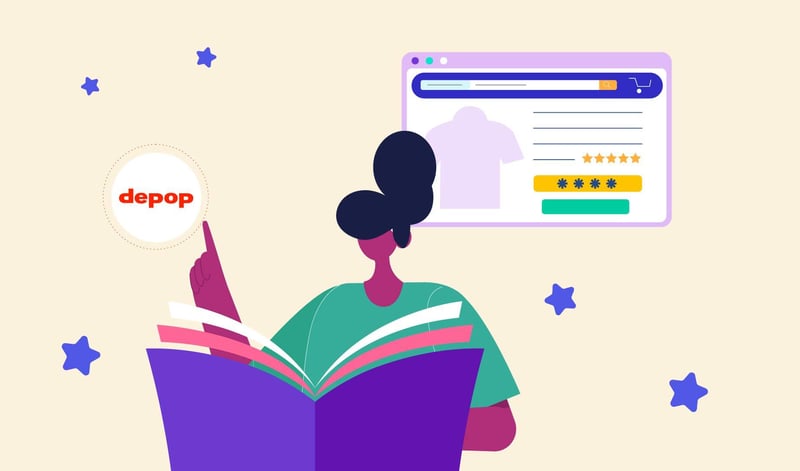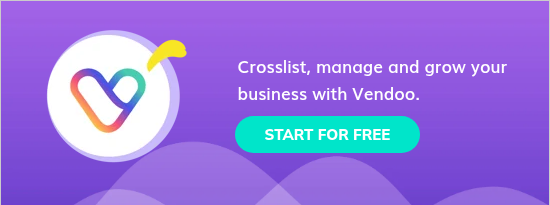If you’re trying to figure out how much Depop takes from a sale, the short answer is that many sellers no longer pay a traditional selling fee — but that doesn’t mean every sale is completely fee-free. Depop removed its standard commission for new listings in certain regions, though payment processing and optional promotion fees still apply.
In this article, you’ll learn about how to adapt listing pricing to account for no seller’s fees
Does Depop Charge a Selling Fee? No.
No Sellers Fee
Depop has eliminated the Depop selling fee as of July 2024 for US and UK sellers. For listings created after July 15, 2024 there are no Depop selling fees. For sellers outside of the US and UK there is a flat 10% fee.
That said, there is a small transaction fee.
Transaction Fees
There are transaction fees you’ll need to keep in mind and these can vary based on location and payment method.
-
US Sellers: A standard transaction fee of 3.3% + $0.45 will be charged for payments made through Depop Payments.
-
UK Sellers: A standard transaction fee of 2.9% + €0.30 will be charged for payments made through Depop Payments.
-
All Other Locations: A PayPal transaction fee will be charged and will vary based on your location and PayPal account. You might also be charged an additional 1.29% fee for UK-EU transactions.
More information here.
Here's a Depop Marketplace Fee calculator:
This calculator will instantly calculate Depop fees based on the sale price of the item.
If you'd like to use the more robust version of this calculator, make sure you visit our Depop Fees Calculator.
Boosted Listings
Boosted Listings is Depop’s onsite advertising service that helps more buyers discover what you sell.Your listings get increased visibility on Depop, giving you a better chance to sell faster. Boosted items are 25% more likely to sell, so you can list with confidence while we help bring in buyers. You only pay a fee when your item sells after a buyer interacts with a boosted tile, so it’s completely risk-free.
Boosting Listings promote your item(s) (note: you can also boost your entire shop) by placing them in one of the boosted tiles on the search results page. You will also be able to see more details on buyer engagement with your listings through clicks.
There are two ways to boost your listings. Both options increase your item’s visibility across key areas of the Depop app and site, including search results and the homepage:
- Boosted listings: Promote individual items so they appear more prominently. This is ideal for bestsellers, seasonal pieces, or listings that need an extra push. You choose what to boost and when.
- Boost shop: Promote your entire shop, including all current listings, and auto-boost all future listings so they appear more prominently. You opt in, and Depop will do the rest in finding the best spots for your listings to be advertised.
Boosting will cost you an additional 8-10% boosting fee (dependent on your boosting method above) on the total sale price of your item if a buyer who views, clicks, or likes your listing via the boosted tile purchases it within 28 days.
This fee will only be on the amount received and shipping costs if you arrange your shipping. This fee will not include the cost of Depop Shipping labels (in other words, if you use Depop shipping)
Want to crosslist your inventory to Depop?
How to Calculate a Transaction or Boost (Advertising) Fee
When selling on any platform, including Depop, it’s essential to understand the fees and calculate projected fees on your own. While there are no seller fees, you still need to keep the transaction fee in mind. To do this, you’ll need to keep in mind:
- Transaction fee: This varies based on location, but for US sellers it’s 3.3% of the transaction amount (including shipping) plus an additional $0.45.
- Boosted Listing Fee (optional): If you choose to boost your listing, add another 10% fee on the sale price (only include shipping cost if you choose to ship without a Depop label).
For example, let’s say you boosted a listing and sold a jacket for $25 with the cost for the Depop label being $12.40 ($37.40 total). Assume you also boosted your item. Here’s how you would calculate the
fees:
- Transaction fee (in the US): 3.3% of $37.40 = $1.23, then add $0.45 = $1.68
- Boosted Listing Fee: 10% of $25 = $2.5
Add them all up to get your total fee of $4.18. So, your earnings after fees would be approximately
$20.82
If you chose to not boost a listing and it sold, then your total fee would be $1.68 and your total earnings would be $23.32.
This breakdown should give you a clear idea of how to calculate your Depop fees so you can easily estimate how much you’ll earn with each sale.
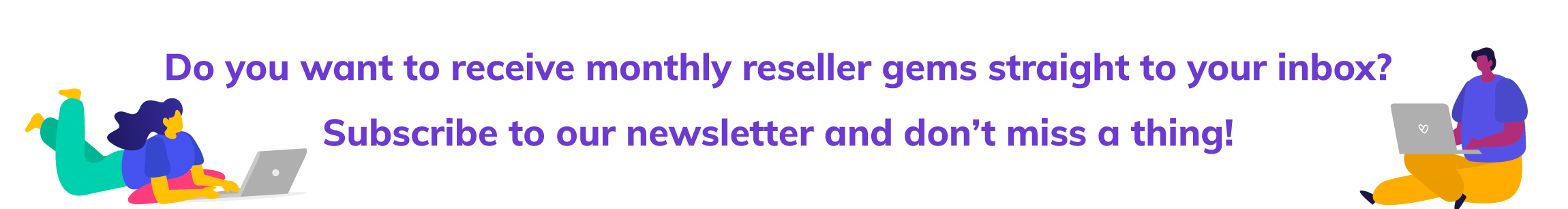
How to Maximize Profit on Depop
In contrast to other platforms, Depop does not have a base selling fee (only a small transaction fee). There is a 5% marketplace / buyer protection fee that buyers pay, so your pricing strategy on Depop should be different from other platforms.
However, you can do your best to maximize your profit to ensure you’re still making money after all of the fees. Here are some things to prioritize when selling on Depop.
Adjust Pricing to Be Competitive
Since Depop does not charge a fee to sell and you are crosslisting from a platform with a fee, consider lowering your pricing to meet the same margin. This will ensure that your product is priced competitively.
It is recommended to review similar products on Depop or the “sold” section of similar sellers to determine price points.
Take Excellent Photos
While the market does (mostly) determine the price for your item, there are ways to boost the sale price of your item and one of those ways is through great photos. Depop is a photo-forward platform and has integrated tools such as a photoroom background remover within the native depop product listing experience to make taking great photos easy.
Note that you must take your original photos. It is against Depop’s terms and conditions (risk account suspension) to use stock imagery or other sellers’ imagery, to ensure that the customer sees exactly what they would be receiving. Remove any stock imagery from your listing before crosslisting to Depop unless you have the right to use a photo.
Instead of taking a normal photo of the item hanging, try adding some personality. Style the items in your photos, make them stand out, and create a vibe, while also showing the item accurately. This will make buyers more excited to purchase your item over your competitors. Modeled imagery and neat flay imagery are both great ways to display your items.
Save on Shipping Costs
While you don’t have much control over how much an item weighs, you can ensure that you are weighing your items and selecting the best shipping option. If you plan to boost your items (paid advertising), you may want to consider using Depop shipping so the boosted fee calculated is lowest.
In addition, don’t forget that shipping materials costs money, too. Finding ways to save by recycling (clean) packing materials can also save you money on each item you sell, increasing how much you get to keep as profit.
Depop customers are often very sustainability-minded, and it is very acceptable and often encouraged to use re-purposed packaging and reuse packaging.
Unlock Explosive Growth: Sign Up for Vendoo and Start Crosslisting Today!
You might also be interested in Top Rated Online Marketplaces