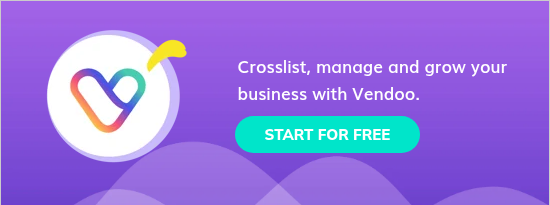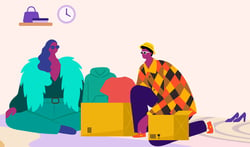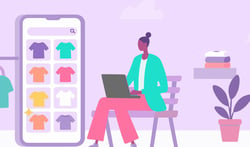Reselling online has exploded in popularity, giving people the power to run a business from their smartphone. Whether you’re clearing out your own unwanted items for extra cash, looking for a side hustle to boost your income, or aiming to grow a full-on reselling business, these reselling apps make it easy to get started and succeed.
This article will help you navigate the many reselling apps and peer-to-peer e-commerce marketplaces and determine the best for you.
Key Takeaways:
- Reseller apps make it easy to turn unwanted items into cash, whether you're a casual seller or building a full-time reselling business.
- When choosing a reselling platform, consider selling categories, fees, ease of use, features, and available tools to find the best fit for your goals.
- Marketplace fees vary widely: platforms like Vinted and Depop offer lower or no seller fees, while others like Poshmark and Etsy have higher fees.
- Each marketplace caters to different audiences: for example, Depop is great for Gen Z vintage lovers, while eBay offers the largest range of product categories and global reach.
- Live selling platforms like Whatnot provide interactive, fast-paced selling opportunities.
- Covered marketplaces include: Poshmark, eBay, Mercari, Depop, Grailed, Etsy, Whatnot, Facebook Marketplace, Vestiaire Collective, Vinted, and Shopify.
- Vendoo helps sellers grow faster by crosslisting inventory across multiple marketplaces, saving time, maximizing exposure, and streamlining sales management.
What Are Reselling Apps?
Reselling apps, or peer-to-peer e-commerce marketplaces, are online platforms for buying and selling items easily through your phone or computer. These apps simplify creating listings, setting prices, and managing sales.
For those just getting started in resale, these apps provide a structured way to tap into existing marketplaces without needing to build a website or manage complex logistics. The benefits of using reselling apps include expanded customer reach, streamlined listing processes, and simplified payment and shipping management, allowing sellers to focus on growth and profitability.
Most reseller apps like eBay, Poshmark, Mercari, and others were designed for people to sell their unwanted items for cash. However, many professional "resellers" use these apps to sell for full-time income!
Vendoo is a crosslisting tool integrated with all major reselling apps: eBay, Poshmark, Mercari, Depop, Etsy, Grailed, Facebook Marketplace, Whatnot, Vestiaire Collective, Shopify, and Vinted with more coming soon!
Criteria for Evaluating Resale Apps
When evaluating which reselling app is right for your business, there are several factors to keep in mind:
- Selling Categories: Some marketplaces are selective in their product categories. Be sure you choose selling apps that have an audience for the type of product(s) you are selling.
- User-friendliness: An app that is easy to use with a straightforward interface is essential for efficient selling, especially for beginners. Apps that are easy to navigate save time and reduce frustration.
💡Tip: If you’re brand new, Poshmark and Mercari are simple selling apps- great places to get started.
- Fees and pricing: Each app has different fee structures, and understanding these will help you maximize your profits. Consider the commission rates, listing fees, and payment processing charges.
- Features and tools: Look for apps that offer valuable tools like analytics, inventory management, or options for promoting listings.
- Customer support and community: Having access to helpful customer support and a robust community can make the selling process smoother and more enjoyable.
Best Reselling Apps for Your Online Business in 2025
Here are the top reselling apps to consider in 2025, each with its unique features and benefits:
#1. Poshmark

Poshmark Overview:
Poshmark is a social marketplace that allows users to buy and sell new and secondhand clothing, home goods, electronics, and more. With a community-driven approach and a user-friendly interface, it is a favorite for resellers, especially those selling fashion. Poshmark is a seller favorite!
Poshmark Key Features:
- Easy listing and selling process.
- Simple shipping with prepaid shipping labels- no measuring or weighing is required.
- Social features like sharing and bundling.
- Direct deposit options for earnings.
What are Poshmark Seller Fees?
Poshmark fees are 20% of the sale price or a flat fee of $2.95 for sales under $15.00.
👖 Example: If you sell a pair of jeans on Poshmark for $20, you make $16!
Poshmark Pros:
- Large audience and ranking on Google
- Live selling opportunity
- Easy to use and simple listing process
- Strong social engagement, which can increase visibility
- No need to handle shipping logistics—Poshmark provides prepaid labels
- Prepaid labels are USPS Priority Mail, so sellers can use free shipping supplies
Poshmark Cons:
- High selling fees in comparison with other selling apps
- Limited selling categories beyond fashion
- No international shipping options
- Social and sharing requirements
💡 Tip: You might also be interested in the article How to Sell on Poshmark: A Step-by-Step Guide to Success.
#2. eBay

eBay Overview:
eBay is the largest and most lucrative peer-to-peer e-commerce marketplace in the world! It allows sellers to list almost anything, from collectibles to electronics. The platform offers both auction-style and "Buy It Now" options, giving sellers flexibility in pricing.
eBay Key Features:
- Expansive selling categories
- The largest array of selling tools and features
- The simplest global shipping
- Auction or fixed-price sales
What Are eBay Fees for Sellers?
eBay fees are the most difficult to ascertain. They truly cannot be estimated due to all the contributing factors. For a very rough estimate, consider eBay fees between 15-and 20%.
eBay Fees Breakdown:
eBay fees are complex. eBay’s selling fees depend on your membership, store status, item category, and the buyer’s payment method, but they might include an insertion fee, a final value fee, and any elective promotional fees.
- Insertion fees are synonymous with “listing fees”. When you sign up for eBay, you will receive an allocation of “zero insertion fee listings." For basic users (without a store subscription), you can list up to 250 free listings without insertion fees.
- Final value fees are standard commission fees at the time of sale. Final value fees include (1) a per-order flat fee and (2) a percentage of the sale price. The per-order flat fee is $0.30-$0.40 per order. The percentage fee depends on the selling category. Final value commission fees are a percentage of the total order value (including the item price, any handling charges, any shipping costs collected from the buyer, sales tax, etc). While final value fees vary by selling category, the final value percentage for the fashion category is 13.6%.
- Other eBay Fees: You may or may not be subjected to several other fees, including promotional fees. Depending on the rate at which you promote your listings, your total fees can exceed 20%.
To learn more, check out the article eBay Fee Calculator: How Much Does eBay Take?
👖 Example: If you sell a pair of jeans on eBay for $20, you will make $13.98 under the following parameters:
- An eBay seller with a basic store and a rating of “above standard”
- The buyer pays $5.99 for shipping (actual cost)
- Buyer paid $0 in sales tax
- The transaction is within the United States
- The listing was promoted at 10%
Pros to Selling on eBay:
- Massive user base: largest global audience
- Most selling categories
- Most seller tools
- Flexibility in shipping
- The simplest international shipping via the Global Shipping Program
Cons to Selling on eBay:
- A complex interface
- Complicated fee structure
- Less community engagement than other apps like Poshmark
#3. Mercari

Mercari Overview:
Mercari is a place to buy and sell almost anything. It is known for its simplicity, offering a hassle-free platform to sell various items, from clothing to electronics. It’s ideal for sellers who want a streamlined process without too many extras. Think of Mercari as a “mini-eBay;” with a wide range of selling categories but a much simpler user experience with fewer tools and features for sellers.
Learn more about Mercari in the article How to Sell on Mercari: Become an Expert in 9 Easy Steps!
Mercari Key Features:
- Expansive selling categories
- Straightforward listing process
- Limited features and seller tools
What are Mercari Fees? How Much Does Mercari take?
For listings created after January 5, 2025, Mercari fees are 10% of the sale price for sellers and 3.6% of the sale price for buyers. Note that the "sale price" includes the item cost and shipping cost.
Mercari fees are low in comparison with marketplaces like Poshmark and eBay!
👖 Example: If you sell a pair of jeans on Mercari for $20 (with $7.99 shipping) you make approximately $17.20.
Mercari Pros:
- Low selling fees
- Easy to use
- A broad range of selling categories
- Multiple shipping options
Mercari Cons:
- Lacks social features and community engagement
- No international shipping options
- Smaller audience compared to other marketplaces
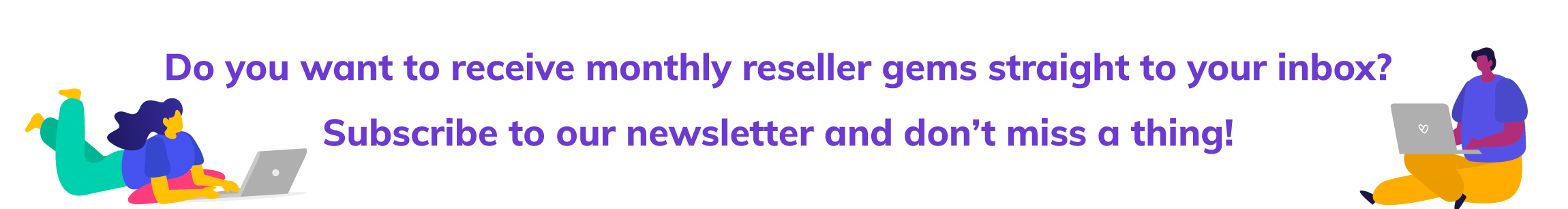
#4. Depop

Depop Overview:
Depop is a fast-growing marketplace loved by Gen Z, with over 90% of its 28 million users under age 26. Known for its trendy, style-driven focus, Depop is perfect for selling vintage, streetwear, Y2K, and one-of-a-kind pieces. With users in over 150 countries, the platform emphasizes style, making it ideal for fashion-focused sellers.
Popular categories include clothing, accessories, art, and home décor, though almost anything can be sold, as long as it’s not illegal, medical, or perishable.
Depop Key Features:
- Focus on unique and vintage fashion
- Integration with social media for expanded reach
- Low fees compared to other platforms
Depop Seller Fees 2025:
Depop has no selling fees! Depop eliminated their commission selling fee for listings created after July 2024. As such, Depop only has a small payment processing fee of 3.3% plus $0.45.
Depop Fee Breakdown:
The U.S. Depop payment payment processing fee is 3.3% plus $0.45. Note that an additional 10% fee applies if you boost your listings on Depop.
👖 Example: If you sell a pair of jeans for $20 on Depop, you will make $18.89 after fees.
For more information, check out the article How to Sell on Depop: Tips, Tricks, and Strategies to Stand Out!
Depop Pros:
- Large global audience
- Strong community for vintage and handmade fashion
- Low Selling Fees
- Popular with Gen Z and millennial audiences
Depop Cons:
- Primarily fashion-focused, with limited other categories.
- The competitive market for unique items
- Social requirements
- Strict marketplace
#5. Grailed

Grailed Overview:
Grailed is a niche fashion marketplace that specializes in high-end designer, streetwear, and vintage clothing. It started as a men’s fashion marketplace but expanded in 2022 to women’s fashion. Grailed is the go-to platform for fashion enthusiasts, streetwear collectors, and sneakerheads looking to sell rare and collectible items like limited-edition sneakers, Supreme tees, or designer pieces from brands like Gucci.
Grailed’s focused audience makes it the ideal place to get top dollar for your most sought-after items.
Grailed Key Features:
- Well-known for higher-end men’s fashion
- Marketplace divided into style categories like Grails and Sartorial
- Digital authentication for high-value items
- Ideal for selling rare and one-of-a-kind pieces
Grailed Fees:
Grailed fees depend on the buyer's payment method. Expect Grailed fees to be around 13%
Grailed Fees Breakdown:
- A selling fee of 9%; and
- A payment processing fee is 3.49% for national orders (varies for global orders)
👖 Example: If you sell a pair of jeans on Grailed for $20, you will make $17.50 so long as the sale is within the United States.
Pros for Selling on Grailed:
- Caters to high-end and luxury items
- Global Shipping
- Low commission fees compared to competitors
- Digital authentication adds trust for buyers
Cons to Selling on Grailed:
- Heavy focus on men’s clothing
- Requires PayPal for transactions
- Smaller user base compared to other marketplaces
Learn more about Grailed in the article The Holy Grailed: How to Get Started Selling on Grailed.
#6. Etsy

Etsy Overview:
Etsy is the go-to marketplace for handmade and vintage items. Etsy has become globally renowned for epitomizing the sentiment of "shop small."
You can sell three things on Etsy: handmade items, select vintage items, and craft supplies.
Etsy Key Features:
- A strong community of buyers looking to “shop small” for unique items
- Powerful tools for managing listings, tracking inventory, and promoting your store
- Built-in marketing tools like Etsy Ads and social media integration
- Easy integration with payment platforms like PayPal
Etsy Fees:
Etsy fees are difficult to ascertain due to all of the factors that contribute to them. Expect to pay roughly 12% of the sale price in Etsy fees (if you are not promoting or advertising).
Etsy Fees Breakdown: How Much Does Etsy Take?
- Listing Fee: Etsy charges a listing fee of $0.20 per item (which renews every 4 months), regardless of whether or not an item sells
- Transaction fee: The selling fee is 6.5% of the total sale price (including shipping and any applicable taxes).
- Payment processing fee: 3% + $0.25 per transaction (U.S. rates; vary by country).
- Offsite Ads fee: 15% of sales if the buyer comes from an Etsy ad, with a cap of $100 per order (optional and only charged if a sale occurs).
Once a seller hits the threshold in earnings, they are required to participate in Etsy Ads. For more information about the Various Etsy fees, click here.
👖 Example: If you sell a pair of jeans on Etsy for $20, you will make $17.65 after fees under the following parameters:
- They sold within 4 months of listing (insertion fee was $0.20, once)
- You did not promote the listing in any way
- The sale was within the United States.
Etsy Pros:
- Great for selling handmade, custom, or vintage items
- Giant global audience with loyal customers
- Supportive community of both buyers and sellers
- Built-in promotional tools to help boost sales
Etsy Cons:
- The listing fee can be a deterrent for sellers
- Limited to handmade and vintage
- It may be harder to stand out in crowded product categories
- Required advertisement budget for larger shops
To learn more about how to sell on Etsy, check out this A Reseller’s Guide to Etsy: How to Start Selling on Etsy.
#7. Whatnot
Overview:
Whatnot is a new marketplace founded in 2019 to sell collectibles. It has rapidly expanded in selling categories and global audience, becoming the world's most lucrative live-selling platform! Buyers and sellers love Whatnot!
Whatnot is a favorite among resellers. It has an innovative app, live streaming sales, a classic marketplace for listings, and a rapidly expanding global presence.
👀Did you know that Whatnot is not just for live sellers? Whatnot Marketplace is a traditional marketplace for still listings and a great place to list your items even if you don’t enjoy live selling.
Whatnot Key Features:
- Whatnot offers live sales and auctions
- Whatnot also has a marketplace for traditional “still listings”
- Popular categories include sneakers, trading cards, and other collectibles
- Sellers can showcase products and interact with buyers directly
Whatnot Fees:
Whatnot fees are straightforward at approximately 11%, including:
- A selling fee of 8%; and
- A payment processing fee of 2.9% plus $0.30.
👖 Example: If you sell jeans on Whatnot for $20, you will make $18.10 after fees.
Whatnot Pros:
- Fun and interactive selling experience
- Perfect for collectibles and items that thrive in an auction format.
- Potential for quick sales and engagement with a live audience.
Whatnot Cons:
- Requires sellers to be available during live auctions.
- Building an audience takes time.
#8. Facebook Marketplace

FBMP Overview:
Facebook Marketplace is popular for people looking to buy and sell locally. It’s integrated with the Facebook app, making it convenient to list your best items to resell for profit, communicate with buyers, and manage sales. Plus, you can access Facebook’s massive user base, increasing the chances of selling quickly. When FBMP expanded to offering shipping, it became a lucrative option for online sellers.
Facebook Marketplace Key Features:
- Directly integrated into the Facebook app for convenience
- Focuses on local sales, but shipping options are available
- Easy communication with buyers through Facebook Messenger
Facebook Marketplace Selling Fees:
FBMP fees are 10%, or a minimum of $0.80 per listing. Note that the commission fee is calculated on the entire order value, including the cost of the item, shipping cost, and any sales tax.
Local listings sold without shipping (such as through local pickup or dropoff) have no selling fees- unless buyers and sellers use a payment processor such as Meta Pay, Venmo, or PayPal
👖 Example: If you sell a pair of jeans for $20 on Facebook Marketplace with $4.99 shipping, you will make approximately $17.50.
FBMP Pros:
- Built-in audience of social media users
- No fees for local pickup sales
- Large audience for fast sales
- Ideal for decluttering and selling locally without shipping hassles
FBMP Cons:
- Lower prices are generally expected due to the yard sale like nature of the app
- Very little seller and buyer protection compared to other platforms
- It can be more time-consuming to arrange local pickups and communicate with buyers
Learn everything you need to know in the article How to Sell on Facebook Marketplace: Key Tips for Success
#9. Vestiaire Collective

Vestiarie Collective Overview:
Vestiaire Collective, founded in Paris in 2009, is the leading global marketplace for pre-loved luxury fashion. With an inventory of 5 million high-end items—and 20,000 new listings added daily—Vestiaire is the go-to platform for premium fashion.
Known for its strict authentication process, every item is vetted by a quality control team, ensuring buyers can trust the authenticity of their designer purchases. Vestiaire also expanded its reach by acquiring Tradesy in 2022, making it an even more desirable platform for selling luxury goods.
💡Tip: Vestiaire Collective is exclusive. You can only sell items in good condition from their approved brand list.
VC Key Features:
- The largest global collection of secondhand designer and luxury
- Focus on authenticated, high-end luxury goods
- Global reach for selling and buying across international markets
- Strong emphasis on sustainability and ethical fashion
Vestiaire Collective Fees:
Vestiaire Collective charges a complex commission structure based on the item’s brand and sale price.
For items in the Luxury/Designer/Premium category, there are no selling fees (only payment processing fees of 3% of the sale price with a minimum of $3).
For all other items, the fees are as follows:
- For items sold for $100 or less, the selling fee is $10 and the payment processing fee is $10.
- For items sold for $100 to $20,000, the selling fee is 10% and the payment processing fee is 3%.
- For items sold above $20,000, the selling fee is $2,000 and the payment processing fee is 3%.
Note that you cannot list anything on Vestiaire below $18, and you wouldn’t want to because you wouldn't profit.
👖 Example: If you sell a pair of jeans on Vestiaire Collective for $20, you will make $5 after fees.
VC Pros:
- Trusted platform for luxury and designer goods
- International audience for selling high-end items
- Items are authenticated for buyer confidence
- Free shipping in the US
- No seller fees for certain luxury items
VC Cons:
- Potentially higher commission fees compared to other reselling apps
- Limited to luxury fashion and accessories
- High selling fees on lower value sales
Learn more in the article Everything You Need to Know About Vestiaire Collective.
#10. Vinted
Vinted Overview:
Vinted is a peer-to-peer resale platform that focuses on secondhand fashion, shoes, accessories, and more. Originally launched in Europe, Vinted expanded to the U.S. and has gained popularity for offering zero seller fees, a major draw for sellers!
Vinted emphasizes affordability, simplicity, and sustainability, making it an ideal marketplace for everyday fashion and closet cleanouts. Unlike some trend-driven or luxury-focused platforms, Vinted caters to budget-conscious shoppers seeking popular brands like H&M, Nike, Zara, and American Eagle.
Vinted Key Features:
- Zero seller fees: Vinted does not take a commission from sellers.
- Simple interface: Listing and messaging are straightforward and app-based.
- Prepaid shipping labels: Choose from USPS, UPS, or FedEx labels provided by the platform.
- Buyer protection fees: Paid by the buyer to cover order issues, not deducted from your earnings.
Vinted Fees:
Vinted charges no fees to sellers. All seller profits are yours to keep. The buyer pays a small buyer protection fee, which covers support and refund services in case something goes wrong.
👖 Example: If you sell a pair of jeans for $20 on Vinted (with the buyer paying for shipping and protection), you keep the full $20.
Vinted Pros:
- No selling fees!
- Easy to list and sell directly from your phone
- Ideal for selling mall brands and gently used clothes
- Strong U.S. and European buyer base
- Prepaid shipping simplifies logistics
Vinted Cons:
- Fewer tools and features compared to marketplaces like eBay
- Smaller audience in the U.S. compared to Poshmark or eBay
- Buyer-focused return and refund policy may not always favor sellers
To learn more about Vinted, check out our full guide How Does Vinted Work? A Step-By-Step Guide to Selling on Vinted
#11. Shopify
Overview:
Shopify is a powerful platform designed to help resellers grow and scale their businesses. Unlike traditional reselling marketplaces, Shopify is an easy-to-use e-commerce website builder that allows you to create your own online store.
With over 4.36 million websites using Shopify and holding a 23% share of the U.S. e-commerce market, it offers vast opportunities for sellers. Shopify provides a wide range of tools and resources to help market and expand your brand. Plus, Vendoo users can seamlessly crosslist inventory to Shopify, and the platform enables integration with Facebook and Instagram stores, unlocking endless growth potential.
Shopify Key Features:
- Full control over your online store, including branding and design
- Wide range of apps and integrations to customize your business
- Built-in tools for marketing, shipping, and payments
Shopify Subscription Fees:
Shopify offers flexible pricing plans to suit businesses of all sizes.
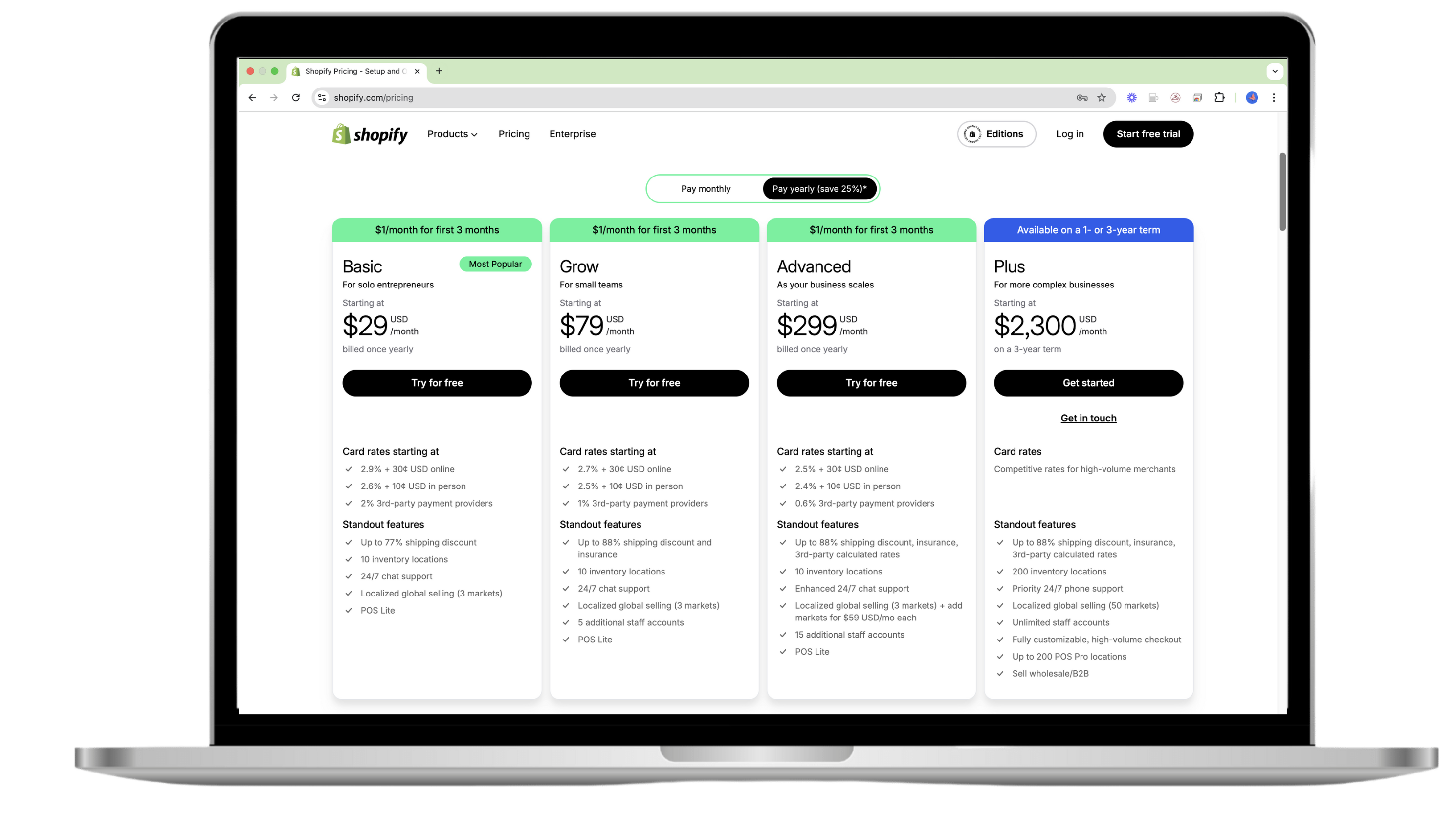
Shopify Fee Breakdown: How Much Does it Cost to Sell on Shopify?
At the time of publication, the Shopify fees are as follows:
- The Basic plan, at $29 per month, is perfect for new sellers, offering all the essential features to get started.
- For growing businesses, the Grow plan, priced at $79 per month, adds advanced tools and reports to help manage and scale.
- The Advanced plan, at $299 per month, is ideal for scaling businesses, offering even deeper analytics and lower transaction fees.
- Shopify Plus is ideal for large businesses with custom needs, starting at $2,300 per month.
Notice how commission fees (fees on sales) vary by plan. Each plan includes transaction fees starting at 2.9% + 30¢ for online credit card rates, which can decrease with higher-tier plans.
Shopify Pros:
- Creation and operation of your e-commerce website
- Complete flexibility and control over your business
- Ability to scale up and grow your brand
- Integrated tools for marketing, shipping, and more
Shopify Cons:
- Monthly subscription fees
- Requires more effort to set up and manage compared to traditional reselling apps
- There is no built-in audience. You need to create your own audience and drive sales through marketing efforts.
Shopify is a bit more complex than the others, but we wrote this guide to help: What You Need to Know to Start Selling on Shopify.
How to Choose the Best Reselling App for Your Business
Choosing the right reselling app depends on the type of products you plan to sell and your target audience.
Some apps are more suited to fashion items, while others excel in categories like electronics or collectibles.
Here's a quick recap of the best apps for reselling based on product type:
- Fashion & Clothing: Poshmark, eBay, Mercari, Depop, Grailed
- Niched Clothing: Vestiaire Collective (designer), Etsy (vintage), Kidizen (children)
- Unique, handmade, or vintage items: Depop, Etsy
- Home Decor: eBay, Poshmark, Facebook Marketplace, Depop
- Electronics: eBay, Mercari, Facebook Marketplace
- Collectibles and toys: eBay, Whatnot, Mercari, Poshmark
👀 Learn more about the reselling marketplaces in the article Reselling Platforms: 11 Marketplaces Every Seller Should Consider
Simplify Selling Online with Vendoo
Reselling online can be time-consuming, but tools like Vendoo streamline the entire experience. Vendoo allows sellers to crosslist their items across multiple platforms, manage inventory, enhance their listings with photo editing, and track sales analytics, helping them grow their businesses efficiently. With features like automatic delisting and professional insights, Vendoo saves time and maximizes exposure.
FAQs
What Resale App Has the Lowest Fees?
Mercari and Depop stand out as marketplaces with little to no selling fees. Vestiaire also offers no selling fees for select designer brands. For local sales Facebook Marketplace without shipping, there are also no fees.
What Are the Top-Selling Items to Resell?
Some of the top-selling items include brand-name clothing, vintage fashion, electronics, collectibles, and handmade goods. Platforms like eBay and Poshmark cater to a wide variety of these items, ensuring sellers can reach a broad audience.
Is Becoming a Reseller Worth It?
YES! With the right strategies, reselling can be a profitable side hustle or full-time business. By leveraging the best reselling apps and focusing on popular product categories, you can build a steady income stream while decluttering your home or sourcing products to flip.
What Is the Best Way to Start Reselling?
Start by choosing a reselling app that fits your needs. Assess the type of products you have, research current trends, and create detailed, SEO-optimized listings. Tools like Vendoo can help you cross-list and manage inventory efficiently as you grow.