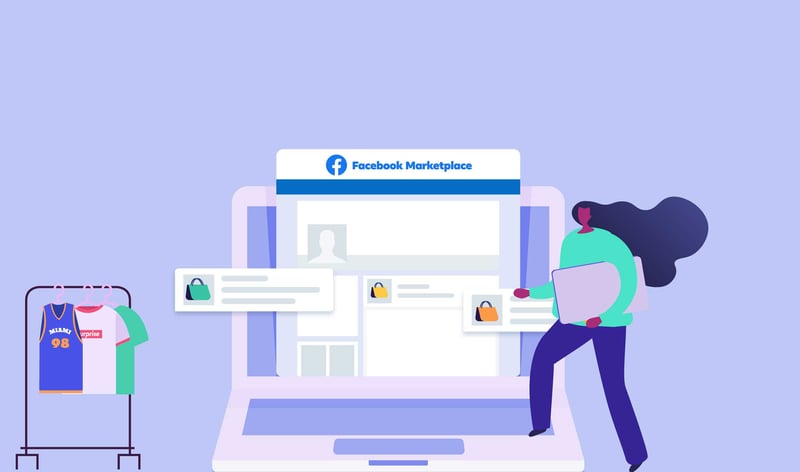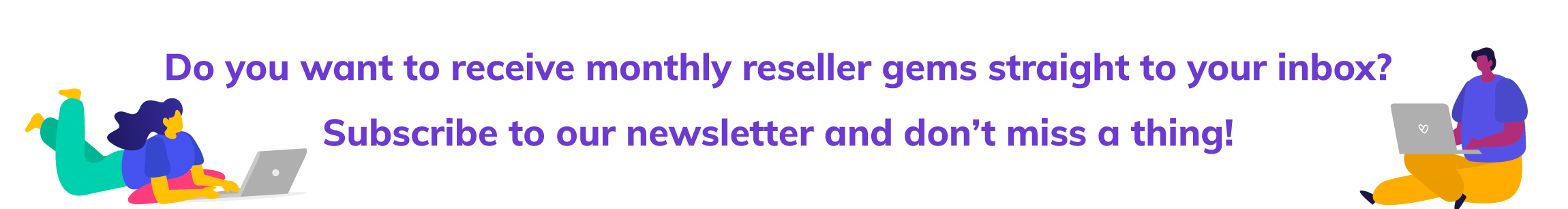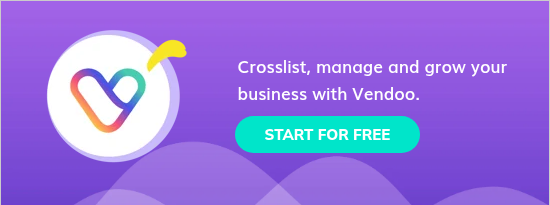How to sell on Facebook Marketplace starts with using your Facebook account to access Marketplace, creating a compelling listing with clear photos and detailed descriptions, and then engaging with buyers through secure payment and shipping or local pickup. Facebook Marketplace lets sellers reach a huge audience — over 3 billion active users — with options for both local transactions and nationwide shipping.
The process involves setting up your account, uploading high-quality images, writing strong descriptions with relevant keywords, pricing competitively, and responding quickly to inquiries. Facebook Marketplace also offers built-in tools like boosted listings and sharing to buy-sell groups to increase visibility, and understanding local versus shipped sales, fees, and safety practices can help you sell more effectively.
Main Takeaways
- Learn how to set up and optimize your Facebook Marketplace account.
- Discover tips for creating effective listings and engaging with buyers.
- Understand the benefits of local selling and using Facebook's integrated tools.
- Find out about Facebook Marketplace fees and how to manage your payouts.
- Explore ways to enhance your selling strategy with Vendoo.
What Is Facebook Marketplace?
Facebook Marketplace is a digital marketplace for individuals and businesses to buy and sell items. You can access Facebook Marketplace in most regions if you have a Facebook account. It allows for both local pickup and national shipping, making it a versatile platform for sellers.
💡 Tip: If you don’t yet have Facebook, you must start from scratch… but use your existing account if you’re already on Facebook. Do not create a new Facebook account to sell on FBMP. New accounts are limited to only local sales (no shipping) and a limited number of active listings.
What Can You Sell on Facebook Marketplace?
You can sell almost anything on Facebook Marketplace as long as it’s not alive, illegal, perishable, dangerous, or too mature. Items must be tangible, so digital downloads or services are not allowed.
Top-selling items on Facebook Marketplace include cars and vehicles, electronics and media, home décor, and toys.
Here's a complete list of Facebook Marketplace categories:
- Vehicles
- Property Rentals
- Apparel
- Home Goods
- Electronics & Entertainment
- Hobbies
- Homegoods
- Home Improvement Supplies
- Garden & Outdoor
- Instruments
- Office Supplies
- Pet Supplies
- Sporting Goods
- Toys & Games
Learn more about what you cannot sell on Facebook in the article Prohibited Items on Facebook Marketplace.
Why sell on Facebook Marketplace?
Selling on Facebook Marketplace offers several benefits. Its vast user base of over 3 billion provides extensive audience reach. Facebook also has a unique way of turning scrollers into shoppers. These features make Facebook Marketplace an attractive option for sellers:
Massive Audience Reach
Facebook is the largest social network in the world, with over 3 billion active users. This makes Facebook Marketplace a great place to buy and sell due to its extensive audience reach. Facebook Marketplace is heavily integrated into users’ social media experience: listings curated to personal preferences are displayed to encourage shopping creatively.
Localized Selling
Selling locally on Facebook Marketplace can simplify transactions and eliminate selling fees and shipping costs. It allows you to target buyers in your area and is ideal for large and heavy items.
💡 Tip: Exercise caution when meeting with strangers. I recommend meeting at a public place or even in the parking lot of the police station.
Integrated Social Tools
Facebook’s social tools can help promote your listings within your network and beyond, increasing visibility.
Trust & Transparency
User profiles increase trust between buyers and sellers by providing valuable transparency. One can browse another’s profile. The presence of an account history, reviews, and friends lends trust to one’s identity.
Ease of Use
The simple, user-friendly interface of Facebook Marketplace is familiar to most Facebook users. It is significantly less complicated than many other peer-to-peer marketplaces.
Expand your reselling business. Our Top Rated Online Marketplaces guide shows you where to sell next.
Facebook Marketplace Fees & Balance Redemption
Facebook Marketplace has low fees, with no listing fee and only a 10% fee upon sale (or a flat fee of $0.80 for items sold under $8.00).
Selling locally is free, but shipping incurs a fee. Payouts can take 5-20 days after shipment confirmation or buyer delivery confirmation.
💡 Tip: When selling locally, use safe and protected payment platforms like Facebook Pay, Venmo Business, or PayPal which offer buyer protection.
While Facebook has amazingly low fees, you must be patient while waiting for your funds. Expect to be paid 5-20 days after you confirm shipment or five days after the buyer confirms delivery. Your payout will be directly deposited automatically into your bank via the banking information you provide upon establishing your seller account.
You might also be interested in the article A Reseller's Guide to Marketplace Fees.
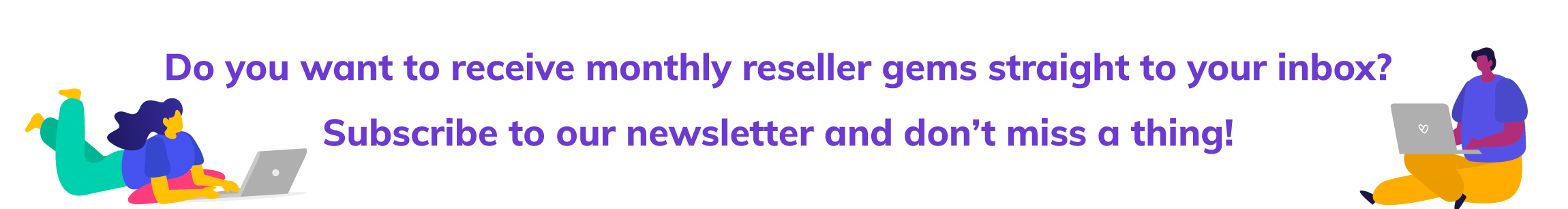
Selling Items on Facebook Marketplace: Step-by-Step Guide
If you're wondering how to sell items on Facebook Marketplace, you’ve come to the right place!
Here is how to get started selling on Facebook Marketplace in just a few easy steps:
1. Set up Your Account
Creating a Facebook Marketplace account is easy, especially if you already have a Facebook account. Avoid creating multiple accounts, as Facebook doesn’t allow it. Provide your contact and banking information for tax purposes, and be prepared to verify your account with your ID.
💡 Tip: You can hide listings from your Facebook friends if you don’t want them to see your listings.
2. Create a Marketplace Account
Toggle to the marketplace icon at the bottom of the Facebook app or Website to start your Marketplace account.
3. Craft Effective Listings
Create compelling listings with clear photos and detailed descriptions to enhance SEO (search engine optimization).
You will navigate to the "Marketplace" icon to create and manage your listings and marketplace inbox.
💡 Tip: Use Vendoo to crosslist your items to Facebook Marketplace with just a few clicks.
4. Set Competitive Prices
Research and set competitive yet fair prices based on the local market. You might notice that things sell for less on Facebook Marketplace locally than they would on online marketplaces like eBay.
5. Use Secure Payment Methods
Secure payment options like Facebook Pay, Venmo Business, or PayPal are recommended.
6. Engage with Potential Buyers
Respond promptly to inquiries and engage with interested buyers to increase sales chances. Check your Marketplace Facebook Messenger regularly. Note that it is a different inbox than your regular Facebook Messenger.
7. Share in Buy and Sell Groups
Share your marketplace listings with relevant buy-and-sell groups in your area and those related to your items. To find relevant groups, perform searches for your town, surrounding towns, and county under the “groups” tab in the Facebook search.
8. Ensure Safe Exchanges
Meet buyers in public places, preferably outside local police stations, and bring a friend if possible.
9. Leverage Facebook Business Tools
Utilize additional tools available for business accounts to enhance your selling capabilities. You can promote listings and run paid ads to drive traffic to your listings.
10. Cross-list Easily with Vendoo
Vendoo simplifies cross-listing, making it easier to manage sales across multiple platforms.
What are you waiting for? Crosslist to Facebook Marketplace and 10 other marketplaces in just a few clicks. Try Vendoo for free!
Facebook Marketplace Tips for Seller Success
Here are some expert tips and tricks to sell on Facebook Marketplace:
1. Consistent Daily Listing
Like most marketplaces, Facebook thrives on consistency. For best results, be sure to list, or delist and relist, items on Facebook Marketplace every day.
2. Use High-Quality Photos
Looks matter! Buying is a psychological process; the better your photos look, the more likely you are to make sales. Be sure to capture clear, bright photos with a plain background. On Facebook, this will truly make your listings stand out as there are so many casual sellers.
3. Use Relevant Keywords in Titles & Descriptions
Selecting descriptive keywords and in titles and photos will improve search rankings and attract buyers.
4. Offer Free Shipping to Attract More Buyers
Offering free shipping can increase sales. Incorporate shipping costs into your product price if necessary. In Amazon Prime days, everyone wants free shipping.
5. Renew Listings Regularly
Renewing listings regularly improves visibility and sales. Here’s how to renew:
- Go to your listings.
- Click on the listing you want to renew.
- Select "Renew."
6. Gather Positive Feedback for Better Visibility
Positive feedback builds trust and increases visibility. Encourage satisfied buyers to leave reviews and handle negative feedback constructively.
7. Relist Stale Items
Relisting items that haven’t sold keeps them fresh in search results. Use tools like Vendoo to streamline this process.
💡 Tip: Don’t forget, with Vendoo you can delist and relist your listings in bulk!
8. Use Paid Promotion to Boost Your Listings
Paid promotion increases visibility. If you would like to increase your chances of making sales, consider boosting your items. Here’s how to set it up:
- Go to your listing.
- Select "Boost."
- Follow the instructions to set up your promotion.
How to Ship on Facebook Marketplace
Shipping your Facebook Marketplace orders is simple. You can choose to:
- Ship with a prepaid label from Facebook.
- Offer free shipping or charge the buyer.
- Choose your preferred shipping carrier: USPS, UPS, FedEx.
💡 Tip: Take advantage of Facebook’s frequent free shipping promotions.
If you elect to ship with a prepaid label, you must weigh (or at least estimate) your item's weight before listing and shipping with USPS Priority Mail. If you elect to ship independently, you will create your own shipping label and enter the tracking information into Facebook. When shipping on your own, you can use any shipping carrier.
If you offer free shipping, your listings will generate the most exposure, and you will pay the cost to ship the item to the buyer. You can also charge the buyer for shipping by either charging the price on the prepaid label settings or charging any arbitrary amount you choose.
Learn more about shipping in the article How to Ship on Facebook Marketplace.
Facebook Marketplace Local Selling
Don’t forget that Facebook Marketplace offers local-only pick-up options. You can turn on local pick-up for any of your listings, which appear in more search feeds based on your location. This is a great way to make more local sales and avoid the shipping process.
Facebook Marketplace local pick-up is great for large and heavy items, furniture and appliances, decor, and more (the items that will be tough to ship). Of course, if you are meeting with people, please remember to be safe. Meet in a public place, even outside your local police station, and bring a friend with you when possible.
Buyer and Seller Protection & Disputing Transactions
Facebook support is very limited, so use the Help Center and community threads for assistance.
As a seller, you can establish your own return policy, but regardless, a buyer can successfully file a claim for a refund when:
- The item is not received (within 2 days of the estimated arrival date, or 16 days of the purchase)
- The item is not as described (i.e. missing parts, damaged during shipment, not as advertised, or in any way different than what was ordered). Like most reselling platforms, buyers cannot return due to buyer’s remorse or if they simply don’t like what they purchased.
Learn more about protected purchases, disputes, and refunds here.
Expand Your Reach with Vendoo
Selling on Facebook Marketplace offers numerous advantages. Vendoo can streamline your selling process across multiple marketplaces with tools for crosslisting, inventory management, and automated updates.
Facebook Marketplace FAQs
Here are some frequently asked questions about selling on Facebook Marketplace:
How Much Does It Cost to Sell on FB Marketplace?
Selling on Facebook Marketplace is cost-effective. There are no fees for local sales, no listing fees for shipped sales, and a 10% fee is charged upon sale (or a flat fee of $0.80 for items sold under $8.00). This fee includes taxes, payment processing, and Facebook’s commission.
How Are You Paid When You Sell on Facebook Marketplace?
Payments are processed directly to your bank account. Expect to receive your funds 5-20 days after shipment confirmation or five days after the buyer confirms delivery. Ensure your banking information is correctly entered in your seller account settings to avoid delays.
Is It Worth Selling on Facebook Marketplace?
Yes, selling on Facebook Marketplace is worth it due to its massive audience reach, low fees, and ease of use. The platform’s integration with social tools and local selling options makes it a versatile choice for individual sellers and businesses.
What Should You Not Do when Selling on Facebook Marketplace?
Avoid selling prohibited items such as digital downloads, services, and anything illegal or too mature. Do not create multiple Facebook accounts, as this violates Facebook’s policies. Ensure transparency and accuracy in your listings to maintain trust and avoid disputes.
Make sure you follow Facebook’s rules… they don’t exactly give three strikes. I have seen many lose seller privileges for violating the terms.
Do you have any Facebook Marketplace expert tips and tricks? Share them below! 👇🏽