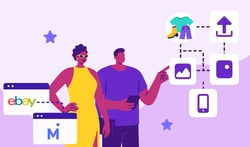I’ve said it before and I’ll say it again: Vendoo is a game-changer and the best thing I have ever done for my reselling business.
I switched to Vendoo after using another cross-listing service, and I am so glad I made the change. Vendoo has enabled me to work much faster, save time, and manage a high-volume reselling business alone. Vendoo offers inventory management, fast cross-listing, revenue and profit tracking for tax purposes, powerful business analytics, and so much more. With these features, I have canceled other programs, saving me hundreds of dollars monthly and hours of time each day!
All Vendoo Base Plans include access to any three marketplaces, cross-listing, image and data hosting, photo resizing and editing, inventory management, revenue and profit tracking, CSV file exporting, business analytics, and access to exclusive Vendoo content and events. Vendoo also offers three add-ons: Importing, Delist/Relist, and All Marketplaces.
Click here to learn more about the Vendoo pricing model and subscription. Each add-on is only $4.99 per month, and all three can be bundled for $11.99 per month. Here is everything that you need to know about the Vendoo add-ons and how to use them!
Vendoo's Importing
The importing add-on allows you to bring your existing items onto Vendoo from one of the existing marketplaces where it is already listed.
The importing add-on is likely necessary for your first month to allow you to import all of your existing inventory from the platform where they are listed. Thereafter, you will need this add-on only if you choose to continue to list your items on a marketplace. Alternatively, you can list your items right from Vendoo, (recommended) in which case this add-on would not be necessary.
Vendoo Tip: I recommend listing your items from Vendoo. The Vendoo details form contains all of the information required on the reselling marketplaces platform. So, once you complete the Vendoo details form, Vendoo automatically fills in the fields for all of the other marketplaces.
When you list your items from Vendoo, the only details that you will have to enter to post your listing on a given marketplace is any information that might be specific to the marketplace (for example Poshmark is the only platform that requires an original retail value). When you start your listings in Vendoo (rather than importing them), cross-listing takes literally seconds.
Alternatively, if you import your items from a marketplace, Vendoo will only have the information that was required on the marketplace that you imported from.
Vendoo's Delist & Relist Feature
The Delist & Relist add-on is incredible. I highly recommend this add-on for all users. I attribute this feature to a major increase in my revenue and profit.
This feature delists your items from an existing marketplace(s) and relists the items in just seconds. That is, it entirely deletes your item from a reselling platform and creates a brand-new listing.
The brand-new listing is not a copy or a duplicate, but a fresh listing with a new URL that enjoys the exposure and benefits of a brand-new item posted for the very first time. This is an incredible way to refresh stale inventory, and also to stimulate your reselling platforms as often as you would like.
Vendoo allows you to bulk delist & relist up to 240 items at once. With this add-on, you can also bulk delist and bulk delist as separate processes.
When you mark an item as sold in Vendoo, the Delist/Relist feature also removes your item from remaining marketplaces, to prevent double sales! This is crucial for multi-platform e-commerce resellers.
Vendoo is excited to announce that the bulk delist & relist feature is being rolled out to users slowly. I’m loving this feature because it allows me to delist and relist multiple items on multiple marketplaces simultaneously! This feature has me drowning in sales, with hundreds of new listings in just minutes.
Vendoo Tip: While the delist/relist feature is advertised as a way to refresh stale items, use this tool strategically to generate sales. The most important thing that you can do on all reselling platforms is to list new items consistently, and this add-on makes that possible in just seconds. Brand new listings enjoy extra exposure and algorithmic benefits, so make delisting and relisting part of your new business model to keep the sales coming in!
You may also like: Everything You Need to Know About Vendoo for Online Sellers
Access to All Marketplaces
The “All Marketplaces” add-on allows you to list your items on all available marketplaces on Vendoo. Under every Vendoo base plan, you can list an item on up to three marketplaces. This add-on enables you to list your items on every platform: eBay, Facebook Marketplace, Depop, Etsy, Kidizen, Poshmark, Mercari, Grailed, Shopify and Vestiaire Collective!
This add-on is only necessary if you want to be able to sell a specific item on more than three places. To clarify, you can access any three marketplaces for one item. You do not need this item to use all of the marketplaces, but only to list a single item on more than three of them.
The Vendoo subscription model is super affordable, and these optional add-ons are not necessary for everyone, so you only pay for what you need. Learn more about the flexible Vendoo pricing and subscription here.
Want to learn more about Vendoo? Join us for a weekly live call! We will show you all of the tools and features and answer any questions you may have! Come see what Vendoo can do for you! RSVP here.
Do you use the Vendoo add-ons? Please feel free to comment below with any comments or questions!