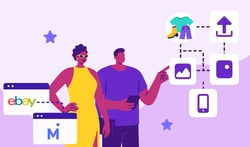It’s tax time resellers! Nobody likes taxes, but it’s an important topic for anyone who is selling items for a profit.
Reseller taxes can be confusing, and there is so much misinformation online. Whether you’re selling as a hobby, side hustle, or full-time business, taxes are inevitable.
Here is some general information about bookkeeping services and tax preparation for resellers.
Disclaimer: Be sure to talk to a tax professional. When it comes to taxes, almost any advice that you read online is bad advice. This article contains general information that may or may not be applicable to all resellers. Consult with a pro!
Download your FREE Tax Prep Guide for Resellers here!
Taxes - Do I Have to File Taxes for the Money I Make Reselling?
This is one of the most common questions I see on reseller Facebook groups and Reddit forums.
The answer is almost always yes. As a general rule, you are required to report all earnings to the IRS. Earnings refer to profit; that is, revenue minus expenses.
Revenue is the total amount of income generated by the sale of an item.
Profit refers to the amount of income after deducting expenses and costs of operation.
Do I have to file taxes if I don’t make a profit?
Yes, generally you will still have to report. Of course, if you are selling items you already own for less than what you paid for them, you will usually still be required to report the earrings, but will of course be able to deduct the original cost expenses. This is commonly referred to as a “yard sale exception” which is not an official term, and you should consult with a professional for more information.
What About Expenses? What Is Tax Deductible or a Write Off?
Even if you are selling everything for a profit, you will be able to deduct various expenses which may or may not include cost of goods (COG), marketplace fees, shipping costs, the cost of products and supplies, gas expenses, and other deductible expenses.
We won’t go into all the deductible expenses here, but again, you should really speak to a tax pro; you may be eligible to claim deductions that you didn’t know!
Do I Need an Accountant? Can’t I Just Use Turbo Tax?
I don’t recommend doing taxes yourself. There are some things that you should leave to professionals, and taxes is one of them.
For the first several years I did my own taxes; I regret it. I didn’t do it correctly, missed out on deductions, paid more than I had to, and missed the valuable advice of a tax specialist. I was also audited and did not have everything I needed; it was a huge headache.
Speaking with a certified specialist is valuable, because they can take a look at your finances. They will assess various factors including your income sources, head of household status, state requirements, your expenses, tax bracket, and income to determine how you should file. In my case, establishing an LLC was financially beneficial. I wish I did it years ago! This is why you should speak to a professional; for personalized, accurate advice.
E-Commerce Resellers Tax Preparation
Tax prep can be a lot of work, especially if you didn’t do some administrative work throughout the year.
Tax preparation is particularly tough for multi-platform sellers, as the fees and costs vary by selling platform; some platforms provide sales reports, and others do not.
Tax fact: Pursuant to new legislation, this year most marketplaces will send all sellers a 1099-K. This is why they may have required that you provide your license and SSN. Be sure to give these forms to your tax specialist.
What Do I Need to Prepare For Taxes?
Again, (and I can’t stress this enough) ask your tax specialist, as it will vary.
Generally, however, you will need the following for reseller taxes:
-
Any tax documents that you have received from the marketplaces;
-
The total value of your “starting inventory” (the value of inventory as of January 1 of the year);
-
The total “ending inventory” (the value of inventory as of December 31 of the year);
-
The list and total cost of expenses including inventory, products, supplies, softwares, gas, etc. and invoices or proof of payment for them;
-
The total amount you earned, itemized by source; and maybe
-
Other information: Ask before you go.
For example, my home workspace qualifies as a “home office,” and my personal cell phone qualifies as a “work phone;” as such, I can write off a portion of my utility bills, provided I bring proof of the same and the square footage of the workspace.
Whether you are filing taxes as hobby income, self-employment, or under a corporation, Vendoo simplifies tax preparation! Vendoo has many tools and features that make tax time simple!

Tax Preparation Made Easy with Vendoo’s Inventory Management & Bookkeeping Tools
With Vendoo, sellers can take their business to the next level. But the next level requires additional bookkeeping and administration. Vendoo is constantly striving to simplify these processes so users can spend more time listing, and less time doing boring bookkeeping!
Before Vendoo, I would spend weeks organizing receipts, downloading invoices, analyzing bank statements, reviewing marketplaces sales reports, and calculating complex formulas for tax preparation. I used to spend hours in spreadsheets. But with Vendoo, tax time is not miserable anymore!
Tax Fact: Vendoo is a tax deduction for your business!
Vendoo Reseller Inventory Management
Say goodbye to excel spreadsheets, expensive book-keeping software, and five-subject spiral notebooks! Use Vendoo to manage inventory! Vendoo offers a comprehensive inventory management system.
Vendoo tracks all of your unlisted, listed, and sold inventory, and all of the information necessary to calculate revenue and profit. Whether you create a product listing in Vendoo or import it from another platform, Vendoo features administrative fields to optimize inventory management.
In just a few seconds, you may enter an item’s SKU or inventory number and original cost. There is also a notes field where you may enter additional information for inventory or tax purposes (such as authentication fees, dry-cleaning fees, consignment fees, etc).

This information stays in your Vendoo Catalog even after an item has sold.
You can download a CSV inventory report at any time from your account settings.

The spreadsheet is customizable; include the headings you need. This can be used as an Inventory Report and/or Sales Report for tax preparation. And, it is a CSV, so it can be opened in any spreadsheet software! I email mine directly to the accountant quarterly!
Vendoo Reseller Business Analytics and Sales Data
Plus, with all this data, Vendoo provides advanced business analytics including total revenue, profit, average sale price (ASP), and best selling brands and categories:

Vendoo even breaks it down by marketplace for profit, revenue, ASP, and volume by marketplaces:

Notice how you can track sales, profit, revenue, and stats for everywhere you sell, even if the marketplaces are not integrated with Vendoo. Learn more here.
Plus, Vendoo does way more! Check out the free trial!
Vendoo Reseller Profit and Revenue Calculation
Vendoo does all the profit-and-revenue tracking! No need to spend hours computing figures into a spreadsheet.
Did you know that when you mark an item as sold on Vendoo, Vendoo will calculate your revenue and profit:

When you mark as sold, Vendoo will prompt you to enter your sale price, any marketplace fees, and any shipping expenses to calculate gross profit!
You can even manipulate these numbers as necessary to account for special circumstances such as consignment or commission selling
This information, of course, is available in a downloadable csv inventory spreadsheet.
You may also like the article Bookkeeping for Resellers.
Using Vendoo saves me so much time in the day-to-day function of my business, but especially during tax season. There is not much preparation required because I always have everything in order thanks to Vendoo!
Tax Tips from a Reseller (Not a tax specialist)
1. Consult with a tax specialist or certified public accountant in your area. Have I mentioned this yet? 😉
2. Do not mix your personal and business accounts. Get a separate business account. Co-mingling leads to confusion, oversight, and additional time spent book-keeping. Your business bank account will be eligible for more benefits, too, like an Amazon Business account.
3. Save everything. When you’re audited, you have to account for everything that you claim and deduct. I shove receipts in envelopes by month, hoping I never have to use them, but having them roughly available if I do.
For electronic transactions, set up an email folder “Business Expenses.” You can establish inbox “rules” to automatically send emails from specific sources to this sub-folder.
For cash transactions at yard sales and estate sales, I pay with my own cash, and immediately transfer myself the amount from my business account. This way, there is an electronic log of the transaction in lieu of a receipt.
4. Keep track of every business expense - you can likely deduct it! If it has anything to do with your business, inventory, equipment, shipping supplies, software subscriptions and mileage- it might all be deductible, or at least partially deductible.
5. Don’t prepare your own taxes. As I mentioned above, It cost me so much money.
6. Enter all fields of information in Vendoo to maximize record-keeping and save time in tax preparation. At the end of the quarter, run a report for your records.
7. Oh yeah, MEET WITH A PROFESSIONAL. 😉 Not a Facebook Group or Reddit Thread, but an actual licensed professional. I don’t even suggest a national chain tax preparation service. They train seasonal employees for like a month, and they probably know less than you. Find a more established and legitimate tax service or accountant and check reviews.
IMPORTANT NOTE: With pressure from Congress, the IRS has just amended the threshold requirement to receive a 1099k from $600 to $20,000. This means that if you did not earn $20,000 on a marketplace you might not receive a 1099k form. This does not mean that you do not need to report this income. This is also subject to change at any time. Learn more here.
Note that if you meet the thresholds, you will receive 1099ks from the marketplaces. Even if you don’t receive 1099k forms, you are still responsible for claiming profit and filing appropriately.
To learn what you need to bring to your tax preparer, information about eBay taxes, Mercari 1099k, Poshmark tax documents, Etsy tax information, Depop seller taxes, Facebook Marketplace tax information, and more download the free Reseller Taxes Guide.
Want to learn more? Check out our Inventory Management Workshop!
What are your best tips for tax preparation? Share with us below!
You might also like 9 Steps to Starting a Reselling Business