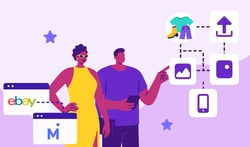Vendoo pricing is easy to understand, and honestly, switching to Vendoo (after several years of using a different cross-listing service), was hands down the best decision I have ever made for my reselling business. It saves me hours of my time each day and has increased my monthly revenue by thousands of dollars.
Let's dive into the pricing details.
Key Takeaways: 🔑
- Flexible Pricing: Vendoo offers various pricing plans based on the number of new items added monthly, from free to unlimited listings.
- Comprehensive Features: All plans include essential tools like cross-listing, inventory management, and profit tracking, with optional add-ons.
- Cost Efficiency: Vendoo’s pricing helps resellers save money by consolidating multiple tools into one platform.
- Customization: Users can adjust their subscription based on their business needs.
- Annual Plans: Annual plans offer all add-ons, and provide a significant discount. The annual unlimited plan is the best deal!
When I became a Vendoo user, I said goodbye to all of my inventory management systems, software, and spreadsheets (saving hundreds of dollars a month). Plus, Vendoo is so inexpensive! The payment structure is super flexible, and you can change your subscription at any time, paying for only what you need. I am so impressed with how such an amazing program is so inexpensive.
Learn how Vendoo can supercharge your online sales- Everything You Need to Know About Vendoo for Online Sellers
Whether you’re thinking about trying Vendoo, or you’re an existing user, here is some information about Vendoo pricing and subscriptions.
There are two steps to the Vendoo Pricing Model: Selecting a Base Plan and selecting add-ons.
Step 1: Choose Your Vendoo Plan
All Vendoo plans include access to so many Vendoo tools and features including:
- Drafting, Listing, and Crosslisting. Vendoo offers the fastest crosslisting available to resellers! List to 11 marketplaces in under 5 minutes
- Image and data hosting, and photo-editing tools including the Background Remover by PhotoRoom.
- Superior Inventory Management and CSV inventory and sales spreadsheets
- Profit and revenue tracking and reseller bookkeeping
- Powerful business analytics
- Sales detection and automatic delist upon sale
- Exclusive access to reselling resources, workshops, webinars, and events!
- Bulk actions, custom features, and so much more!
👀Did you know that you can work on the go from anywhere with the Vendoo mobile app? Available on Apple and Android!
Vendoo Pricing Model and Subscriptions
Base Plan pricing is based on the number of new items you add to your Vendoo inventory per month.
You only pay for what you need, and you’ll want to select a plan based on the amount of new items you add monthly (not the total number of items in your inventory).
Base plans range from a basic free plan including 5 new monthly listings to unlimited plans!
Click here to see the various base plan options, we have a plan for every type of reseller!
You’ll see that Vendoo subscriptions are flexible, affordable, and offer more tools and features for a better cost than similar services! 👌🏼
Vendoo offers both monthly and annual plans. Of course, there are greater savings with annual plans- they also include all add-ons!
Step 2: Choose Your Add-Ons
There are several add-ons available to Vendoo users. While I recommend selecting all three add-ons, you might not want or need them all. The optional add-ons are Importing, Delist/Relist, and All Marketplaces. Each add-on costs $4.99, or you can bundle all three for $11.99.
👀Did you know that annual plans include all add-ons?
1. Importing
The Importing add-on allows you to bring your existing items onto Vendoo from one of the marketplaces. This is likely necessary for your first month to allow you to import all of your existing inventory. Thereafter, you will need this add-on only if you choose to continue to list your items on a marketplace. Alternatively, you can list your items right from Vendoo, in which case this add-on would not be necessary.
💡 Tip: I recommend listing your items from Vendoo. The Vendoo listing form contains almost all of the information required on every reselling platform. So, once you enter it, Vendoo fills in the fields for all of the other marketplaces. This way, cross-listing takes only seconds. Alternatively, if you import your items from a marketplace, Vendoo will only have the information that was required on the marketplace that you imported from.
2. Delist & Relist
The Delist/Relist feature is amazing. I call it the game-changer-money-maker. This feature delists your item(s) from an existing marketplace(s) and relists the item in just seconds.
That is, it entirely deletes your item from a reselling platform, and creates a brand-new listing. The brand-new listing is not a copy or a duplicate, but a fresh listing with a new URL that enjoys the exposure and benefits of a brand-new item. The Delist/Relist feature allows you to refresh your stale inventory, and also to stimulate your reselling platforms with fresh daily listings. This feature has me drowning in sales, with hundreds of new listings in just twenty minutes.
👀 Did you know that you can bulk delist and relist hundreds of items at once with Vendoo?

3. Access to All Marketplaces
The “All Marketplaces” add-on allows you to list your items on all available marketplaces on Vendoo. Under every Vendoo base plan, you can list an item on any three marketplaces. If you want to list everything everywhere, this add-on is for you!
👀 Did you know that Vendoo offers 11 marketplaces: eBay, Poshmark, Mercari, Depop, Etsy, Facebook Marketplace, Grailed, Kidizen, Vestiaire Collective, Shopify, and Whatnot?
You may also like: 7 Reasons Why You Should Use Vendoo as Your Crosslisting Software
Vendoo Pricing Frequently Asked Questions
Do I need to enter my credit card information for Vendoo's free trial?
No, you don’t! No credit card is necessary, and you can sign up here.
How can I learn more about Vendoo before signing up?
Vendoo is free to try for 14 days! You're also invited to join us for a live tutorial call. RSVP here.
How do I view and change my subscription?
You can change your Vendoo subscription at any time prior to the end of your month by going to settings > subscription. Here, you will see your current subscription, your current usage, and the subscription dates. Because Vendoo subscriptions are based upon only the new items you are adding each month, your subscription plan might change each month. Vendoo pricing is incredibly accommodating, you pay for only what you need when you need it.
Which subscription is right for me?
It depends on how many new items you will add to Vendoo each month.
Your first month of Vendoo is what I call “onboarding”, where you will want to import your inventory from wherever it is currently listed. This means that for your first month you will want to select a base plan with enough listings to accommodate your existing inventory and anything new that you are going to list. For your second month, you will want to downgrade to a plan to receive only the number of brand-new items you wish to add.
Thereafter, your subscription is flexible, and you can change it at any time to best accommodate your business. If, for instance, you are taking a vacation on a given month, perhaps you will downgrade your subscription to a lesser number of listings or the free version. Alternatively, if you purchased a large volume or are participating in a Vendoo listing challenge, you might choose to upgrade your subscription that month to give you more listings!
How can I see how many listings I have left?
Your item counter can be found on the main Vendoo inventory page, right at the top!
Can I access all of my existing inventory on the Free Plan?
Yes! You never lose your Vendoo inventory. Even if you downgrade to the free plan, you can still access all of your existing inventory in Vendoo.
I underestimated; I didn’t purchase enough listings and I’m only halfway through my month. Can I get more?
Yes! You can add 20 listings to your plan for $3.19 at any time!
I overestimated; I am going to have leftover listings that I paid for. Do they carry over?
No, they do not carry over. You can create blank drafts, though, as a way to save your listings to use later!