As a seasoned reseller, I've experienced firsthand the challenges of managing online sales across multiple platforms. I vividly remember the hours I spent manually copying and pasting photos and descriptions from one reselling platform to another. It was a tedious and time-consuming process that often left me feeling frustrated and overwhelmed.
But then, I discovered Vendoo.
This discovery was a game-changer. Vendoo, the leading cross-listing software for online resellers, transformed how I managed my listings. It not only streamlined the process but also saved me invaluable time and effort.
In this blog, I'll walk you through what Vendoo is, why it's worth considering for your eBay store migration, and provide a step-by-step guide on how to make this transition smoothly.
Key Points
- Migrating your store from eBay to Vendoo is straightforward and efficient, simplifying the transition from connecting your eBay account to importing your listings into Vendoo.
- Vendoo offers a wealth of educational resources and their live customer service chat is available 7 days a week.
- There are a few limitations with Vendoo that you need to know before migrating over your eBay store.
Why should you consider migrating your eBay store to Vendoo?
Vendoo was created to save online resellers time and increase profits. Vendoo provides tools to optimize your listings like photo-editing, background removal, and listing templates. Vendoo also provides tools to manage inventory, bulk delist/relist, and reporting that simplify the selling process. By migrating your eBay store to Vendoo, you can expand your reach and increase visibility with Vendoo's cross-listing feature.
Plus, with Vendoo sale detection, you'll never miss a sale. When you sell an item, Vendoo automatically delists the item from remaining marketplaces to prevent double-selling and avoid cancellations.
Vendoo Enterprise for High-Volume Sellers
Vendoo Enterprise is crafted with high-volume resellers in mind, offering a bespoke, white-glove service that seamlessly integrates with your existing business operations. This specialized service is tailored to manage and enhance large-scale reselling activities, ensuring that every aspect, from inventory management to listing optimization, aligns perfectly with your business strategy and workflow.
Simply put, if you'd rather not handle the detailed steps (listed below) of managing your online store, consider signing up for a Vendoo Enterprise account, which takes care of the entire process for you.
Table of Contents
-
Factors to consider before migrating your eBay store to Vendoo
-
Setting up your Vendoo account
-
Importing your eBay listings into Vendoo
-
Cross-listing on other marketplaces
-
Common issues during migration
Things to Consider Before Migrating Your eBay Store to Vendoo
Deciding to move your eBay store to Vendoo is a big step, and there are some key things you should know before making the switch:
Variation Listings: One limitation of Vendoo is that it doesn't support variation listings, such as a t-shirt available in different sizes or colors. This means if you have products that come in multiple variations, you'll need to create separate listings for each variant.
Video Uploading: Vendoo currently doesn’t support video uploads. Videos can be a powerful tool for vividly showcasing your products, especially for items where movement or additional context is important.
Promotional Activities: You'll have to manage any promotional activities, such as sales or special offers, directly on eBay.
While Vendoo offers excellent cross-listing and inventory management features, considering how its limitations fit your specific selling strategy is important for a smooth transition.
If you're unsure, seeking feedback from other Vendoo users who made the switch or exploring Vendoo's features with a free plan could provide more clarity.
You might like this: Everything You Need to Know About Vendoo for Online Sellers
Setting up your Vendoo account
If you're ready to start using Vendoo to streamline your reselling processes and increase visibility in multiple marketplaces, here's how to get started.
Creating a Vendoo account
First, you'll need to create a Vendoo account. Simply visit Vendoo's website and select “Register”. Fill out the required information, including your name and email address, and choose a password. Once you've completed the registration process, you'll be directed to your Vendoo dashboard.
Linking your eBay account to Vendoo
To start cross-listing your eBay items on Vendoo, you'll need to link your eBay account to Vendoo. I highly recommend doing this process on a desktop.
Also, please ensure that your shipping and return policies on eBay are thoroughly reviewed and up-to-date, as this will be crucial for a smooth transaction process with your customers.
Step 1. Click on the drop-down menu at the top of your Vendoo dashboard and select “Marketplace Connections”.

Step 2. Click "Connect eBay". Follow the prompts to log in to your eBay account and grant Vendoo permission to access your account information.

Step 3. Go back to the Connected Marketplaces section and turn on the toggle for Sale Detection,
Once you've linked your eBay account, you can start importing your listings into Vendoo, managing inventory, and cross-listing.
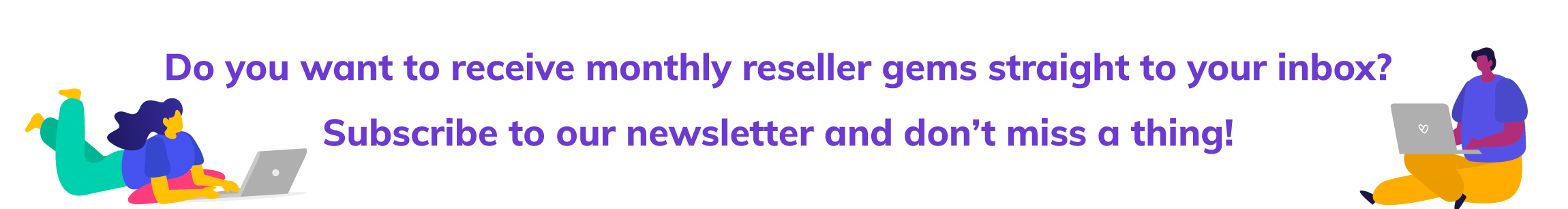
Importing your eBay listings into Vendoo
Now that you've connected your eBay store for migration, you're ready to start importing your listings into Vendoo. Vendoo makes it easy to import your items over to Vendoo's dashboard.
Step 1. On the left side panel, click the import button, followed by the drop-down menu and select eBay.

Step 2. You can bulk import a maximum of 599 listings by selecting “Select All Items,” or you can manually select the listing.

Step 3. Click "Import Items". On the bottom right corner, there will be a progress circle, and this will let you know once the importing is completed.

Keep repeating this process once you've migrated all of your eBay listings.
Crosslisting on Other Marketplaces
With just a few simple clicks, you can easily start cross-listing your eBay items across multiple marketplaces, expanding your reach and potential customer base!
Select the item you want to cross-list, then choose the marketplace where you wish to list it. This process is streamlined for ease of use. Choose your desired platform - whether it's Mercari, Etsy, Poshmark, or another - and with just a click, the item's details will be automatically populated based on your original listing. This feature ensures that essential information like the title, description, price, and images are carried over seamlessly, saving you the hassle of re-entering data.
You might also like: Crossposting: Importing Listings vs Listing on Vendoo
Common Issues During Migration
It's natural to experience some issues when integrating a software service with your existing marketplaces. Some of the most common issues include:
- Listings failing to import properly: If you're having trouble importing listings, double-check that all required fields are filled out correctly. Try importing a small batch of listings first to test the process.
- Sync errors between Vendoo and eBay: If you are having trouble syncing items between Vendoo and eBay, ensure that there are no issues with your eBay account integration. Check that your account information is up-to-date and that Vendoo has permission to access your account.
- Missing items or incorrect information: If you can't find certain items in Vendoo after importing them, try searching by different criteria such as SKU or title. Make sure to update any incorrect information once you've found the item.
Solutions to Common Vendoo Questions
If you run into any of the above issues, don't worry – there are simple solutions available. Here are a few things to try:
- Refer to Vendoo's knowledge base and tutorial library: Vendoo provides extensive resources to help you troubleshoot any issues you may encounter. Check out their knowledge base or attend one of their training sessions for guidance.
- Contact customer support: If you can't find the solution you need on your own, don't hesitate to contact Vendoo's customer support team via the help pink button on your Vendoo dashboard. They can walk you through solutions step-by-step.

(The chat button is located in the bottom right corner)
With Vendoo's customer support options and resources at your fingertips, you can confidently grow your reselling business and achieve your goals.
Switching your eBay store to Vendoo can really streamline your online selling. With Vendoo, you can easily manage your listings across different marketplaces, increasing your sales opportunities.
If you're a large seller, Vendoo Enterprise offers even more specialized services. Either way, you'll get solid support from Vendoo throughout your journey.
Want to start crossposting? Sign up for Vendoo today!
If you found this blog post helpful, you might find the following content interesting:
Vendoo Enterprise: Premium Services for High-Volume SellersBoosting E-Commerce ROI with Vendoo’s Crosslisting Software
.jpg?length=800&name=How-to-Migrate-Your-Current-eBay-Store-to-Vendoo-(Perry).jpg)






