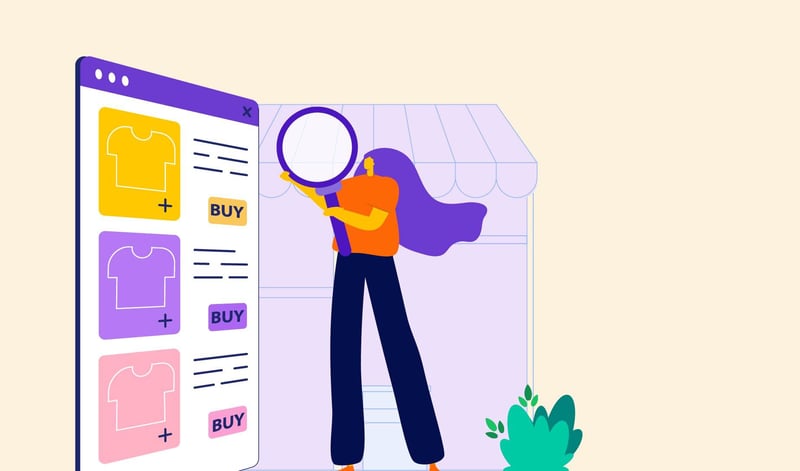To block an eBay buyer, you add the buyer’s username to your blocked buyer list in your account settings so they can no longer bid on, purchase from, or contact you through eBay. As a seller, you can block up to 5,000 usernames and also set buyer requirements to proactively stop certain users from interacting with their listings.
Blocking is useful when a buyer repeatedly fails to pay, makes unreasonable demands, has a history of excessive returns, or behaves abusively, and it helps protect your selling experience.
Key Points:
- eBay sellers can block up to 5,000 usernames on their Blocked Buyers list
- You can preemptively block a buyer based on buyer requirements
- Reporting a buyer is an alternative if you don't want to use the block feature
Common Reasons for Blocking Buyers
Some of the common reasons why sellers block buyers include:
-
Non-payment: If a buyer wins an auction or makes a purchase but fails to pay, it's frustrating for the seller, who has to go through the unpaid item process. Blocking the buyer can prevent similar incidents in the future.
-
Bad behavior: If a buyer is rude, abusive, or threatening, blocking them is necessary to maintain a professional selling environment.
-
Too many returns: If a buyer frequently returns items, it can be costly and time-consuming for the seller. Blocking them can avoid future issues.
-
Unreasonable demands: Some buyers may make unreasonable requests that are impossible to fulfill, leading the seller to waste time and effort. Blocking them can prevent similar issues from occurring.
Table of Contents:
-
How to Block a Buyer on eBay
-
How to Prevent Blocked Buyers to Contact You
-
Preemptively Block Specific Buyers
-
An Alternative Way to Not Block Buyers
How to Block a Buyer on eBay
Before going to the block list, you must obtain the buyer's username. Once you have that information, go ahead and open a separate browser tab, and here is a step-by-step guide on how to add a buyer username to your block list:
Step 1. Click on the drop-down menu and select "Account Settings"

Step 2. Scroll down to the "Selling" section and click on "Selling Preferences"

Step 3. Scroll down to the "Your Buyers" section and click edit on the "Blocked Buyer List"

Step 4. In the text box provided, enter the buyer's username you wish to block. Then click "Submit" to save the changes.

Pro Tip: A quick and easy way to find eBay's block list is to simply Google "eBay block buyer list," and it's the very first link you'll see on the page search.
How to Prevent Blocked Buyers to Contact You
It's also important to note that a blocked buyer can still message you! Here are the steps on how to prevent blocked buyers on contacting you:
Step 1. Repeat steps 1 & 2 above
Step 2. Scroll down to the "Your Buyers" section and click edit on the "Managing Who Can Buy From You"

Step 3. Scroll down and turn on the toggle that says "Don't Allow Blocked Buyers To Contact Me"

You might also like: How To Avoid eBay Scams
Congratulations! You have successfully added a buyer username to your eBay block list. This will prevent the buyer from purchasing your items or contacting you through eBay. You can always remove a blocked buyer by following the same steps and selecting the buyer's username from the list to remove it.
Preemptively Block Specific Buyers
Fortunately, there's been a noticeable increase in buyers who pay immediately after submitting an offer, which is a great improvement. However, a specific group of people still has the option not to pay upfront when submitting an offer. So you'll have to wait at least four (4) days before you can cancel the order without negatively affecting your seller account.
Or you often get messages from international buyers asking if you ship to their country (when you don't).
Either way, both scenarios are time wasters - so to minimize or eliminate this altogether, eBay allows you to block specific buyers.
Understanding Buyer Requirements
To get to the Buyer Requirements page, follow the steps "How to Prevent Blocked Buyers to Contact You".

Here are three (3) options to proactively block a specific buyer:
Option 1. Blocking buyers who caused 2-5 cancellations of unpaid purchases within 1-12 months.
Although this option seems straightforward, it's unclear if eBay considers a buyer's history of unpaid items only with you, or if they also include unpaid items with other sellers.
Option 2. Block buyers whose primary shipping address is in a location I don't ship to.
This option is useful for sellers who prefer not to ship internationally or those who only ship internationally through eBay's Global Shipping Program.
Option 3. Block buyers who are currently winning or have bought 1-100 of my items in the last 10 days.
This option is especially useful for sellers offering limited edition or rare items who wish to limit the quantity a single buyer can purchase. Additionally, you can choose to block buyers with a feedback score ranging from 0-5.
The two Buyer Payment Requirements should be checkmarked as well.
Alternatives to Blocking Buyers on eBay
Instead of immediately choosing to block a buyer who's causing issues, consider reporting them to eBay. This method can be a more constructive way to handle the situation. When you report a buyer, you're addressing your immediate problem and helping the eBay community by flagging behavior that goes against the platform's guidelines. It's about being proactive and contributing to a healthier marketplace.
How to Handle Difficult or Problematic Buyers
If you come across a difficult or problematic buyer, here are some tips on how to handle them effectively:
- Stay calm and professional: Avoid getting defensive or emotional, and respond to them calmly and professionally.
- Try to resolve the issue: If possible, attempt to resolve the problem by offering refunds, replacements, or other solutions.
- Escalate if necessary: If the buyer continues to behave badly or fails to cooperate, escalate the issue to eBay's customer service.
How to Report a Buyer
It's important to note that you should only report a buyer if they violate eBay's policies- not because you find them annoying.
A few examples of when to report a buyer would be:
- They are asking to do a sale transaction off eBay's platform
- The buyer is abusing the eBay Money Back Guarantee (i.e. returned an item that was not in the same condition)
- The buyer is making a false claim
- The buyer continuously harasses you after resolving the issue
Step 1. Hover over "Orders" and click "All Orders"

Step 2. Find the order, click on the drop-down menu, and select "Report Buyer"

After you submit a report against a buyer, eBay begins to closely watch their activities. Should an account accumulate several reports, eBay may restrict the account, preventing the user from making any purchases or sales on the platform.
Remember, while it's crucial to maintain a positive selling environment, each situation requires a thoughtful approach. Blocking buyers can be a quick fix for immediate issues, but it's also important to use eBay's reporting system to address more serious concerns. This not only helps you but also contributes to making eBay a safer place for all users. Handling problematic buyers with professionalism and awareness of eBay's tools ensures a smoother selling experience.
So, whether you're blocking a buyer who repeatedly fails to pay, setting buyer requirements to prevent future issues, or reporting a buyer who violates eBay's policies, you're taking steps to protect your business and uphold the integrity of the eBay community.
Haven't started crosslisting to eBay yet? Sign up for Vendoo today!
If you found this blog post helpful, you might find the following content interesting:
Mastering the eBay Seller Hub 2024