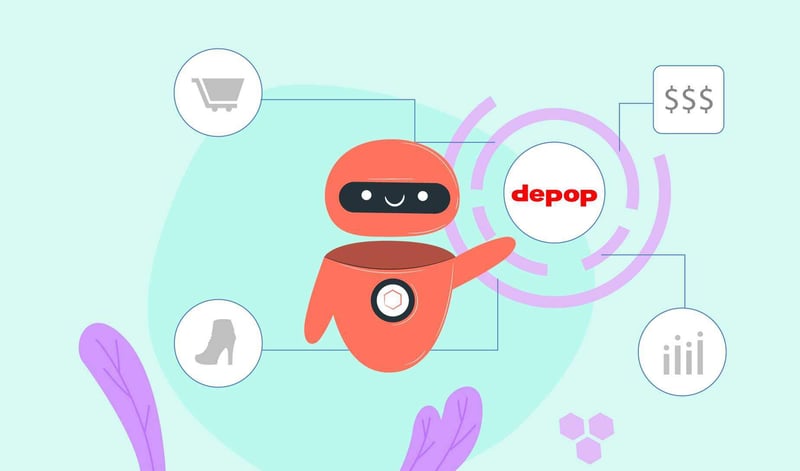Are you getting fed up with all the repetitive tasks in your Depop shop? Like refreshing your listings, following or unfollowing users, and messaging potential customers who like your items?
Let’s take a look into using a Depop bot. We’ll explore what these bots can do for you, how they work, and the best ones out there. Pay attention, because resellers that use Vendoo for crosslisting don’t actually need a bot to refresh their Depop listings any more. Keep reading to learn more!
These bots are great because they can handle these routine tasks for you. This means you can focus more on the other important parts of your business.
Key Points
- Chrome extension Depop bots are more popular compared to desktop application bots.
- Depop's terms and conditions do not explicitly prohibit the use of bots, however, they strictly monitor spamming activities.
- Subscribing to bot services each month is cheaper than hiring a virtual assistant and saves a significant amount of time.
How To Refresh Listings on Depop?
Essentially, to refresh a listing on Depop, all you need to do is open the listing, select edit, and then select save. You do not need to actually change or revise the listings in any way. The act of editing and saving the listing causes it to refresh. Activity on your listings, effectively the act of touching your listings regularly, keeps them more relevant in search results.
What is Boosting on Depop?
Many people confuse the terms “boosting” and “refreshing” on Depop. Recently, Depop introduced boosting as a paid way to promote your listings in search results. If you choose to boost your listings they will be featured in search results and you will pay a small fee if the item sells. Boosting costs money where refreshing items is free of charge. Both of these actions can help you make more sales on the platform.
How To Boost Items On Depop
To boost items, simply open the Depop app and click on the “my Depop” icon in the bottom right corner. Then select the three lines at the top right corner. In that drop down menu you will see an option to Boost listings. You can now boost all listings at once and turn on automatic boosting for future listings if you want.
Can You Use Bots On Depop?
This is something a lot of sellers wonder about. Depop's rules don't specifically talk about bots, but they do say no to spamming.
So, is it okay to use bots? Well, it's a bit of a yes-and-no situation. Using bots is fine as long as you don't overdo it.
The main thing with Depop bots is to use them in a way that seems human-like. This way, Depop won't think you're just spamming.
If you use this tool moderately, these bots can boost your Depop store, making it more popular and helping you sell more.
The best news is that Vendoo now offers Depop refreshing as one of its many sales-enhancing features. You’ll read more about that below where we discuss all the Depop refreshing choices.
Choosing the Right Depop Bot
Looking for the perfect bot to help with your Depop shop? There's a bunch out there, but they're not all created equal. Remember, a good bot should be safe to use and respectful of Depop's rules. Here's what else you should consider when picking a Depop bot:
Key Features to Look For:
Different bots offer different features. While some focus on just one task, others can handle pretty much everything you do on Depop each day. Think about what you need, and your budget, and look for a bot that can:
-
Keep your listings fresh
-
Follow other accounts
-
Like items
-
Re-list your items
-
Calculate Depop fees
-
Sends messages to likers
Another factor to consider is the software you want to use. Currently, there are two types of bots with different software requirements:
Looking to scale your reselling business? Explore our Top Rated Online Marketplaces to grow smarter
Chrome Extension Depop Bots (popular):
These are like add-ons you attach to your Chrome browser.
Pros:
-
Easy Accessibility: These bots integrate directly into your Chrome browser, making them easily accessible while you're on your Depop account.
-
No Password Required: They typically don't need your Depop password to function, which can be a security benefit.
- User-Friendly Interface: Chrome extensions are often designed to be user-friendly, providing a seamless experience even for those not tech-savvy.
Cons:
- Browser Limitation: These bots are exclusive to Chrome, which means you can't use them if you prefer or need to use a different browser like Safari or Firefox.
- Dependency on Chrome Updates: The performance and compatibility of the bot might depend on your Chrome version, requiring you to keep the browser regularly updated.
- Potential Impact on Browser Performance: Running extensions can sometimes slow down your browser, especially if you're using multiple extensions simultaneously.
Desktop Application Depop Bots:
These are separate programs that you download and install on your computer. They have their own interface for managing your Depop shop.
Pros
- No Browser Dependency: These bots work independently of web browsers, so you're not limited to using Chrome or any specific browser.
- Consistent Performance: Unlike browser extensions, their performance is less likely to be affected by browser updates or issues.
Cons
- Risk of Malware or Viruses: Downloading software always carries the risk of malware, especially if not from a reputable source. Good antivirus software is essential.
If you’re looking for reliable protection, Cybernews regularly shares the best Avast antivirus deals, which can help you stay safe without overspending. - More Resource-Intensive: These applications might consume more computer resources, which could slow down older or less powerful computers.
Lastly, consider the reputation and customer reviews of different Depop bots to help gauge their reliability and effectiveness.
Best Depot Bots in 2025
Before making a decision, it's important to consider both your budget and your specific requirements. These top-performing Depop bots are available to choose from, so you can make an informed decision that meets all of your needs.
Bump Bot

Bump Bot Features:
- Automatic Refreshing: Bump Bot can automatically refresh your listings to keep them prominent on Depop.
- Follower Increase: This helps grow your follower count, which can lead to more views and potential sales.
- User-Friendly Interface: Designed to be easy to set up and use.
- Time-Saving: Automates repetitive tasks, allowing you to focus on other business aspects.
Bump Bot Pricing:
Bump provides three different plans: Free Forever, Unlimited Pro for $14.99 per month, and Virtual Assistant for $79 per month.
User Reviews: 4.2 out of 5 stars
User reviews of Bump on the Chrome Web Store are mixed. While some users find it useful for automating tasks like refreshing listings and boosting engagement, others report technical issues and inadequate customer support. Concerns include the bot's impact on listing details, such as videos and categories. The bot offers helpful features, but users may face challenges in its usage.
My Recommendations:
If you have a small Depop store and want to automate refreshing, take advantage of their Free Forever Plan, which gives 50 refreshes per day.
By using these bots, you can free up your time and focus on other aspects of reselling that require your attention or even spend more time with your family.
It's important to use these tools in moderation to avoid being flagged for spamming and to choose one that aligns with your needs, budget, and preferred software platform.
Ready to start crosslisting? Sign up for Vendoo for FREE today!
SellerAider

SellerAider Features:
- Multi-Platform Support: Compatible with platforms like Depop, Vinted, and Poshmark.
- Comprehensive Automation: Includes following and unfollowing users, refreshing listings, sending targeted messages, re-listing items, and more.
- Blacklist and Whitelist Features: To manage following and unfollowing activities.
- Depop Fee Calculator: A tool to calculate profits and other fees.
- Schedule Automation: Set up automatic schedules for refreshing listings.
SellerAider Pricing:
SellerAider offers two plans: monthly for $18 and yearly for $130. They provide a free 14-day trial.
User Reviews: 4.9 out of 5 stars
User reviews of SellerAider on the Chrome Web Store are mostly positive reviews that the bot allows them to target specific audiences and engage with potential customers in a more efficient manner.
However, negative reviews indicate that the extension may have limitations and technical issues. Some users have reported experiencing crashes, slow performance, or inconsistent functionality.
My Recommendations:
SellerAider offers an extensive list of automation features, including a mobile app, for only $18 per month. Sign up for SellerAider here.
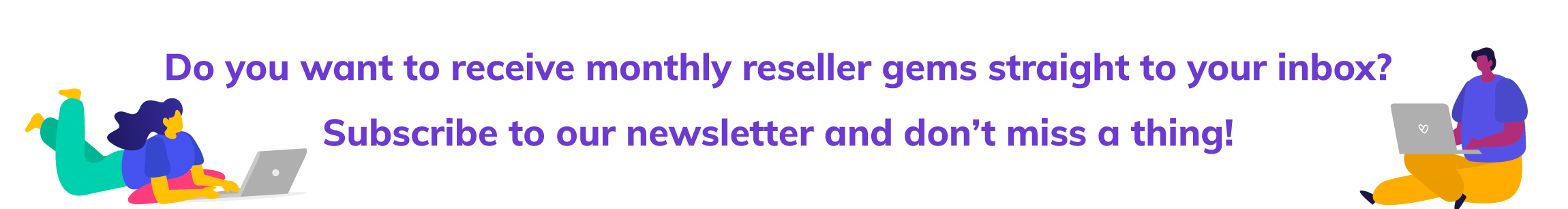
Debob

Debob Features:
- Human-Like Operations: Debob operates with random delays between actions to mimic human behavior.
- Send Mass Messages to Likers: With just one click, you can send bulk messages to all likers.
- Scheduled Refreshing: Debob allows you to schedule and batch refreshing times.
Debob Pricing:
Debob offers two plans: monthly for $19.99 and yearly for $149.99. They also provide a free 7-day trial with no credit card required.
User Reviews: 4.8 out of 5 stars
Many users have left positive reviews of Debob on the Chrome Web Store, praising their customer service for being responsive and helpful. Although a few users experienced glitches, they were able to receive assistance from Debob's support team, which ultimately improved their overall experience with the service.
My Recommendations:
Debob is more expensive than SellerAider and has fewer features. However, Debob offers a 50% discount on the second account subscription if you have a second Depop store.
In the comments below, let us know which bot you're planning to try out!
New for 2025 - Depop Bumping Using Vendoo
If you list to multiple marketplaces then you’re going to love hearing that popular crosslisting tool Vendoo has added Depop refreshing to their list of features. In fact, with Vendoo you can also bump listings on Grailed and share your Poshmark closet as well (this feature is currently in beta).
In addition to refreshing Depop listings, Vendoo also offers manual and automatic offers to likers, eliminating the need for you to pay for an additional third party bot. Now you can use the software you already trust to help run your business to also help keep your inventory fresh.
Vendoo Pros: Vendoo has a variety of flexible pricing plans and becomes an all-in-one solution for running your reselling business. Combined with top-rated customer services and a helpful reselling community, the Vendoo experience cannot be beat.
Hot Tip: With Vendoo you can stop paying additional money for tools that do analytics, background removal, send offers, and bump or share listings.
Unlock Explosive Growth: Sign Up for Vendoo and Start Crosslisting Today!
Want to know more about Depop? Check out these articles:
- Beware of These Depop Scams! Protect Yourself as a Depop Seller
- 10 Steps to Increase Your Sales on Depop
- Depop Shipping: How to Ship on Depop for Resellers