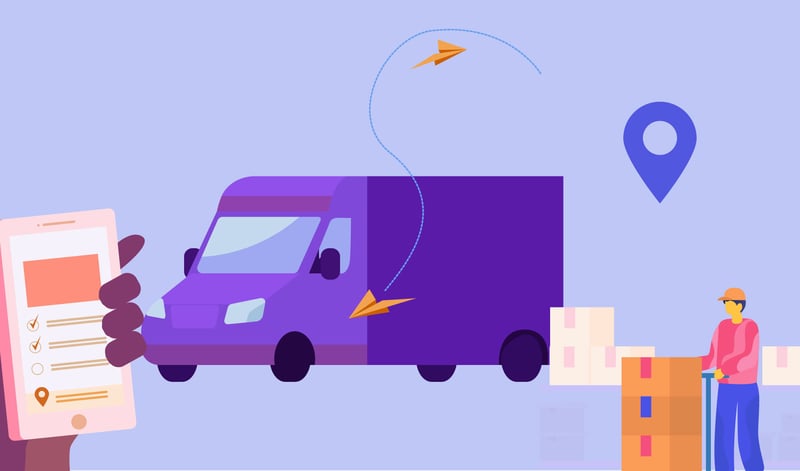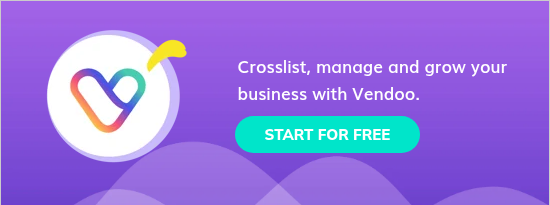eBay is the largest and most lucrative online marketplace with 182 million users worldwide.
If you are not yet selling on eBay, why not? eBay has more active users than all other major reselling marketplaces combined! 😮
You can sell (almost) anything on eBay, with the most expansive list of categories and the broadest global audience.
Main Takeaways
eBay can be intimidating, with so many features and tools. One of the most frequently asked questions is How does shipping work on eBay? Look no further! Here is everything you need to know about how to ship on eBay.
If you’re brand new to eBay, also check out this article: How to Get Started Selling on eBay.
How Does Shipping Work on eBay?
eBay has the most flexible shipping options for sellers. Millions of eBay sellers ship items from their homes with eBay’s easy and convenient tools.
Shipping is quite simple on eBay- all you need is a shipping scale, a measuring device, and maybe a printer.
💡Tip: You’ll need a shipping scale—ideally one with a detachable display, so you can easily read the weight even when weighing large boxes that might otherwise block the screen.
eBay sellers have a variety of shipping options to choose from. The primary decision is whether to ship independently or use eBay’s shipping labels.
If you ship on your own, you’re responsible for selecting a carrier, creating the label, handling shipping, and uploading tracking information to eBay.
If you choose to use eBay labels, you can easily create and print labels directly from the order screen. eBay offers discounted shipping rates, streamlined international options, and added convenience, which is why most sellers prefer to ship with eBay labels.
Shipping costs depend on several factors, including the item itself, its size, and its weight. It’s important to know how much the item weighs, what size package it will fit into, and whether it requires additional packaging materials to ensure safe delivery.
💡Tip: Keep various-sized boxes and mailers on hand to ship different items. You should ship in the smallest package possible to reduce shipping costs.
To estimate the shipping cost for your items, use the eBay shipping calculator. Then, you will need to select a shipping carrier:
eBay Shipping Options
eBay provides a wide range of shipping options to meet the needs of every seller.
If you choose to ship independently, you have the flexibility to use any carrier or method you prefer, as long as it includes a valid tracking number that can be uploaded to eBay.
For those who opt to ship through eBay, the platform offers deeply discounted rates and a variety of carrier options and services, which may vary depending on the item’s size, weight, category, and shipping location. eBay’s available carriers and methods typically include:
-
USPS (First Class, Priority Mail, Priority Mail Express, and more)
-
UPS (Ground, 2nd Day Air, Next Day Air)
-
FedEx (Ground, Express, Home Delivery)
-
eBay International Standard Delivery
-
Global Shipping Program (for simplified international orders)
Shipping with eBay is not only convenient but also helps sellers save money while ensuring timely, trackable delivery.
Match your service to the product: many of the top selling items on eBay ship efficiently via USPS Ground Advantage or Priority Mail.
Is eBay Shipping Fast?
Yes! eBay offers a wide range of shipping options for sellers, as quick as overnight shipping. On eBay, the sellers select the shipping option(s) available for their listings. Sellers can ship with the carrier and service they're most comfortable with.
👀 Did you know that eBay allows sellers to offer multiple shipping options (and prices) on their listings so the buyer can choose their preference at checkout? Include as many options as possible so that buyers can select their preference!
Of course, not all sellers can offer same-day or overnight shipping, as they need time to physically pack and ship the item. Most eBay sellers ship within 4 business days, and most shipping services deliver within 4 days—so generally, buyers receive their orders within 8 business days.
However, buyers are always welcome to message sellers to request faster shipping options.
Let’s take a look at some of the carriers and services available:
Shipping with USPS on eBay
USPS is highly recommended for eBay orders. USPS and eBay are partners, allowing you to receive a reduced shipping rate. Other benefits of shipping with USPS include:
- Best shipping rates
- Convenient Drop-off locations
- Free scheduled pick-ups at your door
- Free shipping supplies for Priority Mail
- Accepts eBay QR codes
eBay shipping USPS options include Ground Advantage, Priority Mail, and Priority Mail Express.
eBay Priority Mail
-
Delivery: 1–3 business days.
-
Includes tracking and up to $100 insurance.
-
Available in Flat Rate, Regional Rate, and Cubic pricing options.
-
Suitable for packages up to 70 lbs.
eBay Priority Mail Express
-
Delivery: Overnight to 2-day guarantee by 6 PM.
-
Includes tracking and up to $100 insurance.
-
Ideal for urgent shipments.
eBay Ground Advantage
-
Delivery: 2–5 business days.
-
Includes tracking.
-
Best for packages up to 70 lbs.
-
Offers Cubic pricing for packages up to 20 lbs and 1.0 cubic foot in volume.
eBay Media Mail
-
Delivery: 2–8 business days.
-
Cost-effective option for shipping books, DVDs, and other media.
💡 Tip: Use Ground Advantage when you can for the best rates!
Also, make sure you check out: Reselling Platforms: 11 Marketplaces Every Reseller Should Consider
Shipping with UPS on eBay
UPS is another option for shipping, especially for large, heavy, or rushed orders. UPS has various services integrated with eBay, including UPS Ground, UPS 2nd Day Air, and UPS Next Day Air.
Benefits of using UPS include:
-
Significant discounts
-
Many convenient drop-off locations including select stores and drop-off locations
-
Accepts eBay QR codes
Shipping with FedEx on eBay
FedEx is another option for shipping that also offers great rates for large and heavy parcels. FedEx has the fastest delivery options as well, including FedEx Ground, FedEx Home Delivery, FedEx SmartPost, FedEx 2Day, FedEx Standard Overnight, and FedEx Priority Overnight.
Benefits of using FedEx on eBay include:
-
Significant discounts
-
Convenient drop-off locations including select retail stores and pharmacies
-
Accepts eBay QR Codes
While most sellers ship with USPS, UPS, and FedEx, if you prefer another carrier (or sell oversized items), you might also use DHL, OnTrac, Lasership, Spee-Dee Delivery, and Lonestar, among others.
👀 Did you know that you can let your buyer choose (and pay for) the shipping service they prefer? You can select multiple shipping options in your shipping policies to allow for the buyer’s choice of shipping and attract and accommodate more buyers.
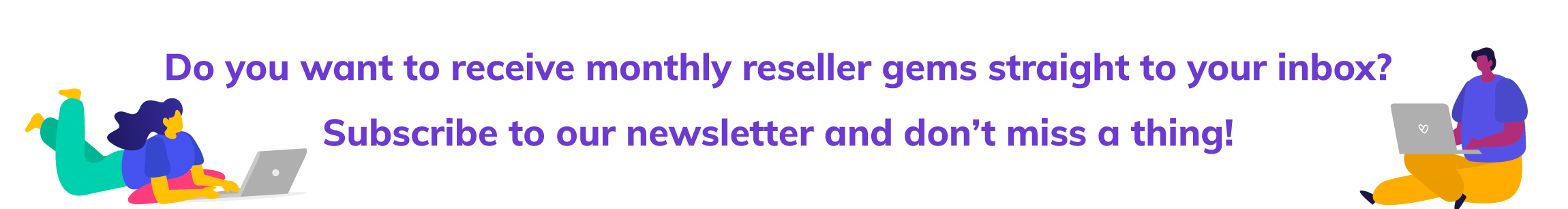
💡 Tip: For select light items (under 3oz) use an eBay standard envelope. These can be used on select collectibles, including cards, coins, and currency, providing up to 70% off USPS rates and integrated tracking.
How is eBay Shipping Calculated?
eBay shipping costs are calculated based on several key factors, depending on whether you choose flat-rate or calculated shipping:
-
Package Weight: Heavier items cost more to ship. Accurate weight (including packaging materials) is essential.
-
Package Dimensions: Larger boxes may incur dimensional weight pricing, especially for carriers like USPS, UPS, and FedEx.
-
Shipping Distance: With calculated shipping, eBay uses your location and the buyer’s zip code to determine the cost.
-
Shipping Service: Different carriers and service levels (e.g., USPS Ground Advantage vs. Priority Mail Express) have varying rates.
-
Handling Fees (optional): Sellers can include a small handling charge to cover packaging supplies.
When you use eBay Labels, the platform automatically calculates discounted rates based on these variables, saving you time and money.
💡Tip: Create eBay shipping policies in your SellerHub for faster listing!
How to Set Up eBay Shipping: Tools, Policies, and Best Practices
eBay makes it easy to manage shipping preferences through various listing tools and business policy settings.
While so many options can seem overwhelming, here's how to ship on eBay:
Choosing eBay Shipping Options When Listing
When you create a listing, you'll be prompted to select your shipping preferences.
This process looks slightly different depending on whether you’re using eBay's Quick Listing Tool, eBay's New Listing Tool, or eBay's Seller Hub with Business Policies. Regardless of the tool, you’ll choose between:
-
Flat-rate shipping (same price for all buyers)
-
Calculated shipping (price varies based on weight, dimensions, and buyer location)
-
Freight shipping (for oversized or heavy items)
You can offer free shipping (you pay the cost) or charge the buyers for shipping. eBay may suggest a carrier and service based on your item, but you can select your preferred option.
💡 Tip: I take a balanced approach between offering free shipping and charging the buyer the full cost. Instead, I offer a flat-rate shipping fee that lands somewhere in the middle—so I end up splitting the cost with the buyer. This way, the buyer gets a great shipping rate, and I protect my profit margins.
Using eBay Shipping Policies
For faster, more consistent listings, eBay encourages sellers to create Shipping Policies through the Seller Hub. These customizable templates allow you to save and apply your preferred settings automatically.
Shipping policies let you set:
-
Handling time (e.g., 1 business day)
-
Domestic and international carriers
-
Shipping services (e.g., USPS Ground Advantage, FedEx Home Delivery)
-
Cost structure (flat rate, calculated, or free)
-
Combined shipping rules
-
Custom labels like “Free 3-Day Shipping” for marketing
Policies are especially helpful for bulk editing and multi-quantity listings. For example, you can create different policies for light items, heavy items, international shipping, or expedited delivery.
👀Did you know that you can sync your eBay shipping policies with Vendoo? Learn more here.
How to Create or Edit eBay Shipping Policies
eBay shipping policies are like your own custom rules you can create for shipping. You can create multiple rules and then apply the ones you want to each listing.
Here is how to create shipping policies in eBay:
-
Go to Seller Hub > Account Settings > Business Policies
-
Click Create Policy > Shipping
-
Set your preferences: domestic/international, handling time, carriers, services, etc.
-
Name and save your policy
-
Apply the policy to individual or bulk listings
You can edit or duplicate these policies anytime to update shipping rates or services in response to changing carrier rates or buyer demand.
💡Tip: Using eBay shipping policies saves time, especially when shipping options and rates change annually. Instead of editing each listing individually, you can simply update the policy, and the changes will automatically apply to all listings using it.
How to Combine Shipping on eBay
When a buyer purchases multiple items from you, you can send their items in one parcel (on most reselling platforms, this is called “bundling”).
If you sell multiple items to a buyer, before they pay, they can opt to request a total for the items in their cart. Then, you can send them an invoice with a combined cost. To enable this feature, make sure you “allow” combined payments and shipping in your settings.
If the buyer has already paid, you can still apply combined shipping by going to the orders tab, selecting the orders that you would like to combine, and sending a revised invoice and partial discount for the difference.
Shipping combined orders is simple. Once you have received payment, you can create a shipping label for any one of the orders and update the tracking number for all of the individual orders to reflect the (combined) tracking number.
eBay Shipping Tip: When offering free shipping, make sure you are using a mailing service (like USPS Priority Mail) that offers standard rates for all United States territories. Otherwise, you will incur astronomical costs for shipping outside of the continental United States.
👀 Did you know that you can use your eBay business policies in Vendoo? You can set your favorites as defaults in Vendoo to make for much faster listing. Check out how it's done in this video.
eBay Shipping Tips
Here are some essential shipping tips to help you save money, avoid issues, and create a better experience for your buyers:
-
Use a shipping scale and measure accurately. Enter the correct weight and dimensions to prevent underpaying or overpaying for postage, and to avoid delays or returned shipments due to incorrect shipping information.
-
Always offer at least one trackable shipping service. Tracking is required for seller protection on eBay and gives buyers peace of mind with real-time delivery updates.
-
Take advantage of eBay Labels. eBay offers discounted postage rates with major carriers like USPS, UPS, and FedEx. You can also print labels directly from your order screen, which simplifies fulfillment and automatically uploads tracking info.
-
Set clear handling and delivery times. Buyers want to know when their order will arrive. Be realistic with your handling time and choose shipping services that meet your delivery timeframe.
-
Use eBay Shipping Policies. Creating custom shipping policies helps you streamline listings, maintain consistency, and apply bulk edits quickly. It’s especially helpful if you sell across multiple categories or offer varied shipping options.
-
Offer competitive shipping without sacrificing profit. If free shipping doesn’t make sense for your margins, consider a flat-rate approach that shares the cost with the buyer—it keeps pricing attractive while protecting your bottom line.
-
Keep packaging supplies on hand. Stock up on boxes, tape, labels, and protective materials to avoid last-minute shipping issues and ensure professional presentation.
You might also be interested in the article: eBay Tips From an Expert: How to Make More Sales on eBay
Mastering your eBay shipping strategy can reduce costs, improve efficiency, and increase buyer satisfaction, leading to more repeat customers and positive feedback.
eBay shipping can be confusing with so many options, but each option presents opportunities to customize your experience and broaden your exposure. Try out various options and see what the best way to ship on eBay is for your reselling business!
What is your eBay shipping policy? Share with us below! 👇🏽