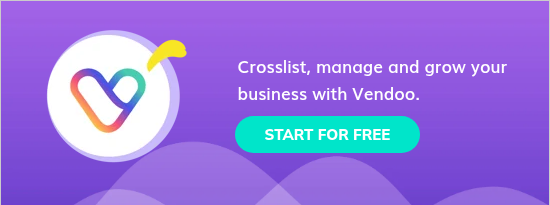If you wanna know how to see eBay sold items, use eBay’s search filters or the Product Research tool to view listings that have completed sales and display actual sold prices. On regular eBay search, this means entering your keywords, then applying the “Sold items” filter to see listings that sold in the last 90 days and the prices buyers paid.
For deeper historical insights beyond 90 days, eBay’s Product Research (formerly known as Terapeak) lets you access up to several years of sales data—including actual selling prices and trends—directly from Seller Hub or the mobile app.
Steps to find ‘Sold’ items:
1. Open your web browser and go to www.ebay.com.
2. Sign in to your eBay account. If you don't have an account, you can create one for free.
3. Once you're signed in, click on the search bar located at the top of the eBay homepage.
4. Enter the keyword or description of the item you wish to find sold listings for. For example, if you're looking for sold iPhones, type "iPhone" in the search bar.
5. Click on the "Enter" or "Search" button, and you will be directed to the search results page.
6. On the search results page, you'll see a list of active listings. To filter the results to only show sold items, look for the "Show Only" section on the left-hand side of the page.
7. Under the "Show Only" section, click on the checkbox that says "Sold Items." This will refine the search results to display only the items that have been sold.
8. Once you have applied the filter, the search results page will update to show the sold items that match your search criteria.
9. Browse through the sold listings to find information about the item's final selling price, condition, and any additional details provided by the seller.
10. To get more information on a specific sold item, click on the listing. This will take you to the item's detailed page, where you can find additional information, such as the date it was sold and the seller's feedback rating.
11. If you're interested in similar sold items, you can also check the "Completed Listings" option under the "Show Only" section. This will display both sold and unsold items, allowing you to see the full range of listings.
12. To refine your search further, you can use additional filters such as category, price range, or item condition, which are located on the left-hand side of the page.
13. Once you have found the sold items you were looking for, you can use the information to help you price your own items, compare market trends, or gather information for research purposes.
14. Remember to consider factors such as condition, shipping costs, and any other relevant details when comparing sold items.
eBay search only provides data going back 90 days. However, eBay provides Product Research data to some sellers. They give you access to years of real-world sales data for millions of items. To simplify the ease of accessing this data eBay has integrated some of Product Research features into Seller Hub for certain eBay Store subscribers.
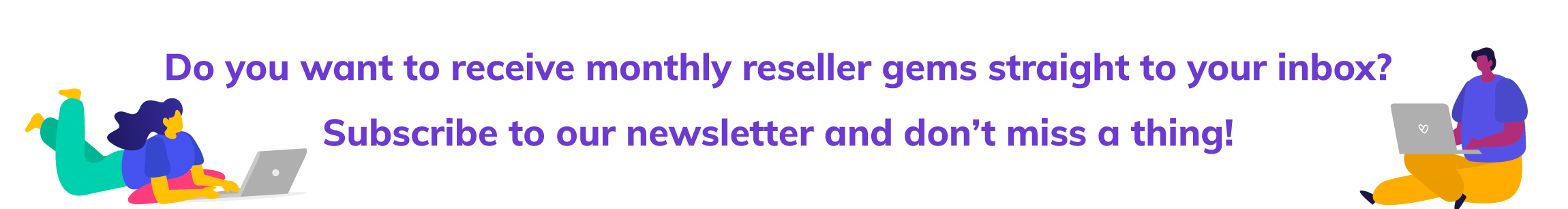
Using eBay's Research Tool, in Seller Hub
If you have access to eBay's research tool within Seller Hub, here's a step-by-step guide on how to use it:
1. Access Seller Hub: Log in to your eBay account and navigate to the Seller Hub dashboard. If you don't see Seller Hub in your account, it might not be available to you or you might need to enable it in your settings.
2. Open Product Research: Within Seller Hub, locate the "Marketing" tab. Click on it to expand the menu options, and then click on "Product Research." This will open the tool within the Seller Hub interface.
3. Explore search options: In Product Research, you'll find various search options to find insights about products, categories, and competitor listings. You can search by entering keywords and specific categories or even specify filters such as item condition, seller type, and listing format.
4. Review search results: Once you initiate your search, it will provide you with data and insights related to your query. You'll be able to see information on average prices, sell-through rates, total sales, and historical trends. Use this data to evaluate the performance of specific products or categories on eBay.
5. Analyze competition: Product Research within Seller Hub also allows you to analyze competitor listings. By accessing the "Competition" section, you can gain insights into the sales performance, pricing strategies, and listing formats used by competitors selling similar products.
6. Refine your research: To narrow down your results or focus on specific aspects of your research, you can utilize additional filters provided by the tool within Seller Hub. Refine your search by factors such as duration, location, and more, to further tailor the insights to your needs.
7. Make data-driven decisions: Armed with the information and insights provided by the tool, you can make data-driven decisions regarding your eBay selling strategies. Adjust your pricing, optimize your listings, and identify potentially profitable product opportunities based on the data you gather.
Remember, the Product research tool within eBay's Seller Hub is not as comprehensive as the standalone tool. If you require more in-depth functionality and a broader range of features to support your eBay business, you might want to consider accessing the complete Product Research tool directly.
In summary, research is key to becoming a successful reseller on eBay. With just a few simple steps, you can access valuable insights about sold items, such as prices, conditions, and feedback ratings.
Knowing the market value of products is essential for pricing your own items, comparing market trends, and gathering information for research.
Using the right tools to research the eBay market can open the door to success and help you unlock the potential of your business. So, take the leap and start your journey today on the path to profiting with eBay.
Want to know more about eBay? Check out: How to Sell on eBay for Beginners