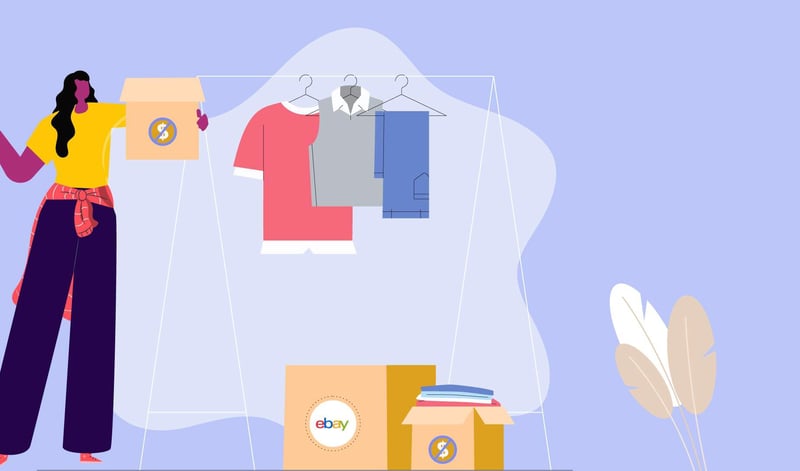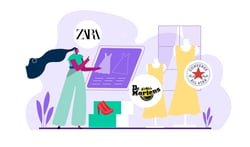As eBay sellers, we pray for a smooth and efficient experience for both ourselves and our buyers. However, occasional hiccups like unpaid items can disrupt the flow. Fear not, for navigating these situations effectively is within your reach.
eBay promised at eBay Open this year that they making changes to prevent unpaid items. Stay tuned! 👀
To learn more about the new updates and features coming to eBay in 2024, check out this recap of eBay open!
Understanding the eBay Payment Timeline:
In most cases, eBay buyers have 4 calendar days to pay after purchase. However, this depends on if the item was purchased via offer, and if you have immediate payments established in your account.
As a seller, you can send payment reminders to buyers upon sale, and you can also set up automatic payment reminders to be sent thereafter.
I Accepted an eBay offer, but the item still shows as available for sale.
As of January 2024, eBay has been testing out an option where the item stays available for sale until payment is complete? For sellers with this feature, the item is not officially “sold” until payment, and a different buyer might still purchase the item at any time! We love to see it, eBay 👏🏽
Addressing Unpaid eBay Items:
You can send an invoice as a friendly reminder if payment remains outstanding. You might choose to incentivize a quick transaction with friendly words like “Thanks for your order! It is ready to ship and will as soon as payment is complete!”
If a buyer does not pay within the required timeframe, you have the option to cancel and relist the item (for no insertion fees).
However, you have to wait out the grace period (four days on most items) before you cancel the sale. Whether we like it or not, a buyer is entitled to that period under eBay’s terms and conditions.
💡Tip: You do not want to cancel sales on eBay for any other reason except the buyer requested or did not pay. Excessive cancellations negatively impact your seller score and can lead to higher fees, account prohibitions, or even permanent banning.
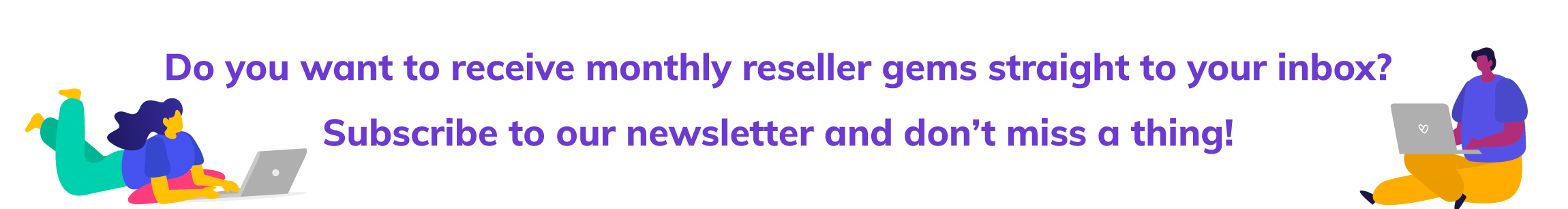
Benefits of Cancellation on eBay Orders:
- Your item is automatically relisted (Buy It Now) or offered to the next highest bidder (auctions).
- You may receive credits for applicable eBay fees.
- Any buyer feedback related to the unpaid item is removed.
eBay Cancellation Methods: How to Cancel a Sale on eBay
Remember to avoid canceling sales unless the buyer requests it or the buyer does not pay. Excessive and unsupported cancellations risk your account.
If a buyer has not paid, you can cancel the sale from the “Order” screen in your eBay SellerHub. Be sure to select the reason “Buyer Hasn’t Paid.”
You can also set up automatic cancellations in your account preferences to automatically cancel orders after the grace period (4 days) if the buyer has not paid.
eBay's Unpaid Item Policy:
This policy protects sellers from abusive buyers who repeatedly fail to pay. eBay is cracking down on this behavior and implementing new methods to discourage it. 🙏🏽
eBay may limit or even suspend accounts that routinely do not pay.
It's important to use the "Buyer Hasn't Paid" reason accurately, as misuse can have consequences for sellers.
Ready to Streamline Your Selling?
Vendoo offers seamless cross-listing from platforms like Poshmark and Mercari, expanding your reach and streamlining your workflow. Sign up for our free 7-day trial to experience the benefits!
Remember, efficient handling of unpaid items is key to maintaining a positive and professional eBay presence. Don't hesitate to utilize the available tools and resources to keep your selling journey smooth and successful.
Listing from Vendoo is even easier than listing directly on eBay 🙌🏽 Sign up for Vendoo for FREE today!
Interesting in crosslisting, but not sure where to start? Check out Best Crossposting Apps For Online Resellers
Do you have buyers that just won’t pay, share with us your tips below! 👇🏽