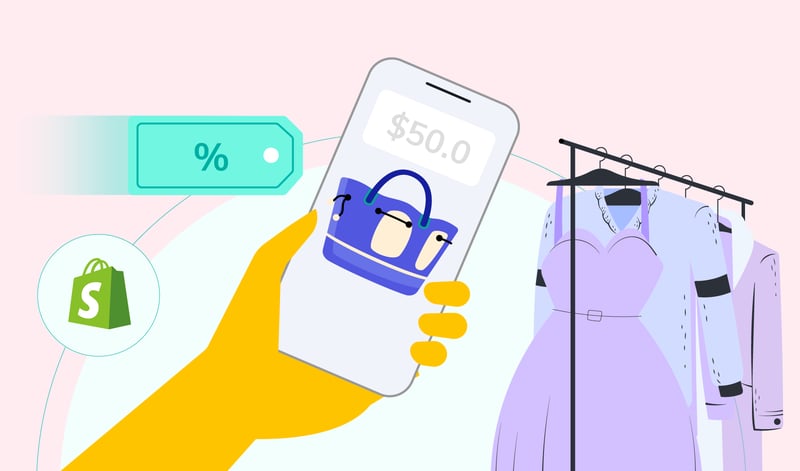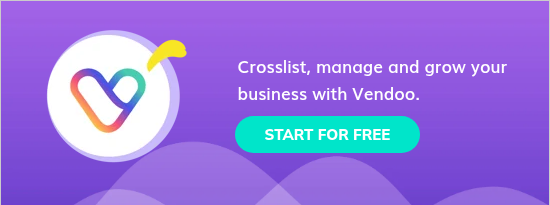Wondering how to sell on Shopify? It’s easy! Shopify makes it easier than ever to build, manage, and scale your online storefront. Shopify is one of the world’s most popular eCommerce platforms, powering millions of online stores across every niche you can imagine. Beginners and experienced sellers alike can launch a store quickly, customize it with powerful tools, and scale by connecting to major marketplaces.
This complete guide will walk you through every step, from choosing products to promoting your store and expanding with Vendoo.
👀 Did you know that approximately 30% of online shopping in the United States is powered by Shopify? Major brands like Steve Madden, Tesla, Kraft Heinz, Nestlé, Red Bull, and Mattel all power their websites through Shopify!
1. Finding Your Niche and Products for Shopify
The first step in learning how to start selling on Shopify is picking the right niche. A profitable niche ensures you’re targeting the right audience and not wasting money on products that won’t sell.
Use tools like Google Trends, Helium 10, or SEMrush to identify demand. For example, if you search “eco-friendly pet supplies,” you might see a rising trend in sustainable dog toys. That signals opportunity.
Types of products to consider:
- Physical products: Clothing, home goods, electronics, accessories, or anything tangible that you can ship.
- Digital products: E-books, templates, printables, or online courses. These have low overhead and unlimited scalability.
- Dropshipping: Partner with wholesale suppliers who ship products directly to customers. This is beginner-friendly but competitive.
- Print-on-demand: Sell custom designs on shirts, mugs, or posters without keeping inventory in tandem with a production partner that prints your designs upon order.

When deciding what you sell, balance passion with profitability. A store about something you care about will keep you motivated, but research ensures that your passions are lucrative.
👀Did you know that the global B2C ecommerce market reached $4.8 trillion in 2023 and is expected to grow to $9 trillion by 2032?
2. Setting Up Your Shopify Store
Once you decide what to sell, it’s time to set up your Shopify store. Shopify makes this beginner-friendly and walks you through each part of the process.
You can create a Shopify account on the website or the Shopify mobile app.
- Sign up: Start with Shopify’s free trial. You’ll be promoted for some background information to create your account.
- Pick a plan: You will need a monthly Shopify plan. The Basic plan starts at $39/month (or $29/month when billed annually) and is perfect for beginners. Higher tiers add more advanced reporting and staff accounts.

💡Tip: There are substantial savings when you switch to annual billing. Learn more here.
- Domain name: Choose a domain that reflects your brand, like “pawplanetpets.com” instead of “pawplanet.myshopify.com.” Be sure the domain is simple without extraneous characters.
Use a Domain Name Search tool to check availability and find options that align with your brand. - Theme: Select a mobile-friendly theme from Shopify’s Theme Store. Many are free, so avoid overspending on premium themes right away. A basic, simple theme is a great way to start.
Essential pages: Don’t skip building your About Us, Contact, FAQ, and Policy pages. Customers expect trust signals before making a purchase. - Navigation menus: Create clear menus so shoppers can easily browse categories and find products. A confusing store layout can lose sales. Shopify makes this simple.
- Logo and branding: If you don’t have a logo yet, you can easily create one using a logo generator to give your brand a polished and memorable identity from the start.
- Payment settings: Set up Shopify Payments (or another gateway like PayPal) so you can accept credit cards and digital wallets.
- Shipping settings: Decide your shipping zones, rates, and options (flat rate, free shipping over a threshold, or real-time carrier rates).
- Tax setup: Configure taxes based on where you’ll be selling. Shopify can auto-calculate sales tax for U.S. states and many countries. This is crucial for legal compliance.
- Test checkout: Before going live, place a test order to make sure everything runs smoothly, from cart to payment confirmation.
💡Tip: There are resources, tools, and live chat to get support from Shopify every step of the way!
3. Adding and Organizing Products
Products are the heart of your Shopify store. Listings should be clear, engaging, and optimized for search engines.
Creating strong product listings is the key to making sales on Shopify. Every listing should be SEO-optimized with clear titles, detailed descriptions, and high-quality images. Use keywords naturally in your product title, such as “Eco-Friendly Stainless Steel Water Bottle” instead of simply “Water Bottle.”
Descriptions should include keywords, highlight benefits, and answer customer questions. Competitive pricing keeps your items attractive compared to similar products.
Visuals matter. Upload multiple photos showing the product from different angles, and consider a short video for extra engagement. Clear visuals help build buyer trust.
For even more impact, consider adding short product demos using tools like an AI talking head video generator, which can present your items in a professional and engaging way without the need for costly video shoots.
When it comes to organization, Shopify offers two options:
- Manual collections: Great for curated categories like “Holiday Gifts” or “Staff Picks.” You add products one by one.
- Automated collections: Shopify automatically organizes products based on conditions you set, such as tags, price range, or keywords. For example, a fitness store could create an automated “Yoga Gear” collection that pulls in all products tagged “yoga.”
The goal is simple navigation. Collections help customers quickly find what they’re looking for, while optimized listings ensure they click “Add to Cart.” Shopify’s built-in tools make both steps straightforward, even for beginners.
Did you know you can crosslist to Shopify from Vendoo? If you’re already selling on peer-to-peer marketplaces like eBay, you can get your listings on Shopify in seconds!
4. Payments and Shipping Setup
Shopify makes payments and shipping straightforward.
Set up Shopify Payments to accept credit cards, Apple Pay, and Google Pay. On the Basic plan, fees are 2.9% + $0.30 per transaction. Alternatively, use Stripe or PayPal, but note additional transaction fees.
Shipping set up is also simple with Shopify, who provides many options for sellers. Start with flat rates to keep it simple. For example, charge $5 for orders under $50 and free shipping over $50. This encourages larger purchases.
- International: Consider offering international shipping as your business grows. Shopify can calculate real-time carrier rates.
Setup feels technical, but Shopify’s guided prompts walk you through every detail.
5. Promoting Your Shopify Store
Building a store is only step one. Learning how to actually sell on Shopify for beginners means knowing how to drive traffic. Marketing has shifted toward authenticity and speed.
Proven strategies:
- SEO (Search Engine Optimization): Use a free keyword research tool, like Ubersuggest to find terms your customers search for on Semrush if you have the budget. Optimize titles, meta descriptions, and blog posts.
- Social media: Short-form video dominates social media. Post TikToks, Instagram Reels, and YouTube Shorts showing your products in action. Script short, genuine, content that educates and/or entertains.
- Influencers: Partner with micro-influencers who have small but loyal audiences. A shoutout from a niche creator can bring in targeted buyers.
- Paid ads: Test AI-driven Google Ads or Meta Ads. Start with a small budget and monitor conversion.
- Live shopping: Host live sales on Instagram or TikTok, showcasing products and answering questions in real time.
Focus on one or two channels first instead of spreading yourself thin. Be sure to track analytics to learn what works best for you.
6. Using Analytics to Grow
Shopify provides built-in analytics that turn raw data into actionable insights. By understanding what works and what does not, you can make smarter decisions and steadily scale your business.
Examples of how analytics guide growth:
- Top products: If yoga mats outsell water bottles, focus more on them. Feature mats in ads, create bundles, and highlight them on your homepage.
- Customer behavior: Track how shoppers move through your store. If many customers abandon their carts at checkout, consider reducing the number of form fields or offering guest checkout to increase conversions.
- Inventory reports: Analytics show when bestsellers are running low, giving you time to restock before sales are lost.
For deeper insights, connect Google Analytics 4 (GA4) to your Shopify store. This gives more visibility into traffic sources, audience demographics, and on-site behavior. Beginners should start with a few key performance indicators (KPIs):
- Conversion rate: The percentage of visitors who buy.
- Average order value (AOV): The average amount spent per transaction.
- Customer retention rate: The percentage of buyers who return for repeat purchases.
As you grow, consider testing small changes through Shopify apps or ad campaigns to optimize your business. Adjusting product descriptions, photos, or checkout layouts can all be tracked with analytics to see what truly drives results. With consistent monitoring, data becomes the clearest path to long-term success.
👀 Did you know that Vendoo also provides powerful analytics for Shopify sellers?
7. Scaling with Vendoo and Multi-Channel Selling
Shopify is powerful, but true scale comes from selling across multiple marketplaces. Vendoo makes this possible.
With Vendoo’s Shopify integration, you can:
- Import listings to crosslist and manage with Vendoo
- Enhance your listings with templates, AI integration, photo-editing, and background removal
- Crosslist your products to Shopify, eBay, Etsy, Poshmark, Mercari, Grailed, Depop, Whatnot, Vinted, Facebook Marketplace, and Vestiaire Collective, with more coming soon.
- Manage your inventory, download reports, and spreadsheets
- Turn on sale detection to sync inventory to avoid overselling
- Use bulk listing tools to save hours.
Example Case Study: A seller who lists vintage sneakers on Shopify can crosslist them to eBay, where sneaker collectors search daily. This boosts visibility and multiplies sales opportunities without extra manual work.
This step is where beginners move from “just selling” to building a sustainable business.
8. Avoiding Common Mistakes
Even with Shopify’s tools, many beginners hit roadblocks.
Common Shopify mistakes:
- Oversaturated niches: Don’t launch another generic phone case store without a unique angle.
- Poor customer service: Slow responses lead to bad reviews. Use Shopify’s chat plugins for instant replies.
- Inventory mismanagement: Overselling causes cancellations. Vendoo’s syncing prevents this across platforms.
- Neglecting SEO and Marketing: Without optimization, your store won’t show up on Google.
The fix is preparation. Research, test, and refine before scaling. Unlike other marketplaces, Shopify does not provide a built-in audience. You need to bring your audience through marketing, research, and consistency.
9. Conclusion: Launch Your Shopify Journey
Now you know how to sell on Shopify with confidence. From choosing your niche to setting up payments, promoting your store, and scaling with Vendoo, every step is manageable with the right strategy.
Shopify makes it simple to start, and Vendoo makes it possible to grow!
How to Sell on Shopify FAQs
How much does it cost to sell on Shopify?
Shopify plans start at $29 USD per month for the Basic plan. The Grow plan is $79 USD per month, and the Advanced plan is $299 USD per month. Shopify Plus for enterprise merchants begins at $2,300 USD per month on a 3-year term or $2,500 USD per month on a 1-year term.
How much does Shopify take from a $100 sale?
On the Basic plan with a fee of 2.9% plus $0.30, the total fee is $3.20, and the seller keeps $96.80. On the Grow plan with a fee of 2.7% plus $0.30, the total fee is $3.00, and the seller keeps $97.00. On the Advanced plan with a fee of 2.5% plus $0.30, the total fee is $2.80, and the seller keeps $97.20.
Is it hard to sell on Shopify?
No! Shopify is designed for beginners, with step-by-step setup, templates, and guided prompts. Success depends more on your product choice and marketing than on technical skills.
Is Shopify worth it for beginners?
Yes. Shopify is one of the most beginner-friendly eCommerce platforms. Its scalability means you can start small and grow into a larger business without switching systems. Paired with Vendoo for multi-channel selling, it’s a smart choice for long-term growth.