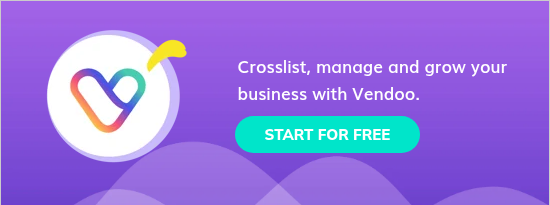Live selling is a social, interactive phenomenon that isn’t going anywhere. Resellers love to showcase their items, connect with buyers, and make buying and selling an interactive experience.
You might have heard of WhatNot and Poshmark’s Live Selling Feature, Posh Lives, but have you heard of Jamble?
You might also be interested in 11 Great Marketplaces Every Reseller Should Consider
What is Jamble?
Jamble is the future of social fashion resale. Jamble is a new, exciting, and unique reselling marketplace to buy and sell secondhand fashion.

“We empower resellers with video and live streaming tools to sell more effectively; and buyers with a unique, compelling experience.” - Jamble
Jamble is designed for the community to engage, connect, and inspire.
Fun Fact: Jamble and Vendoo are both backed by Y Combinator! You can buy and sell on Jamble with confidence.
I made my first sale on Jamble seconds after downloading the app, before I even went live! Just like that, I was hooked!
How The Jamble App Works: The Basics
Jamble was launched in July 2022 and has a rapidly growing audience in the U.S.
Did you know that 89% of Jamble users are GenZ? It makes sense because Jamble has a fresh, vibrant vibe.
On Jamble, you can sell men’s and women’s fashion. I chatted with one of the founders, Louis, who reported that:
The top-selling categories on Jamble are Athleisure, Y2k, Vintage Tees, and streetwear. Top-selling brands on Jamble right now are Lululemon, Gymshark, Harley Davidson, and Disney!
Plus, Jamble has featured pages for trending categories and styles.
🚨Depop sellers: run, don’t walk, to get your Depop listings synced to Jamble. Your Depop pieces are perfect for Jamble’s audience.
Jamble isn’t just another live-selling app. Although, it is notable that Jamble is the only app that was actually made for the live sale of secondhand fashion.
Jamble offers unique opportunities for sellers to sell through stationary listings, synced listings (from Poshmark and Depop), short-form videos, and live streaming sessions, “live sales.”
Plus, Jamble is younger, fresher, and cooler than many of the other reselling marketplaces. Look at their Tiktok, it’s a whole vibe 🤩
How to Create a Jamble Account
You can create a Jamble account in seconds. Just download the Jamble App (right now, it’s only available for Apple with plans to extend to Android in the near future).
You don’t need to apply to use Jamble, you only need to apply to sell live.
Reseller Tip: Thinking about Jamble but it’s not for you right now? Download the app and reserve your username to keep opportunities open for when you decide to join.
The Jamble App
The Jamble app is super straightforward and easy to use.
There are four main icons across the bottom of the screen:
The home icon takes you to live sales and trend reports.

If you click on the “Home” icon, you’ll see information about upcoming live shows.

Turn on your notifications to be notified when sellers go live on Jamble!
Then, you’ll see curated collections of trending categories, styles, an brands:

Btw, thank you Jamble for the daily trends report. Your trend research is now available in your Jamble feed 😍
Plus, you’ll see some Featured Shops for browsing and inspo., and Jambles Selection of curated, trending listings hand-picked by the Jamble trend team.

Scroll at your own risk, because you might just start buying. 🔥
The Feed Button takes you to the newsfeed of short videos. See below all about how to use Jamble shorts to connect with the Jamble community!
The plus icon button is how you post on Jamble; how to post product listings, schedule live shows, or create a short video.
The activity button is a news feed of your activity: likes, follows, bookmarks, messages, offers, and sales!
The profile button takes you to your storefront. From there, you’ll be able to access your account settings, transactions, wallet, and customer service.
Ok, the app is awesome, but enough about the app. Let’s talk about live selling on Jamble.
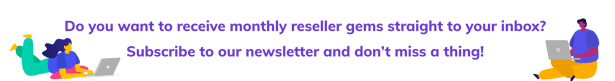
How to Sell on the Jamble App
After you create a Jamble account, there are many ways to make sales: by syncing, creating new listings, creating short videos linked to your products, or becoming a live seller on Jamble.
Let’s look at all the ways to sell on Jamble:
Sync Jamble to your Depop Shop or Your Poshmark Closet
When you sign up, you’ll be prompted to sync your Depop or Poshmark. You can opt-in to this at any time in your account settings.

Syncing is super simple; you just type your username. Jamble will automatically update your profile every 48 hours to add new listings (and remove sold listings) from your synced shop.
Jamble Tip: If you have the same items listed on both Depop and Poshmark, do not sync both accounts. That would create duplicates on your Jamble profile.
Don’t worry, you can also create listings right on Jamble.
Looking to crosslist to multiple marketplaces? Vendoo is for you!
Create Listings on Jamble:
The Jamble listing form just couldn’t be easier. At this time, you can add up to six photos, and you fill out the basic information like title, description, category, color, size, brand, and price:

It’s so easy. Plus, when you go to sell live, you don’t have to create listings each time: you can clone your listings. To learn how to clone quickie listings from one sale to the next, click here.
Unlike other platforms, you can have stationary (“regular”) listings on Jamble. On Jamble, you can have a shop just like the other marketplaces, here is what it looks like:

Whether you sync your listings from Depop or Poshmark, or you create listings on Jamble, they appear in your store. My Jamble Store mirrors my Depop Store. Within a day of syncing my Depop to Jamble, I started receiving offers and instantly made a sale.

Jamble sales hit differently with no selling fees.
This item was sold on Jamble because it was synced to my Depop (where I would have paid approximately 13% in fees).
Sell with Short Videos on Jamble
Jamble has a video newsfeed. You can create short videos right in the Jamble App or upload them from wherever you create like Tiktok, IG reels, or Youtube Shorts.
From your home screen, click feed to scroll short videos. Like scrolling everywhere, it's addicting.

Not only can you use these short videos to promote your shop or sale, but you can tag your listings. This is genius: using the most popular current media, short video content, to drive sales. Love it.
Short video content is also just fun! Join the community, get inspo., and connect with other sellers through catchy quick content.
Live Selling on Jamble
Of course, the main selling feature on Jamble is live sales. You can apply to sell live right from the Jamble App.
Apply to Sell Live on Jamble
You must apply to sell live to prove you’re legit so buyers and sellers can shop confidently. On the home page, next to live, click apply. Then, fill out the super-simple application. You will receive email confirmation upon approval.
Jamble tip: Fill out the application thoroughly. Jamble is looking for communication skills and inventory.
Once you’re approved, going live is easy on the Jamble app.
The process is straightforward, but Jamble also has step-by-step instructions in their Help Center, here. I’ll cover just a few:
How To Schedule a Live Sale on Jamble:
1. Schedule the Show. On the app home screen, click the plus sign + and select schedule a live show. Then, you can choose the date and time.
Jamble recommends that you choose a theme for your show to attract buyers.
2. Select a Cover Shot. Use a graphic cover photo to advertise the sale.
Jamble Tip: You need a dope, eye-catching graphic. I recommend using Canva to make sale ads and graphics to promote your sale on social media.
Here’s a few examples of mine:


I recommend that you schedule shows in advance so that users can bookmark your sale or your items; they’ll be notified when you go live!
3. Add Items to your sale. This refers to loading items that you will feature.
You don’t have to use the listing form above; Jamble has a quickie upload form where you basically put the title and starting bid to make loading your sale super fast. You can also clone unsold listings from a prior show. Learn more about loading inventory here.
4. Promote Your Show. The more you promote, the better chance of success at your live sale.
Do you have to have a social media presence to do well on Jamble? Absolutely not. Followers never hurt, but Jamble has a built-in audience for you to sell to!
Plus, Jamble gives you tons of tools to promote your sale:
Click on your sale, select the share icon, and you’ll see tons of promotion options, including an invite link to share for your friends to receive $10 off and links to promote on socials.
Right now, Jamble is even offering ad budgets and collaboration opportunities to qualifying sellers. They might even pay you to promote your sale.
5. GO LIVE! See some live-selling tips below!
How to Sell Live on Jamble App: Live Selling Tips
Live selling on Jamble is a similar experience to selling anywhere, except the unique Jamble tools make it even easier.
Preparing for a Live Sale:
Generally, live sales require preparation and organization. In addition to “quickie listings” and “clone listings,” Jamble allows you to order your items if you would like to feature them in a specific order. I highly recommend that you organize yourself in this order physically, as well.
Set up your space. I also recommend that you have yourself set up well: have a clean, well-lit space, set the vibe with music, and
have a measuring tape nearby if you didn’t take measurements.
Otherwise, just have fun. Be yourself, smile, don’t overthink it, I know that’s easier said than done. I was a nervous wreck before I went live; but after a couple times, It’s really fun!
But, Like, How Does it Work?
It’s seriously so easy to sell on Jamble live.
As soon as you start, your first item will be pinned. You’ll show it, talk about it, engage with your audience, and then you’ll click start auction to start the clock for bidding. While the clock runs, you’ll be notified of bids. Once the clock is done, the highest bidder wins.
You’ll repeat this for each item. Remember to chat and engage with the audience and have fun!
How to Ship Orders on Jamble
Jamble makes shipping super easy. You have 48 hours to ship an item, and the seller never pays for shipping. Once you make a sale, you’re emailed a prepaid USPS label for each sale.
Plus, Jamble has bundling for live shows. This means that if one buyer purchases multiple items in your live, you will receive one label to send them together.
Jamble Tip: Always make sure the weight is entered in your listings for accuracy of weight on your labels.
Your funds will remain pending until 72 hours after delivery; thereafter you can direct deposit right into your bank account.
Ready to start crosslisting? Sign up for Vendoo for FREE today!
So is Jamble legit?
The answer is yes. Live selling is the latest trend, quickly transforming into a staple in the reselling industry. The socio-interactive way to engage with buyers, feature products, and the auction-style bidding system make live selling captivating and addictive. Many resellers are quickly adapting this into their business model.
If you are a Vendoo user, you can use your Vendoo account to crosslist to multiple marketplaces, including Poshmark and Depop, which can be synced to Jamble. You can also mark your items as sold anywhere, so Vendoo has you covered for your inventory management, bookkeeping, and sales analytics. Learn more here.
Are you selling on Jamble? Tell us what you think!