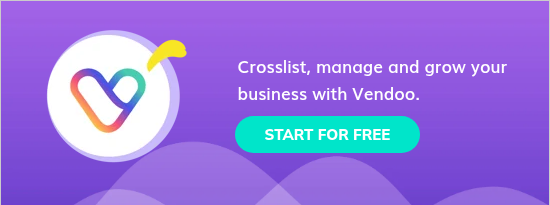Do you want to start selling on Facebook Marketplace but are intimidated by Facebook Marketplace fees? No worries! Facebook marketplace is a great place to get rid of some unwanted clutter around your house or slow-moving inventory. But before you start listing your items for sale, you're probably wondering: does Facebook Marketplace charge fees? And if so, how much does it cost to sell on Facebook Marketplace?
Keep reading to find out everything you need to know about Facebook Marketplace fees, shipping, and the pros and cons of selling there.
Does Facebook Marketplace Charge Fees?
The answer is, that depends. One of the major advantages of selling on Facebook is that Facebook allows sellers to list their products on the marketplace for free. As a result, if you're selling your goods locally and collecting payment yourself, you won't have to pay selling fees on Facebook Marketplace. However, if you are selling your goods nationwide where customers can checkout through Facebook's built-in payment system, then Facebook will charge you a selling fee each time you make a sale.
Selling Fees
The selling fee includes the shipping cost and taxes, and this fee is automatically deducted as soon as you receive the payment. The selling fee is non-refundable if the buyer files a chargeback which we will discuss later on.
You’ll see a ‘Payment Processing Fee’ (For Items Sold Nationwide) when a customer buys an item from you and pays through Facebook.
The selling fee for listings sold with shipping on Facebook Marketplace is now 10% or a minimum of $0.80. (Note this is an increase for 2025, previously the fee was 5%.)
Here are examples:
No free shipping:
Item price $9.00
Buyer's shipping cost $4.00
---------
Total paid by buyer $13.00
Selling fee - $1.30
------
Your payout $11.70
Free shipping:
Item price $9.00
Buyer's shipping cost $0.00
---------
Total paid by buyer $9.00
Selling fee - $.90
------
Your payout $8.10
The selling fee is the same for all sellers, whether you're an individual or a business. The only exception is if you qualify for Facebook's waived selling fees program, which we'll discuss later on.
Prepaid USPS and UPS Shipping Labels
As of February 24, 2025, Facebook Marketplace no longer offers prepaid shipping labels for new listings. Existing listings with prepaid labels remain unaffected, and sellers can still ship items using their own shipping labels. This means sellers who previously relied on prepaid labels through Facebook Marketplace will need to find alternative solutions for shipping, such as using services like PirateShip or their own preferred carrier.
According to Facebook's shipping terms:
"Facebook does not guarantee the delivery of parcels and packages. Facebook will have no liability to you if an item is lost, damaged, stolen, or arrives later than expected"
However, Facebook does offer Purchase Protection for the buyer. In order to initiate the Purchase Protection, the buyer must contact the seller first to resolve the issue. The seller has up to two business days to respond and attempt to resolve the issue. If the seller is unresponsive, the buyer can then contact Facebook support and file a claim. A buyer has up to 45 days from the date of delivery or within 60 days for the unauthorized charge to file a claim.
Facebook will refund the buyer if they did not receive the product, the product is not as described or damaged, and if the purchase was unauthorized. The refund will be deducted from the seller's earnings.
In short, if you are the seller and the product was lost or damaged, Facebook will not refund you for the cost of the item or shipping. However, you can try to file an insurance claim through USPS for Priority Mail or UPS. Unfortunately, there is no insurance for USPS First Class mail. If you want to offer shipping insurance to your buyers, you will have to purchase it through a third-party provider and include the cost in the item's price.
Chargeback Fee
Unfortunately, a buyer can file for a chargeback, in simpler terms, for a refund, at any given time. A chargeback may be filed by a buyer many months after the transaction has been completed and delivered, with some sellers reporting up to three months later!
When a buyer contacts their debit or credit card issuer to dispute a transaction, the card issuer (their bank, Visa, Mastercard etc.) will decide whether to approve the buyer's dispute. If it is approved, Facebook will hold $20 (chargeback fee) and the cost of the item from your earnings. Card issuers may need up to 75 days (almost 3 months) to decide on a chargeback claim.
Here are possible reasons why a buyer would file for a chargeback:
-
The customer didn’t receive the item.
-
The payment was unauthorized.
-
The item was significantly not as described.
-
The customer was charged multiple times for the same product.
-
Buyer's remorse.
-
A scammer.
If you do not agree with the decision, you have 10 days to appeal the chargeback where you can provide information or proof that shows you fulfilled the order. Documents such as tracking information and proof of delivery, a screenshot of the transaction invoice, and correspondence with the customer that supports your case.
If you win the appeal, the $20 and the cost of the item being held by Facebook will be released and will be credited to your earnings. If you lose the case, the $20 and the cost of the item will be deducted from your earnings.
If you do not respond to the chargeback within 10 days, you will automatically lose the case. It is highly recommended by veteran sellers to keep a close eye on your account after the holidays because that is when buyers file for a chargeback most due to buyer's remorse.
Facebook's Waived Fees
Sometimes Facebook will announce waiving their standard fees or offer free shipping on certain categories or dollar amounts. They've done this for Mother's Day, Memorial Day, and Black Friday in the past. They will notify all sellers prior to any waived fees or free shipping events. If you have any questions about their current program, you can contact Facebook support or join their Facebook group.
How Does Facebook Marketplace Payment Work?
So now that we've answered the question "does Facebook Marketplace charge fees?", let's move on to how Facebook Marketplace payment works. When you make a sale through the marketplace, the buyer will have the option to pay via PayPal or with a credit or debit card. If the buyer chooses to pay with a credit or debit card, they will be prompted to enter their billing information when they check out.
In order to get paid, the seller must link their PayPal or bank account first. And if you sell over $599 per year on Facebook, you'll also have to give your social security number or employer identification number (EIN).
When an item is sold, the seller has to mark the item as shipped and enter a tracking number. If a shipping label is purchased through Facebook Marketplace, the tracking number will automatically generate once the seller clicks "print shipping label". The seller has 3 days to mark the order as shipped otherwise, Facebook will automatically cancel the order regardless of any agreement made with the buyer.
The payout will be initiated 15 days after the item was marked shipped, or 5 days after the tracking shows delivered. It might take up to 5 days for your bank account or Paypal to reflect the funds. In total, it may take up to 20 days from the time you mark the item as shipped for funds to appear in your account.
Can A Seller Offer a Partial Or Full Refund Or Accept Returns?
Yes, there is an option to issue a refund (full or partial) even if you have already received the payout. As for the partial refund amount, you will have to discuss this with the buyer directly to come up with an agreeable amount. If you require the item to be shipped back to you before issuing a full refund, you are responsible for the return shipping label. Unfortunately, you cannot purchase a return shipping label through Facebook Marketplace, you will have to purchase this on your own.
So there you have it - everything you need to know about fees and payments when selling on Facebook Marketplace. Whether you're a big-time seller or just getting started, it's important to be aware of all the potential fees so there are no surprises down the road. Although, Facebook selling fees are cheaper compared to any selling platform, selling on the marketplace has its pros and cons. Due to the lack of a proper return policy, it is highly advisable not to sell high-value items on Facebook Marketplace.
Facebook Marketplace has extremely low fees, so why not give it a try today? FBMP happens to be one of the places you can crosslist to using Vendoo with just a few clicks!
Have you sold anything on Facebook Marketplace before? What was your experience like? Let us know in the comments below!