Are you wondering which e-commerce platform is best for your online business - WooCommerce or Shopify? Setting up an online store can be challenging, as there are a number of important factors to consider, such as ease of setup, flexibility, customizability, pricing, scalability, and app integrations.
According to a survey by Statista, WooCommerce and Shopify are the two most popular e-commerce platforms, accounting for a combined market share of over 60%. In this article, we’ll compare and contrast the two platforms in terms of ease of setup and use, flexibility and customizability, pricing and costs, scalability and performance, and app integration and add-ons. By doing so, we aim to help you make an informed decision on the right e-commerce platform for your business.
1. WooCommerce vs. Shopify Ease of Setup and Use:
WooCommerce and Shopify are both popular e-commerce platforms, but they differ in terms of ease of set-up and use. Setting up a WooCommerce store requires more technical knowledge and familiarity with WordPress, as WooCommerce is a plugin for WordPress websites. Users need to have a WordPress site up and running before installing and configuring the plugin. This process may involve more steps and customization, making it slightly more complex for beginners.
In terms of use, WooCommerce offers more flexibility and control over your online store since it's built on WordPress, a highly customizable platform. Users can fine-tune their online store's design and functionality to fit their specific needs. However, this flexibility also means users are responsible for website maintenance, including updates and security, which can be a daunting task to a novice.
In comparison, Shopify is a self-contained platform, which means it handles everything from hosting to website building. It provides a user-friendly interface and requires less technical expertise. Setting up a Shopify store is generally quick and straightforward.
For that reason, Shopify provides a more streamlined and beginner-friendly experience. It offers various pre-designed templates for store customization, making it easy for users to create a visually appealing store without any coding skills. Shopify takes care of most technical aspects, including security and updates, reducing the maintenance burden for users.
Overall, WooCommerce requires more initial setup and technical knowledge but offers greater flexibility and control. Shopify, on the other hand, is easier to set up and use, making it ideal for beginners or those who prefer a hassle-free experience at the cost of some customization options.
2. WooCommerce vs. Shopify Flexibility and Customizability:
One of the strengths of WooCommerce lies in its flexibility and customizability. As an open-source platform, it allows users to modify their online stores extensively, with its wide range of themes and plugins providing endless possibilities to tailor the site to unique reselling needs. Users can customize their store's functionality and add various features through plugins. On this app users have complete ownership and can modify the code. Users can modify everything from the design and layout to the shopping cart and payment gateways. Its open-source nature enables users to create custom integrations and functionalities to suit specific needs.
Shopify, while not as customizable as WooCommerce, offers a wide range of professionally designed themes and allows customization through its user-friendly interface.
Since Shopify is a hosted platform, it offers a simpler and more streamlined experience. It offers great flexibility within the boundaries of its themes and app ecosystem. However, users have limited control over the underlying infrastructure. Shopify takes care of hosting, security, and maintenance, resulting in less flexibility compared to WooCommerce. But overall, it can ease the onboarding process.
Even though Shopify is not an open-source platform, it still offers a wide selection of themes and allows users to customize their online stores using a visual editor. While Shopify's theme editor offers a user-friendly customization experience, it has some limitations in terms of deep customization and requires knowledge of Shopify's proprietary liquid programming language to make advanced modifications. Customization options are mainly limited to what is available within the Shopify ecosystem.
WooCommerce offers greater flexibility due to its open-source nature, allowing users to have complete control over the functionality and code of their online stores. On the other hand, Shopify provides a more user-friendly experience and simpler setup process but with slightly fewer customization options compared to WooCommerce.
3. WooCommerce vs. Shopify Pricing and Costs:
WooCommerce is a free platform, but there are several additional costs involved. You'll need to pay for domain registration, web hosting, security certificates, and premium extensions for specific functionalities.
Web Hosting costs can range from a few dollars per month for shared hosting to over $100 per month for managed WordPress hosting. The domain name typically costs around $10 to $15 per year; depending on the popularity of your site’s name, they can cost thousands. The theme of your site can either be free, or you can upgrade to a premium theme, with premium themes usually ranging from $30 to $100. And let’s not forget about SSL Certificates. SSL stands for Secure Sockets Layer, it is a global standard security technology that allows encrypted communication between a web browser and a web server. It basically minimizes the risk of sensitive information being stolen, such as credit card information or passwords.
An SSL certificate is essential for secure transactions and can cost between $0 to $100 per year, depending on the provider or type of certificate. No transaction fees, though.
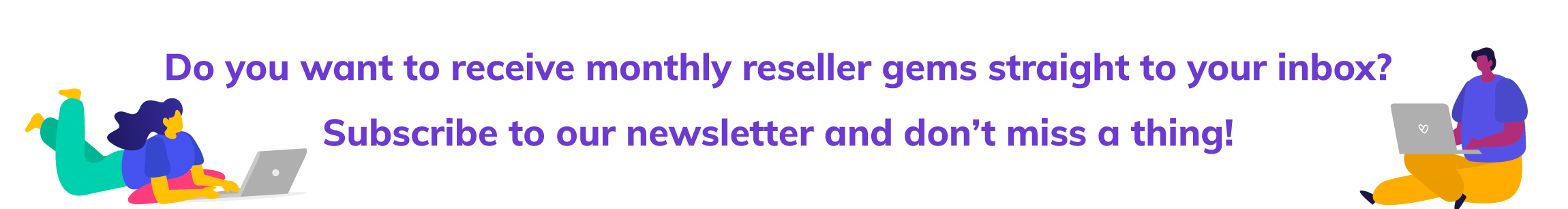
Shopify, on the other hand, offers various inclusive plans that offer hosting and security, making it a convenient all-in-one solution. Shopify offers several pricing plans, starting from the Basic Shopify plan at $29 per month, Shopify plan at $79 per month, the Advanced Shopify plan at $299 per month, and a Shopify Plus option pricing for this option is only available upon request.
In addition to the monthly fees, there may be additional costs for transaction fees (unless using Shopify Payments), premium themes, and paid apps for enhanced features. More specifically, the Basic Shopify plan is a great option for new businesses or individuals just starting out. Priced at $29 per month, this plan offers all the essential features needed to get your store up and running, including unlimited products, 24/7 customer support, and the ability to sell across multiple channels.
The second option is the Shopify plan which is designed for growing businesses and offers additional features to help you scale. Priced at $79 per month, it includes everything in Basic Shopify, along with gift card creation, detailed reporting, and professional reports to help you analyze your sales and performance. Thirdly, if you're running a high-volume business or require advanced features, the Advanced Shopify plan is the right one for you. At $299 per month, it offers all the features of the previous plans, plus advanced report building, third-party calculated shipping rates, and access to Shopify's advanced Shopify Point of Sale system.
Lastly, there is the Shopify Plus option. The Shopify Plus is an enterprise-level plan, tailored to large businesses and high-growth brands. This plan provides customizable features, scalability, and dedicated support to handle massive amounts of traffic and sales. Pricing is only available upon request and will be tailored specifically to your business needs. Additionally, Shopify offers a 14-day free trial, allowing you to explore the platform and decide which plan suits your needs best. When choosing a Shopify plan, consider factors such as your budget, anticipated growth, and required features. It's worth noting that you can upgrade or downgrade your plan at any time, providing flexibility as your business evolves.
Ready to list on more marketplaces?
4. WooCommerce vs. Shopify Scalability and Performance:
Since WooCommerce is a WordPress plugin that requires a self-hosted WordPress site, its scalability and performance heavily depend on the chosen hosting provider. With the right hosting environment and optimization, WooCommerce can handle high levels of traffic and handle large catalogs efficiently. Bluehost is a web hosting company that offers a range of hosting services including shared hosting, VPS hosting, dedicated hosting, and WordPress hosting. It is officially recommended by WordPress as a reliable hosting provider. Bluehost also provides WooCommerce-specific plans. Bluehost offers a seamless setup process for WooCommerce, making it easy for users to create and manage their online stores and they provide 24/7 customer support.
As for the cost, Bluehost offers different pricing plans depending on the hosting service you choose. WooCommerce-specific plans start at $12.95 per month. Prices may vary depending on factors like the length of contract and additional features you opt for. It's recommended to visit the Bluehost website or contact their sales team for the most up-to-date pricing information.
Shopify, on the other hand, being a fully hosted platform, takes care of the hosting infrastructure and performance optimization. It is designed to handle high traffic. Shopify's infrastructure allows for seamless scalability, ensuring reliable performance regardless of traffic spikes.
WooCommerce's scalability and performance depend on the hosting environment, whereas Shopify provides an optimized and scalable e-commerce solution from the start.
5. WooCommerce vs. Shopify App Integration and Add-Ons:
Both WooCommerce and Shopify come with extensive app marketplaces that offer various integrations, plugins, and add-ons to enhance the functionality of your online store. However, WooCommerce's vast plugin library provides more options for customization, while Shopify's app store offers well-curated, pre-vetted apps for ease of use. Each offers different approaches to app integration and add-ons.
WooCommerce, being a WordPress plugin, provides a vast library of free and paid plugins that can be integrated seamlessly with the platform. These plugins allow users to extend the functionality of their online stores and customize various aspects, such as payment gateways, shipping options, and inventory management. The flexibility and open-source nature of WooCommerce give users more control over their e-commerce experience.
On the other hand, Shopify offers a wide range of built-in features and a dedicated app store for add-ons. It has a centralized system where users can find, purchase, and install various apps to enhance their store's capabilities. While the app options may not be as extensive as WooCommerce's plugin library, Shopify's curated selection ensures a high level of quality and compatibility.
Ultimately, the choice between WooCommerce and Shopify for app integration and add-ons depends on the specific needs and preferences of users. WooCommerce provides a more flexible and customizable experience, while Shopify offers a curated selection of high-quality apps for seamless integration.
In conclusion, WooCommerce and Shopify are two popular e-commerce platform choices for online resellers. While they share many similar features in terms of scalability and app integrations, there are also some key differences in terms of ease of setup and use, flexibility and customizability, pricing and costs, scalability and performance, and app integrations and add-ons. Knowing the strengths and weaknesses of each platform can help you make an informed decision on the right e-commerce platform for your business. If you want to start an online reselling business, take the time to research, compare, and understand the details of each e-commerce platform to choose the one that best suits your needs.
Unlock Explosive Growth: Sign Up for Vendoo and Start Crosslisting Today!







