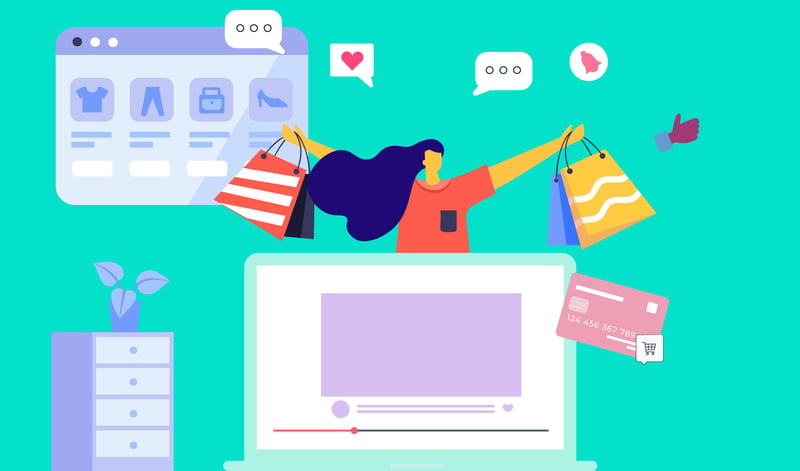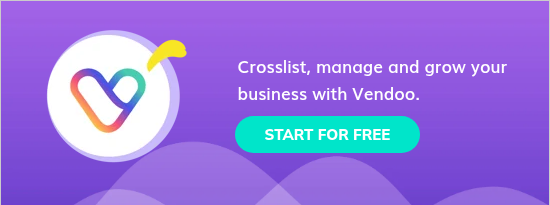How does Whatnot Work? It is a live shopping marketplace where sellers host real-time video auctions and buyers can bid, purchase instantly, and interact directly. Popular for collectibles, fashion, and trading cards, Whatnot blends e-commerce with entertainment, creating a unique and engaging shopping experience.
Did you know that Whatnot is not just for live sellers? Whatnot Marketplace is a traditional marketplace for still listings, and a great place to list your items even if you don’t enjoy live selling. Scroll down to learn more! 👇🏽
Main Takeaways
- Dual Selling Options: Whatnot offers live auctions and a classic marketplace for still listings, catering to different selling preferences.
- Live Stream Engagement: Live streaming boosts buyer interaction, leading to quicker and higher sales.
- Niche Market Access: Whatnot attracts collectors and enthusiasts, perfect for selling unique and niche items.
- Vendoo Integration: Vendoo allows easy crosslisting between Whatnot and other platforms, enhancing sales management.
- Data-Driven Strategies: Whatnot's analytics help sellers refine their strategies and improve listing performance.
What Is Whatnot and How Does it Work?
Whatnot is a live-stream auction platform where people can buy and sell collectibles and unique items in real time. Founded in 2019, Whatnot began as a marketplace for selling collectibles like Funko Pops but quickly expanded to include cards, comics, and fashion.
With an innovative app featuring live-streaming sales, a classic marketplace for listings, and a rapidly expanding global presence, Whatnot has become a favorite among all types of resellers, and future resellers looking for ideas on the best things to resell to make a profit.
In this guide, we'll explore the key features of Whatnot, provide tips for maximizing your seller success, and provide insights into making the most of your buying experience. Whether you're a seasoned reseller or new to the world of online marketplaces, this guide has you covered.
How Does Whatnot Work For Sellers? Why Sell on Whatnot?
Selling on Whatnot offers numerous advantages for resellers looking to maximize their reach and sales. From live-stream selling to niche market access, the platform provides unique opportunities to engage with buyers in real-time. Here are some key benefits of selling on Whatnot:
Live Stream Selling
Live streaming on Whatnot can significantly enhance buyer engagement, leading to faster and higher sales. By showcasing products live, sellers can interact directly with potential buyers, answer questions on the spot, and create a sense of urgency that encourages immediate purchases. Sellers can work more efficiently by skipping the tedious classic listing process, which includes photography, drafting optimized listings, executing listing fields, researching prices, and more.
Niche Market Access
Whatnot attracts a specific audience of buyers and collectors passionate about niche items. This focused market benefits sellers specializing in collectibles or unique products, as it connects them with an audience that values and actively seeks out these types of items.
Classic Marketplace
If live selling isn't for you, you can still enjoy the huge Whatnot audience through traditional "still" listings on their classic marketplace. This allows sellers to reach a broad audience and benefit from Whatnot's extensive user base without participating in live sales.
Community Engagement
Whatnot provides tools to facilitate community interaction and engagement, such as chat features during live streams and social media integrations. These tools help sellers build a loyal customer base, foster relationships, and create a sense of community around their brand. Many sellers maintain a regular “live schedule” with a loyal audience, guaranteeing success and profits.
Quick Sales Cycle
The live stream format of Whatnot can lead to quicker sales compared to traditional online selling methods. The immediacy of live auctions and direct interaction with buyers creates a fast-paced, exciting environment where products can be sold rapidly.
Ease of Use
Whatnot offers user-friendly features that simplify the selling process. From intuitive listing tools to seamless payment processing, the platform is designed to make selling easy and efficient for all types of sellers.
Did you know that you don’t need a million social media followers to be successful as a liver seller on Whatnot? Whatnot provides the audience and sets you up for success!
What Can You Sell on Whatnot?
Whatnot offers an extensive range of selling categories. You can sell almost anything that is not cosmetic, medical, alive, illegal, explicit, or dangerous.
The most popular selling categories on Whatnot include:
- Trading Card Games (Pokémon, Yu-Gi-Oh!, etc.)
- Sports Cards
- Toys & Collectibles
- Comics & Manga
- Video games, Movies, & Media
- And Whatnot… get it!? 😉
In the fashion category, top sellers include:
- Sneakers & Streetwear
- Vintage
- Bags, Jewelry, Accessories
- Apparel
- Watches
With a broad range of selling categories, Whatnot is the perfect place for different types of sellers. Whatnot provides both social selling via live sales and a classic marketplace for “still listings.”
Don’t forget! Whatnot is not just for live sellers. Whatnot marketplace is a traditional platform for classic, “still” listings!
Understanding Whatnot Shoppers
To sell successfully on Whatnot, you must understand its users' typical demographics and interests. This knowledge can help you tailor your sales approach and optimize your listings.
Whatnot User Demographics
Whatnot attracts a diverse audience, predominantly younger, tech-savvy individuals aged 18-34. This means the core age demographic is younger Millennials and Gen Z.
Whatnot User Interests
Whatnot users have varied interests, initially centered around Funko Pops but now expanding to trading cards, comics, and vintage fashion. Many shoppers are collectors seeking unique and rare items, appreciating the opportunity to engage directly with sellers through live streams.
Community-Oriented
Whatnot shoppers value community and interaction. The platform's live chat and social media features attract those who enjoy connecting with like-minded individuals. Sellers who actively engage with their audience and foster a sense of community can build a loyal following and enhance their selling success.
Understanding these demographics and interests can help sellers tailor their strategies better to meet the needs and preferences of their audience, leading to more successful sales and a more substantial presence on the platform.
Understanding Whatnot's Algorithm
To succeed on Whatnot, it's crucial to understand how the platform's algorithm promotes listings to users. Whatnot's algorithm considers several factors to determine the visibility of listings, including:
- engagement levels during live streams
- seller ratings
- recency of listings
- use of relevant keywords and categories.
High engagement and positive feedback can significantly boost a listing's visibility, making it more likely to be promoted to a broader audience. Consistent activity and high-quality listings are key to leveraging the algorithm to your advantage. 🔑
Optimizing Whatnot Listings for Visibility
Creating engaging and clear listings is essential for maximizing visibility on Whatnot. Here are some tips:
Photography and Descriptions
- Use High-Quality Photos: Clear, high-resolution images with a plain white background and good lighting can make your listings stand out.
Did you know Vendoo offers photo editing and background removal powered by PhotoRoom? 👀
- Multiple Angles: Show your items from various angles to give buyers a comprehensive view. This leads to buyer confidence and seller protection.
- Detailed Descriptions: Provide detailed, accurate descriptions that highlight key features and conditions of the items.
Keywords and Categories
- Relevant Keywords: Use specific and relevant keywords in your titles and descriptions to improve searchability. This helps to maximize SEO (search engine optimization) so your listings appear in more relevant searches.
- Correct Categories: Ensure your items are listed appropriately to reach the right audience. If a buyer has narrowed their search filters to the category “jeans” and yours are listed as “pants,” they won’t be seen.
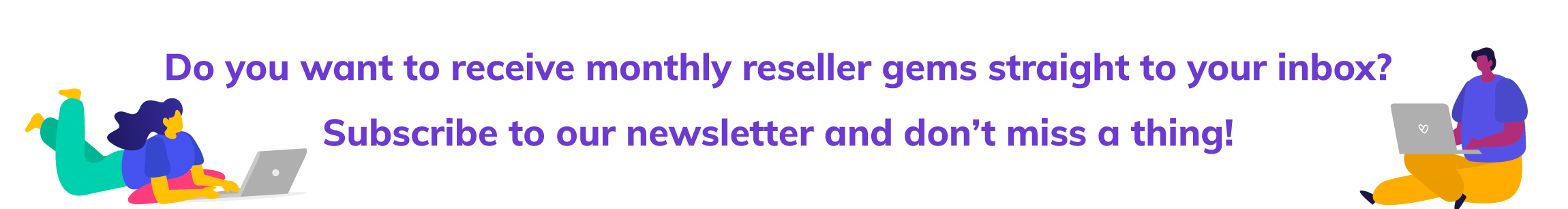
Building a Brand on Whatnot
While you don’t need a huge audience or following base, it certainly doesn’t hurt. Consistency and engagement are crucial for building a recognizable brand on Whatnot.
Consistency in Listings
- Consistent Schedule: If you’re live selling on Whatnot, try to maintain a consistent live schedule.
- Uniform Style: To build brand recognition, maintain a consistent style in your listings, including photo backgrounds and description formats.
- Regular Updates: (for still listings) Update your listings regularly and keep your inventory fresh to maintain buyer interest.
Engaging with Customers
- Interactive Live Streams: Engage with your audience during live streams by answering questions and showcasing your personality. You can also do giveaways! 🎁
- Customer Loyalty: Foster loyalty by offering excellent customer service, responding promptly to inquiries, and building a community around your brand.
By understanding and utilizing these strategies, you can enhance your presence on Whatnot, increase visibility, and foster a loyal customer base.
Getting Started: How Do You Sign Up For Whatnot?
Whatnot has a mobile app for iOS and Android users. Whatnot also has a desktop website. Check out whatnot.com for even more selling tools.
Signing up for Whatnot is as simple as creating a username and password. You can sign up on the app or desktop in just a few seconds. You can also easily become a “verified” user by uploading your driver's license. This verification process makes buying and selling safer on Whatnot, and it is a requirement for sellers.
The Whatnot Application Process
To sell live on Whatnot, you must apply to be a seller. The application process is required for live sellers as well as marketplace sellers. The application is straightforward; you provide Whatnot with proof of identification, links to your other selling marketplaces, and some other information for verification purposes. You can apply to sell on Whatnot here.
After your application is approved, you will attend a live Whatnot onboarding session. The onboarding is a live Zoom session where the host will explore the platform's ins and outs, the rules and expectations for selling, and extra tips and tricks for success on the marketplace.
At the end of the onboarding, there is a brief quiz, so don’t forget to pay attention! 📝
This process is a bit more intense than you’ll see on other marketplaces, but it allows for a safe and secure experience where you can buy and sell confidently.
Two Ways How to Sell On Whatnot
Whatnot offers one of the largest global live-selling platforms and a traditional marketplace for still listings.
In your seller onboarding, you will learn everything you need to know. It’s also a simple, user-friendly platform that doesn’t present much of a learning curve.
Let’s explore the Whatnot marketplace:
Not Into Selling Live? Check Out Whatnot Marketplace
Whatnot is not just for the live sales. Whatnot Marketplace is a traditional marketplace for still listings where buyers can shop as they do on other selling sites.
Whatnot Marketplace is a lucrative opportunity to expand your sales with a large audience that is rapidly growing.
With Whatnot marketplace, you can upload classic listings with a standard listing form!

💡Tip: If you sell on Poshmark, you can also sync your Poshmark closet to Whatnot to start making sales!
Whatnot marketplace is booming and many sellers are starting to see regular, daily sales. With a loyal audience of Whatnot shoppers and lower fees than competitors, Whatnot presents a new and exciting opportunity to enhance your exposure and grow your profits!
But, wait…. There’s more! You can use Vendoo to quickly crosslist your inventory to Whatnot Marketplace!
Setting Auction Starting Price
Setting the right starting price is crucial for attracting bidders and sparking bidding wars. Here are some key strategies:
Low Starting Prices
Starting with a low initial price can attract more bidders and create excitement, leading to higher final sale prices.
Competitive Pricing
Compare similar items on Whatnot and other marketplaces to set a competitive starting price. This makes your auction more attractive to potential buyers.
Did you know that Vendoo offers a Price Checker tool powered by eBay, the largest and most lucrative marketplace? 👀
Psychological Pricing
Use psychological pricing strategies, such as “magic pricing:” setting the price just below round numbers (e.g., $9.99 instead of $10.00), to make listings more physiologically appealing.
By strategically setting starting prices, you can attract more bidders and maximize your final sale prices on Whatnot.
Whatnot Fees: How Much Does Whatnot Take?
Whatnot seller fees are very reasonable; in fact, they are among the lowest of many peer-to-peer marketplaces.
For a quick estimation, you can expect fees to be around 11%.
To break that down, here is how to calculate the exact Whatnot fees:
- The platform sales fee is 8% of the sale price
- The processing fee is 2.9% + $0.30 of the total transaction amount (including sale price, tax, and shipping)
Getting Paid on Whatnot
How long does Whatnot payout take? It’s fast! Your funds will be available 48-72 hours after the buyer receives their item. You can track payouts inside your Whatnot seller dashboard. Your funds can be withdrawn to your linked bank account or payment method.
Shipping on Whatnot
On Whatnot, the buyer always pays for shipping. The shipping charge is based on weight and distance from the seller. You will get discounted shipping on additional items you buy from the same seller during the same show.
The best part is that Whatnot handles all of this! You do not need to worry about the buyer's location or a complicated bundle. Just be sure to enter the item's estimated weight at the time of listing.
Whatnot’s simplified shipping is great for sellers and buyers alike!
Driving Sales
Promotions, discounts, and special offers can significantly boost your sales on Whatnot. Offering limited-time discounts or bundle deals can create a sense of urgency and encourage buyers to purchase. Additionally, live interaction and engagement during auctions are crucial in driving sales.
You can build trust and excitement by actively engaging with your audience, answering questions live, and showcasing your personality, leading to more successful sales.
Leveraging Analytics
Whatnot provides various analytics to help sellers refine their strategies and improve listing performance. Sellers can access data on viewer engagement, bid activity, and sales performance. By analyzing these data points, you can identify trends, understand what types of items perform best, and adjust your pricing and marketing strategies accordingly. Utilizing analytics effectively can lead to more informed decisions and better sales outcomes.
Did you know Vendoo offers powerful analytics for Whatnot and all other integrated marketplaces? Scale and grow with Vendoo!
Whatnot vs. Other Platforms
Whatnot stands out from other peer-to-peer ecommerce platforms due to its unique live-stream auction format. While eBay and Etsy offer traditional listing formats and a vast user base, Whatnot's live auctions create a dynamic and interactive shopping experience that can lead to quicker sales and higher engagement.
Did you know that Whatnot has more advanced live tools than Poshmark? 👀
Selling on Whatnot can be both beneficial and challenging. The benefits include a highly engaged community, real-time feedback, and a faster sales cycle. The challenges might include the need for consistent live streaming and the potential for fluctuating viewer numbers.
Don’t forget that Whatnot has a traditional still marketplace; you don’t have to sell live to make money on Whatnot!
Vendoo offers a solution for sellers looking to expand their reach across multiple platforms. By allowing online sellers to crosslist between Whatnot and other auction platforms, Vendoo makes managing and maximizing your sales channels easier.
Live Selling on Whatnot
Whatnot is the #1 live selling marketplace. Sellers present their items one by one, and buyers can bid on them with the click of a button.
Whatnot provides a user-friendly interface for scheduling, preparing, and hosting live sales.
You can schedule a sale by creating a title, adding a cover photo, and selecting the time and date of the show.

💡Tip: Create an eye-catching thumbnail to promote your live sale. This is your chance to stand out in the stream feed. I recommend using Canva to create these images.
Setting Up Your Live Whatnot Show
The ease of setting up, hosting, and shipping items for a Whatnot sale is a lot faster and easier than other marketplaces.
Here is how to set up your Whatnot sale in five easy steps:
- First, go into the app and select the plus sign while looking at your profile. You’ll get a small pop-up menu of actions, from which you will select “schedule a live show.” You can name your show, select a category, and upload a promotional photo or Video for your auction.
- Next, you will start loading your inventory. Here, you will load your items to auction during your show. You can add items you already have on the marketplace or create new quick listings just for your live sale. Whatnot provides a simple listing form, and you can add as much or as little detail as you would like in the description.
💡Tip: Try to load your inventory in the order that you have it physically organized. This will make for a much smoother live experience. Remember, you’re hosting a show!
- You can also add “buy it now” items to your store for anything you want to feature for sale without auctioning it live.
- Finally, you can create listings for any giveaway items you wish to run during your show.
While you wait for your show to begin, people can bookmark it, and you can promote it on your social media channels. Whatnot even has a “stories” feature similar to Instagram’s that you can use to communicate with your followers.
💡Tip: Try to schedule and promote your live sales in advance to attract bookmarks for a bigger turnout!
Whatnot is well-equipped with tools and features to help you set up your sale and run live auctions.
Set The Stage For Your Whatnot Live Sale
While technically, you can run the whole show from your phone; you should have at least two devices logged into your account to help make things run smoothly. This will enable you to keep one device stationary to record you while using the other to start each auction and interact in the chat without the audience looking up your nose. 👃🏽
A clean, clear, well-lit area is the perfect place to go live!
Running Whatnot Auctions
When it’s time to “run” an item during your live show, select it from your store and “pin it.”
This makes the item's title appear on the screen for your audience to see. Now, you can take the item out and show it off. Make sure to talk it up and get people excited! When you are ready, run the auction. Whatnot will take care of the timing and keep track of who won.
You can choose the length of time the auction will run. Shorter auctions are more exciting and help keep the pace lively for your show. During a regular auction, if anyone places a bid within the last 10 seconds, more time is added to the clock to give others a chance to increase their bid.
For more tips and tricks about organizing your show and hosting live sales, check out the article How to Sell on the Whatnot App.
Whatnot x Vendoo
Vendoo is the first reseller crosslisting tool to integrate Whatnot! This means that Vendoo provides quick and simple crosslisting to Whatnot marketplace!
Vendoo has just unlocked an unlimited world of selling potential with access to Whatnot’s rapidly growing audience, even for sellers who do not wish to sell live.
And for sellers who do live sales, enjoy the ease of listing to Whatnot marketplace to load your sales easily. Also, enjoy the ability to import from other marketplaces to sell your items live on Whatnot
Vendoo is the #1 crosslisting service for online resellers. But, don’t forget, Vendoo is more than just a crosslisting service. Vendoo is a Seller’s Best Friend with tools like:
- Importing from marketplaces
- Custom listing templates and listing hub
- AI drafting, background removal, and photo-editing
- Inventory management tools
- Bulk delist/relist
- Analytics and sales stats
- Spreadsheets and bookkeeping tools
And so much more! Vendoo also offers a mobile app to provide your business tools at your fingertips from anywhere! 📱
What is the Whatnot App FAQs:
Here are some frequently asked questions about Whatnot.
How Can I Use Vendoo with Whatnot?
Vendoo is fully integrated with Whatnot. This means:
- You can crosslist your inventory directly from Vendoo to Whatnot, either to sell on Whatnot marketplace or to auction off on a live sale.
- You can import your Whatnot listings into Vendoo to manage bookkeeping, do inventory management, get analytics, and crosslist to other marketplaces
- When an item sells on Whatnot, Vendoo automatically detects the sale and removes it from any other marketplaces where it was listed. Learn more here.
- When an item sells on another marketplace that you also have listed on Whatnot, Vendoo will remove it from Whatnot to prevent double-selling. Learn more here.
Can I Return Items on The Whatnot App?
Whatnot does not encourage returns but provides buyer protection if the item is not as described, received, or authentic. For a return, you can contact Whatnot support directly. You are not permitted to return items for fit or simply because you changed your mind, but you can always resell those items on Whatnot or another seller platform of your choice!
How Can You Build Your Following on Whatnot?
While sellers with large followings on social media grow faster on Whatnot, it’s certainly not required. The best way to increase your Whatnot following is to be active in the community. Attend as many live shows as you can. Be friendly and helpful in the chat during shows, and people will naturally start to follow you.
How old do you have to be to sell on Whatnot?
You must be at least 18 years old to sell on Whatnot. Minors under 18 are not permitted to create seller accounts, though buyers can use the platform at 13+ with parental consent. This ensures sellers can legally manage payments, taxes, and business responsibilities.
How Do You Advertise Your Whatnot Show?
Set up your Whatnot show in advance so people have time to bookmark it! Some buyers will allow audience members to promote their shows in chat (please wait for permission). You can also promote your show using social media such as Instagram and using the “story” feature in Whatnot.
Can You Really Make Money On Whatnot?
Yes! ✅ There are sellers such as @Caitieco who have earned over a million dollars in profit on Whatnot!
While not everyone is a millionaire, there is some serious cash to be made on Whatnot, both live selling and on the marketplace.
Whatnot is amazing for live sellers who can skip many steps in the traditional listing process to save time and make money quickly. It’s also an excellent place for sellers to crosslist their items from other marketplaces to increase sales!
You may also be interested in Top Rated Online Marketplaces
Does Whatnot Offer Referral Payments Or Bonuses?
Whatnot offers everyone with an account a referral link to share. If someone signs up for a Whatnot account using your link, they get a $10 credit to shop with. When they make their first purchase, you will also get a $10 credit as a thank you for referring Whatnot a new member.
Whatnot also loves to partner with sellers. Follow Whatnot on Instagram to learn more about collaboration opportunities!
How Do I Contact Whatnot Customer Service?
You can email support@whatnot.com to reach Whatnot’s customer service team. They’re amazing!
Looking for more on Whatnot? Check out these articles!
Is Whatnot Legit? Whatnot App Review