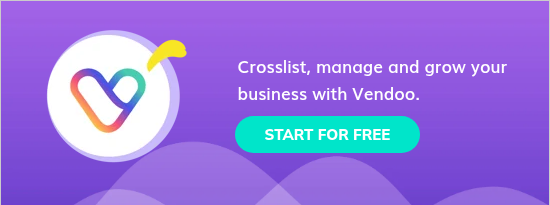Mastering Poshmark offers is one of the quickest ways to boost your sales and drive more engagement with potential buyers, but knowing the right approach makes all the difference. Sending offers effectively is about more than just a discount; it’s about understanding how offers work, knowing when to send them, and using a little etiquette to maintain positive buyer relationships.
Here’s your complete guide to Poshmark offers—covering how the feature works, essential etiquette, best practices, and perfect timing to help you make the most of every opportunity.
Key Takeaways:
- Sending offers on Poshmark is an excellent strategy for boosting sales and engaging potential buyers.
- Understanding offer etiquette helps maintain a positive buyer experience and supports your reputation.
- Vendoo’s new Send Offers feature allows you to send offers in bulk or automatically across Poshmark, Depop, eBay, and Mercari—perfect for saving time and maximizing sales!
Save time and boost sales with Vendoo’s Send Offers feature—automate bulk offers across Poshmark, Depop, eBay, Mercari, and more.
Poshmark OTL: How the Offers Feature Works
Let’s explore exactly how sending offers works on Poshmark. Poshmark’s offers feature allows both sellers and buyers to negotiate, providing a flexible way to secure sales at competitive prices. Here’s an in-depth look at how it works:
- Offers to Likers (OTL):
As a seller, you can send exclusive offers to users who’ve liked your item, giving them a private discount. Poshmark requires that offers to likers include at least a 10% discount off the listing price. - Minimum Discount and Time Requirements:
To send a new offer to likers on the same item, the discount must be at least 10% lower than any previous offer sent within the last 90 days. This ensures that likers see progressive discounts, adding urgency to buy. - Expiration of Offers:
Offers to likers remain valid for 24 hours. Buyer-initiated offers last 48 hours or until they are accepted, countered, or declined by the seller.
Using Vendoo’s Send Offers feature, you can simplify this process by sending manual or automated bulk offers to likers on Poshmark and other platforms like Depop, eBay, and Mercari. This will save you time and effort across all your listings.
Why Offers Matter on Poshmark
Sending offers is one of the best ways to make sales on Poshmark. Poshmark has announced that most sales on the marketplace come from seller-initiated offers.
Offering discounts on Poshmark is a go-to strategy for resellers looking to encourage that “buy now” mindset in shoppers. Offers can feel like personalized deals for buyers, which adds a nice touch of urgency, making them highly effective in a competitive marketplace.
💡Tip: In your Posmark account settings, visit “My Closet Insights” to see the percentage of your sales that come from sending offers to likers.
Vendoo just made it even easier! Our new Send Offers feature allows you to send manual bulk offers or set up automatic bulk offers across major platforms like Poshmark, Depop, eBay, and Mercari. This feature streamlines your selling strategy and frees up your time for sourcing, listing, and growing your business.
How to Send Offers on Poshmark: A Step-by-Step
Whether it’s sending offers to likers or making bulk offers to buyers, Poshmark offers several ways to attract customers. Here’s a step-by-step on how you can do it:
- Identify Interested Buyers
Offers work best when sent to recent “Likers” on your items. Targeting those who have shown interest increases your chances of making a sale. - Determine Your Offer Discount
Poshmark requires at least a 10% discount from the listing price for it to count as an official “Offer to Likers.” Consider setting a discount rate that entices buyers without affecting your profit margins. - Set a Shipping Discount
Poshmark offers optional discounted or free shipping with offers, which often sweetens the deal for buyers. However, shipping discounts are an additional cost, so factor this into your pricing strategy. - Send Offers with Vendoo’s ‘Send Offers’ Tool
With Vendoo’s latest feature, you can now manually send bulk offers on Poshmark or automate them across multiple platforms. Use this tool to set custom discount rates and shipping discounts. You can even create rules for when and how often to send offers!
Learn everything you need to know about Poshmark in the article How to Sell on Poshmark: A Step-By-Step Guide to Success.
Poshmark Offer Etiquette: Tips for Success
It’s not just about sending offers—it’s also about creating a positive buying experience. Here are a few etiquette tips for sending offers on Poshmark.
- Send Offers as Soon as Possible
Sending offers as soon as possible after someone “likes” your item is key- not only to making more sales, but to offer immediate attention to the prospective buyer. This is why automating Poshmark offers with Vendoo is so important. - Don’t Spam with Offers
Frequent offers on the same items can feel pushy and annoy buyers with an influx of notifications. - Don’t Call Buyers Out
Don't sweat if a buyer sends a low counteroffer or declines your offer! Do not reach out to express frustration. - Stay Responsive
If a buyer responds to an offer with questions, answer quickly. It shows that you’re committed to customer service, increasing your chances of closing the deal. - Cancel Offers if You Sell An Item
If you sell an item on another marketplace that has existing be sure to remove it from Poshmark. If a buyer accepts and you have to cancel the sale, it can take weeks for a buyer to receive a refund from Poshmark
💡Tip: With Vendoo’s Sale Detection feature, your items will be automatically delisted from Poshmark after the sale- even if there are existing offers!
How to Cancel an Offer on Poshmark
It’s rare, but there are instances where canceling an offer might be necessary. Currently, Poshmark does not allow sellers to cancel an offer to likers once it’s been sent, but there is a workaround: Poshmark offers will automatically cancel if you modify the listing size.
To cancel an offer you sent on Poshmark:
- Edit the listing and change the size
- Save the changes
- Revise the listing to fix the size
- Save the changes
This works because if a seller materially changes the listing (for example, changing the size), Poshmark automatically cancels the existing offer to prevent a liker from purchasing without recognizing the changes.
💡Tip: Avoid letting “lowball offers” get to you—it is simply part of reselling. Buyers do not think about the time you spend sourcing, photographing, or listing; they do not think about you at all. They are simply trying to get the best deal possible.

Ready to level up your reselling game? Don’t miss our list of Top Rated Online Marketplaces!
Poshmark Offers Chart
Here is a chart to help you understand selling fees after Poshmark offers. This chart provides listing prices and shows examples of earnings with 10%, 20%, and 30% fees.
|
Price |
10% Discount Offer Price |
Earnings After Fees |
20% Discount Offer Price |
Earnings After Fees |
30% Discount Offer Price |
Earnings After Fees |
|
200 |
$180 |
$144 |
$160 |
$128 |
$140 |
$112 |
|
100 |
$90 |
$80 |
$80 |
$64 |
$70 |
$56 |
|
80 |
$72 |
$57.60 |
$64 |
$51.20 |
$56 |
$44.80 |
|
60 |
$54 |
$43.20 |
$48 |
$38.40 |
$42 |
$22.60 |
|
40 |
$36 |
$28 |
$32 |
$25.6 |
$28 |
$22.40 |
|
20 |
$18 |
$14.4 |
$16 |
$12.80 |
$14 |
$11.05 |
|
10 |
$9 |
$6.05 |
$8 |
$5.05 |
$7 |
$4.05 |
Remember that sales under $15 on Poshmark have a flat fee of $2.95.
For a more detailed breakdown of Poshmark fees, see the article "Poshmark Selling Fees: How Much Does Poshmark Take?"
Poshmark Automation: Sending Offers to Likers
Offers can be powerful sales drivers, but managing them manually is time-consuming—especially across multiple marketplaces.
Vendoo’s Send Offers feature lets you stay active in promoting your listings with less work. Sending bulk or automated offers will keep potential buyers engaged and drive more sales on Poshmark and other marketplaces.
To learn more about how to send offers on Vendoo, check out this tutorial.
Maximize Poshmark Sales with Auto Posh Offers
Selling on Poshmark and other platforms is all about strategy; mastering the art of offers can set you apart. With Vendoo’s Send Offers feature, you’ll have the flexibility and control to send strategic offers in bulk, reach a broader audience, and increase your sales—all with just a few clicks.